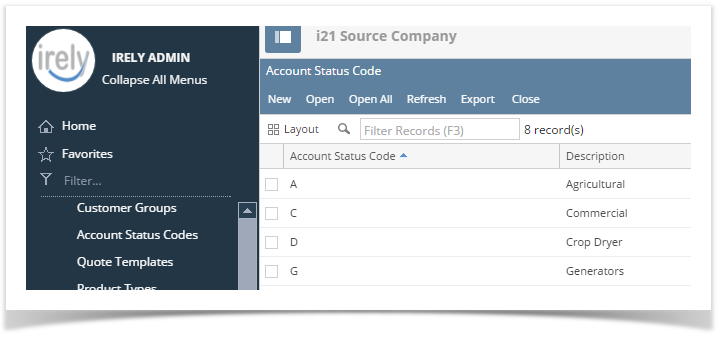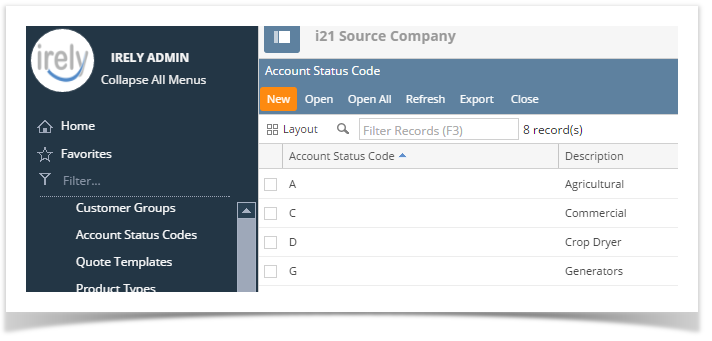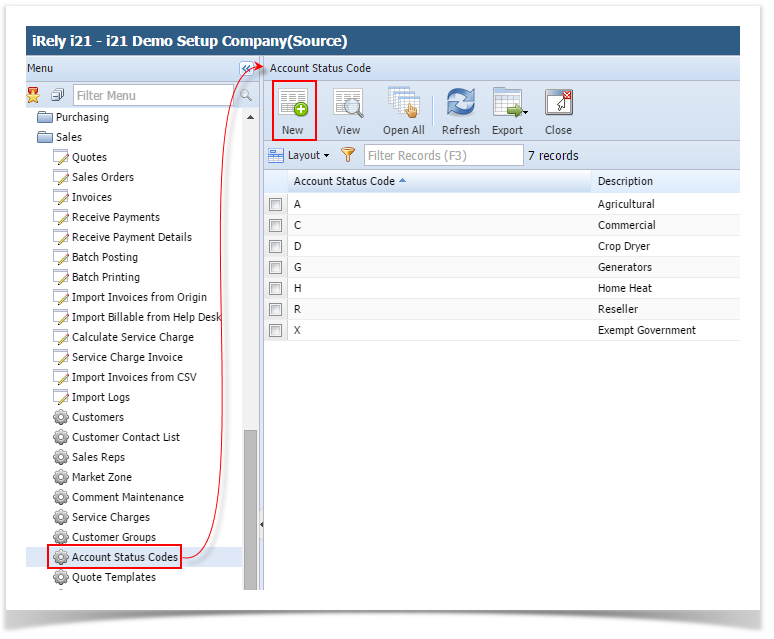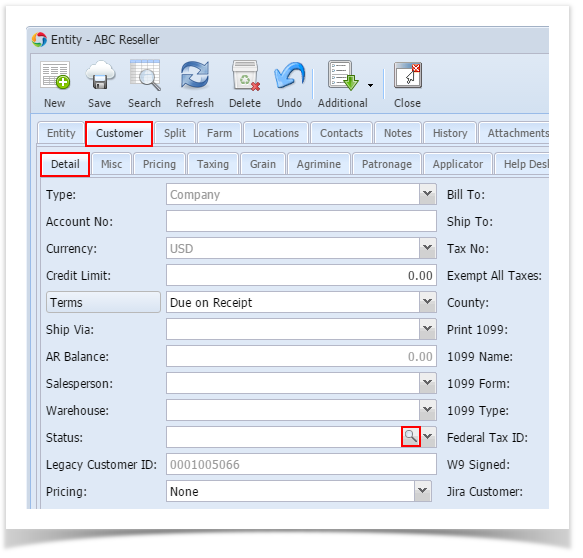Page History
On Sales folder, click the Account Status Codes menu. If there is no existing record yet, this will open a new Account Status Code screen. The Account Status Code search grid will be docked at the center panel. From here, you can open an existing record or add a new record by clicking the New button.
| Expand | ||
|---|---|---|
| ||
There are two ways to view an Account Status Code screen. From Account Status Codes menu
From Entity (Customer) screen
|
...
Overview
Content Tools