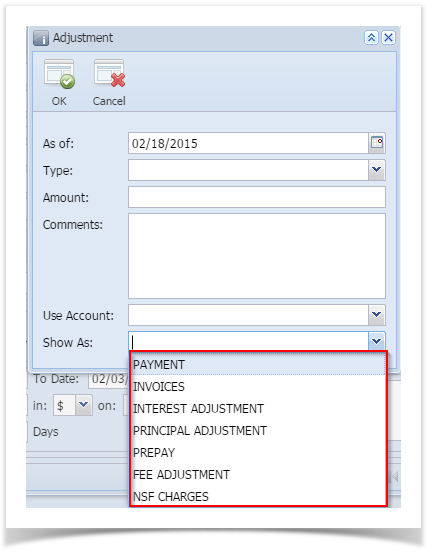Page History
Here are the steps on how to create a new record in Show Adjustment As screen:
- From the Note Receivables Maintenance menu, click on Show on Show Adjustment As.
- Enter the desired value in the the Show Adjustment As field and click on Save button.
...
3. Now open an existing note, click on the Adjustment icon and click on the Show As combo box.
It should display the saved records from the Show the Show Adjustment As screen.
Overview
Content Tools