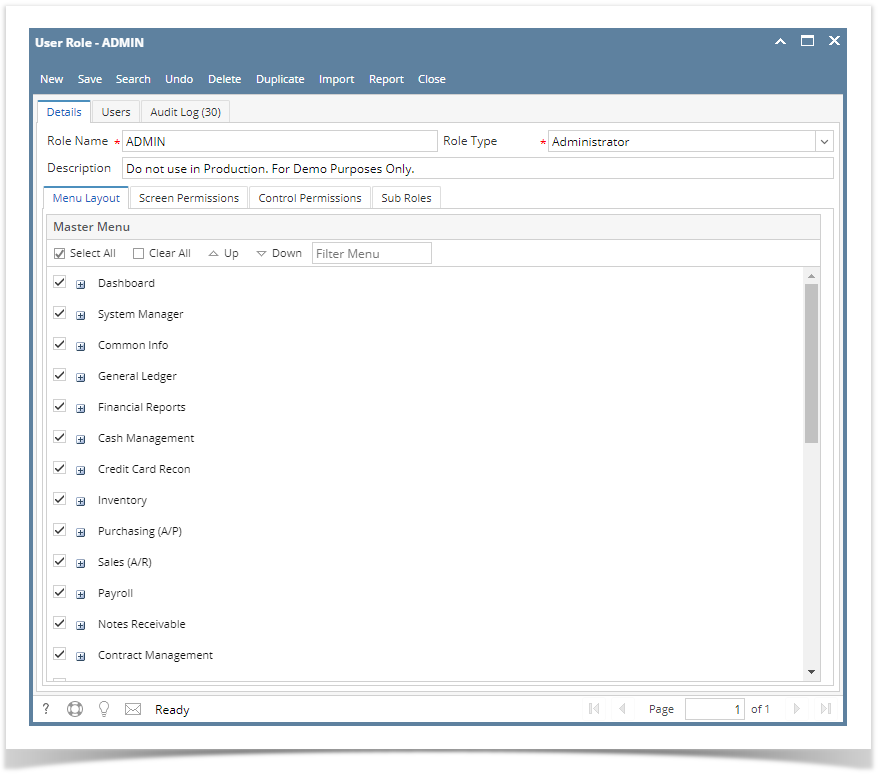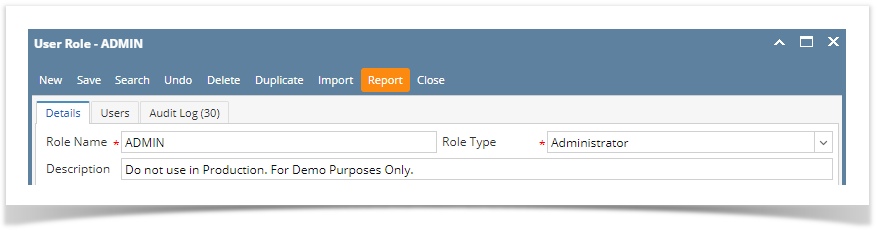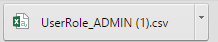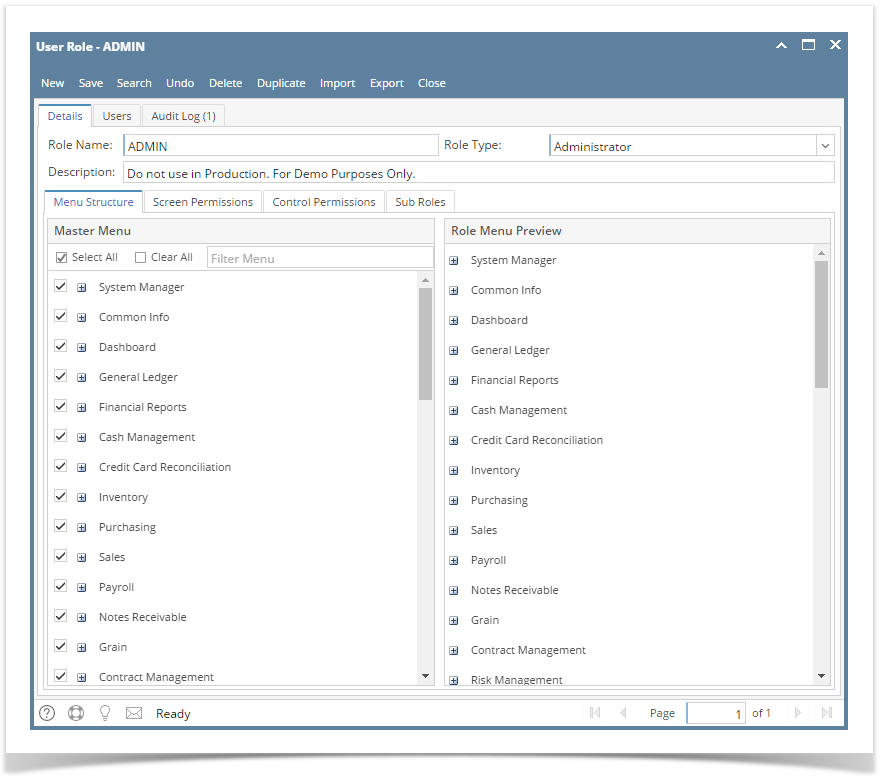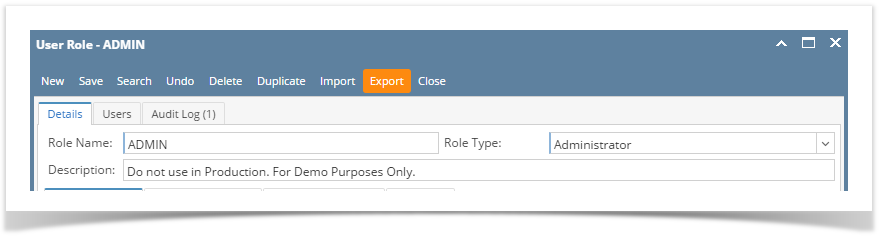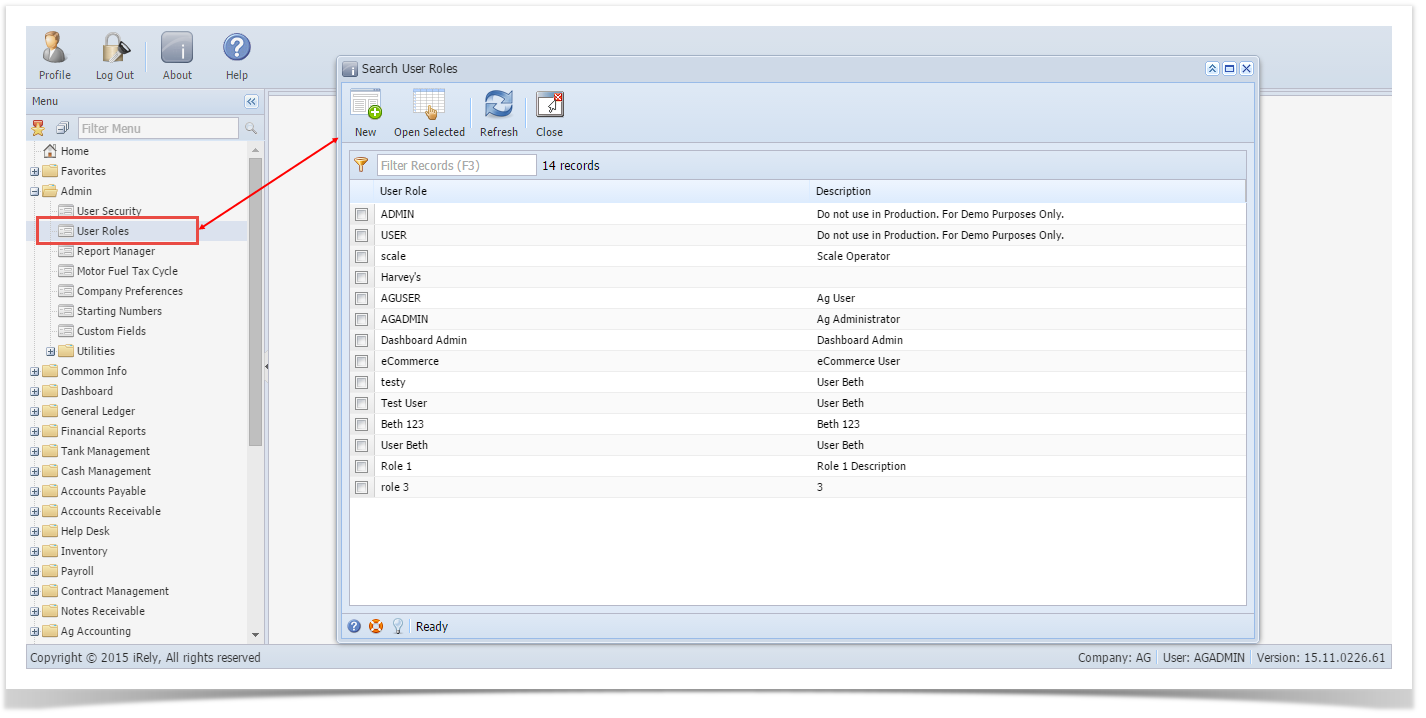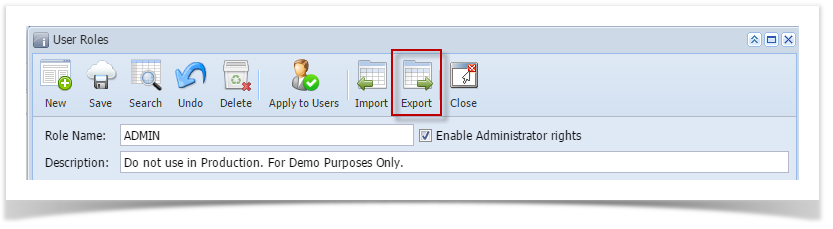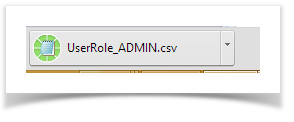...
- Log in as Admin user
- On user’s menu panel, go to System Manager folder then click User Roles
- Select and open one user role
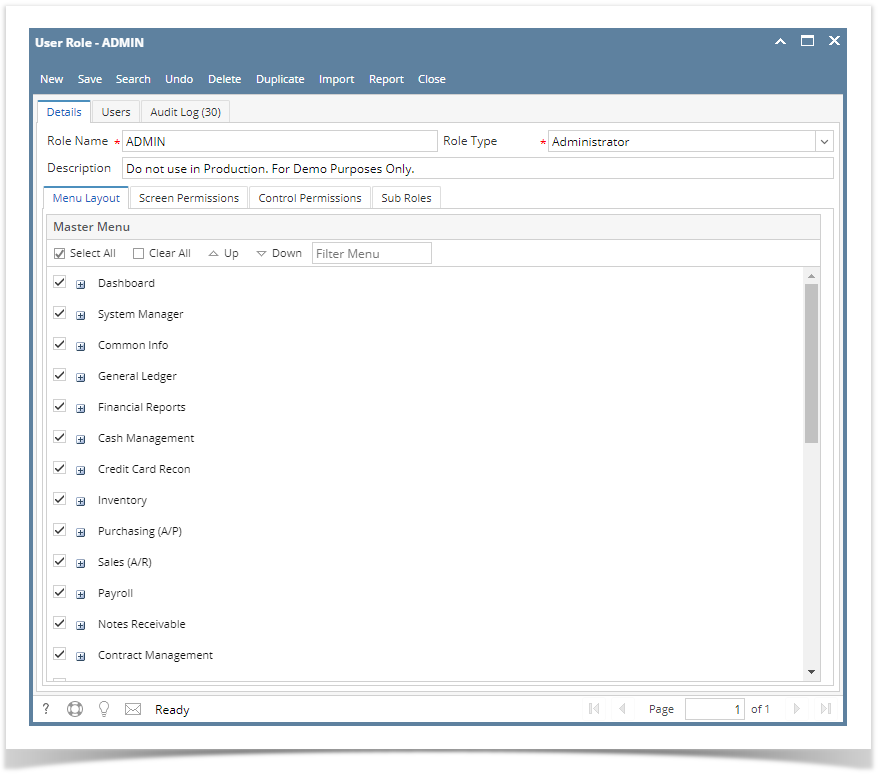 Image Added
Image Added - Click the Report button
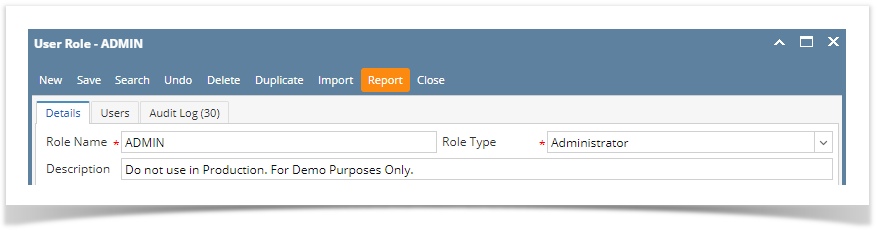 Image Added
Image Added
 A CSV file will be downloaded containing the menu structure of the user role
A CSV file will be downloaded containing the menu structure of the user role
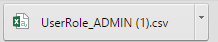 Image Added
Image Added
| Expand |
|---|
|
Here are the steps to Export a User Role: - Log in as Admin user
- On user’s menu panel, go to System Manager folder then click User Roles
- Select and open one user role
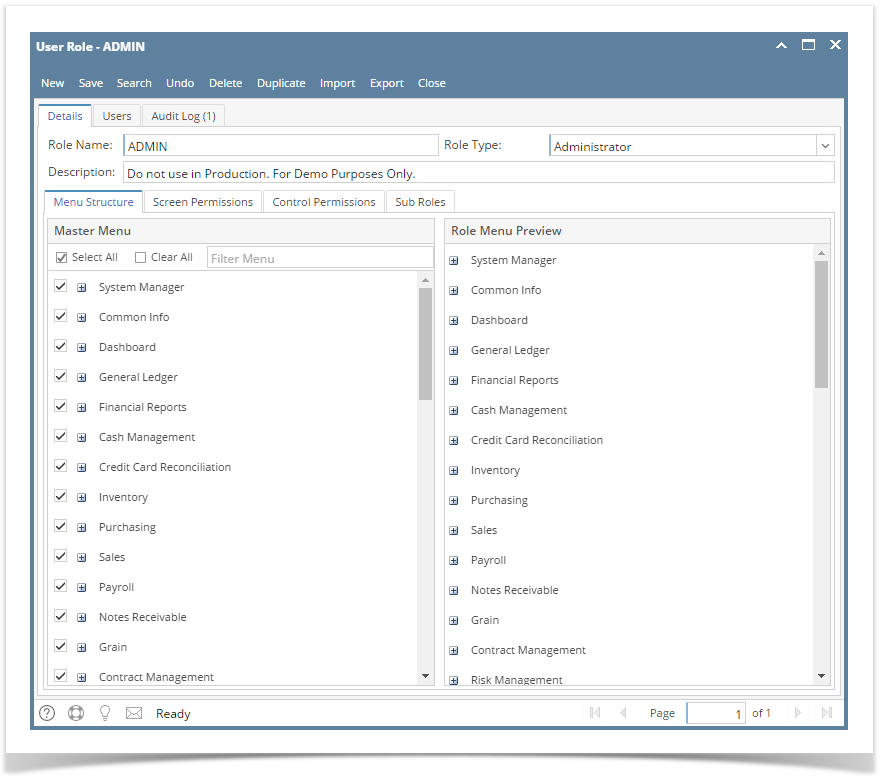 Image Modified Image Modified - Click
|
...
- the Export button
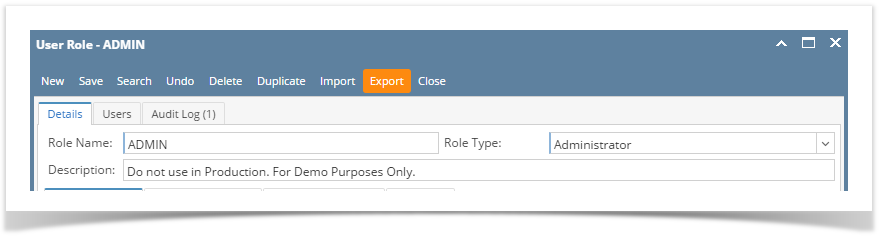 Image Modified Image Modified
 A CSV file will be downloaded containing the menu structure of the user role A CSV file will be downloaded containing the menu structure of the user role
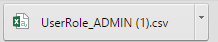 Image Modified Image Modified
|
| Expand |
|---|
|
Here are the steps to Export a User Role: - Log in as Admin user
- On the user’s menu panel, Select Admin folder
- Select and double click User Role menu
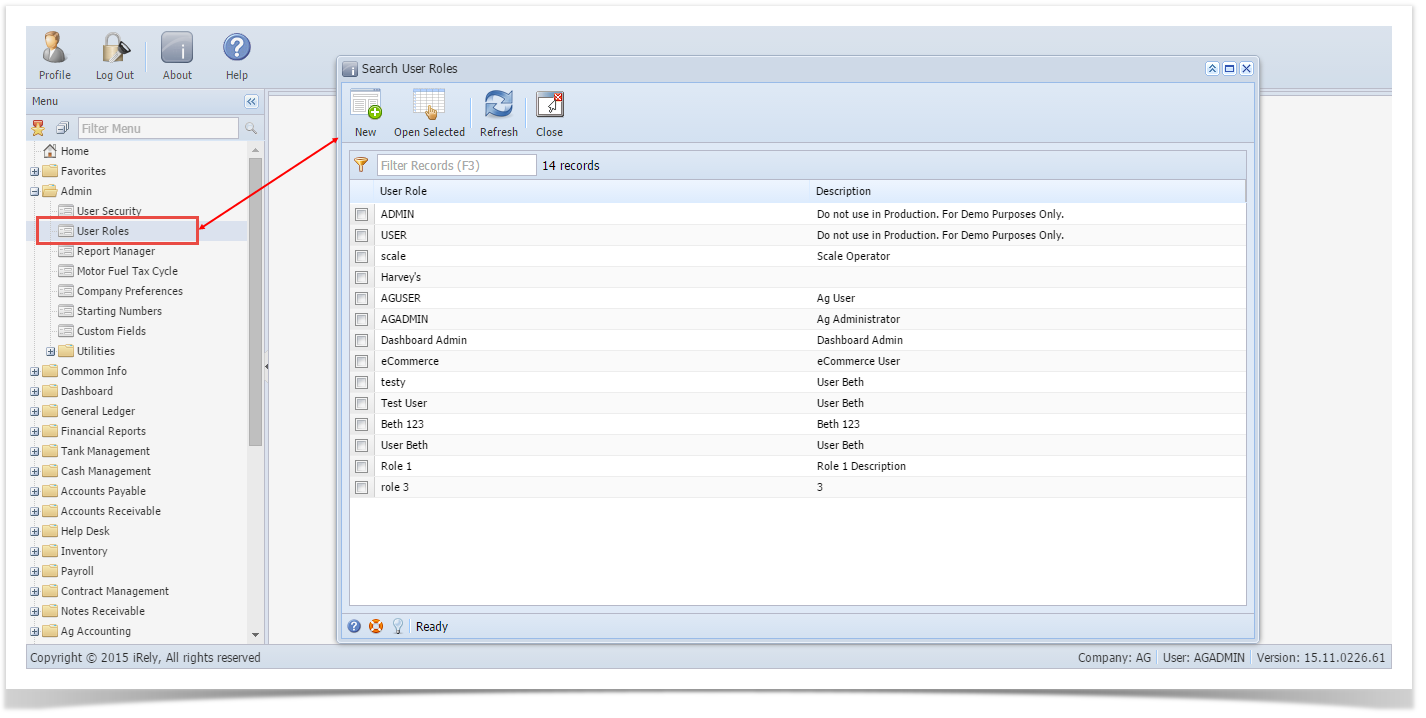 - Select one user role or Create New User Role type
- Click the Export toolbar button
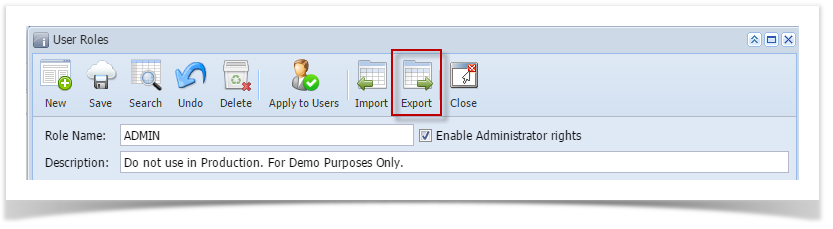
 A CSV file will be downloaded containing the menu structure of the user role A CSV file will be downloaded containing the menu structure of the user role
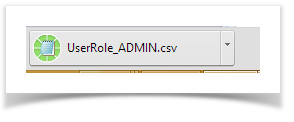
|
...
A CSV file will be downloaded containing the menu structure of the user role