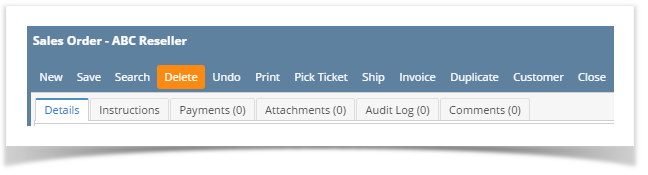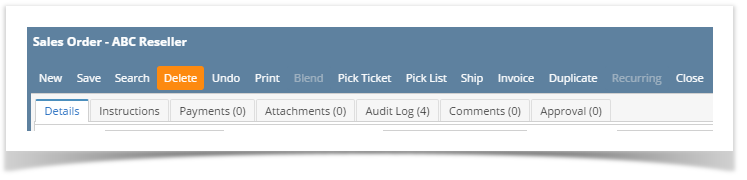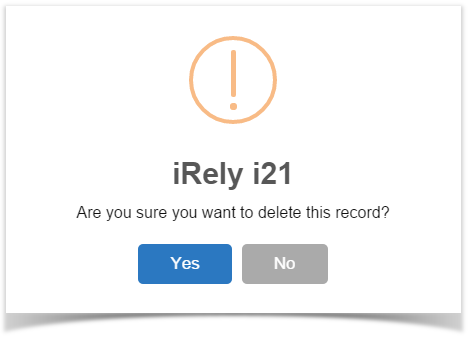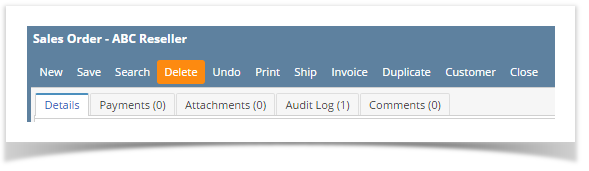Page History
...
- Open the Sales Order that you wish to delete. Sales Orders that has been processed to Invoice or Inventory Shipment cannot be deleted. You have to delete the corresponding invoice and inventory shipment first before deleting the sales order.
- Click the Delete button.
- Click Yes button on the confirmation message.
| Expand | ||
|---|---|---|
| ||
|
| Expand | ||
|---|---|---|
| ||
|
...
Overview
Content Tools