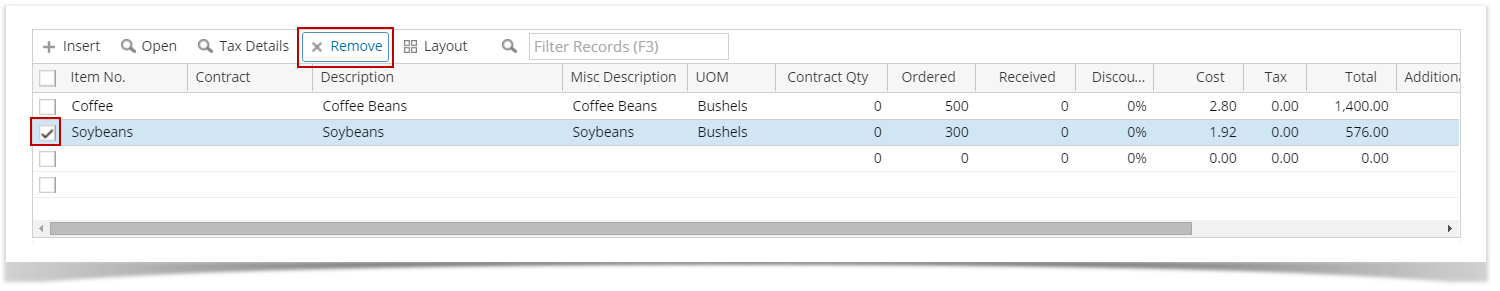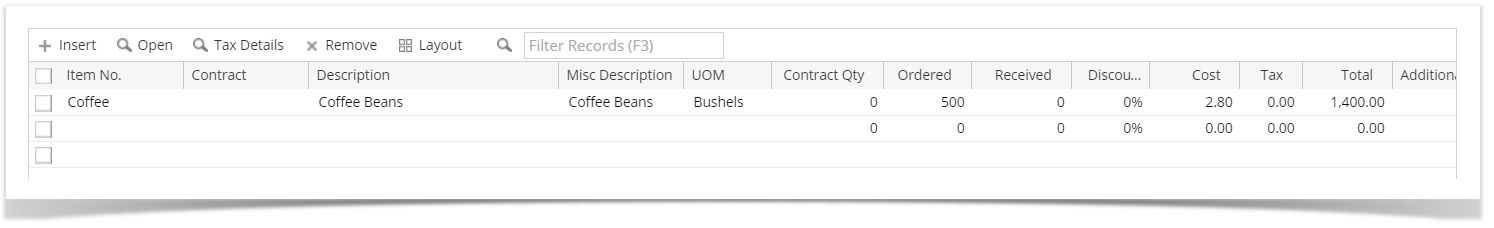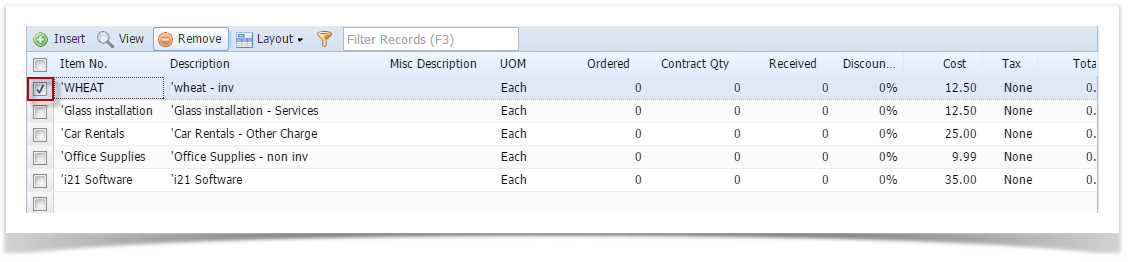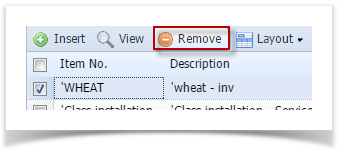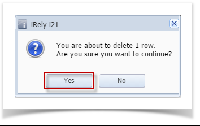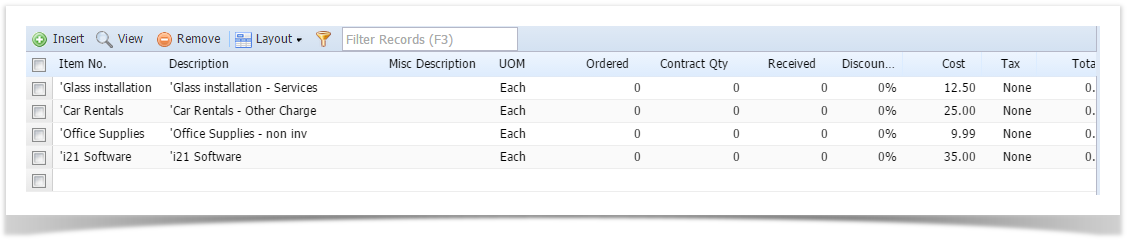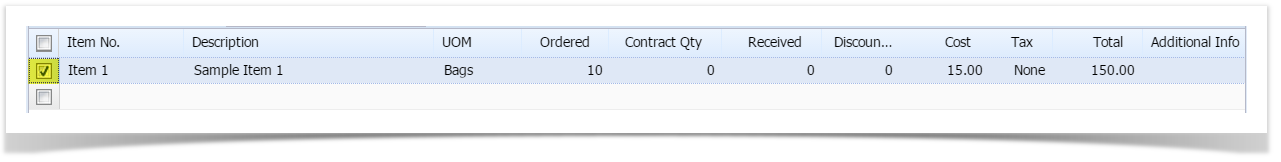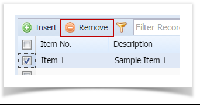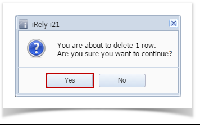Page History
...
- Select the line item you want to delete by checking its corresponding check box.
- Click Remove action button.
- A warning message will prompt. Click Yes to continue.
- The selected item will be removed from the grid.
| Expand | ||
|---|---|---|
| ||
Here are the steps on how to delete line items on the grid:
|
| Expand | ||
|---|---|---|
| ||
Here are the steps on how to delete line items on the grid:
|
...
Overview
Content Tools