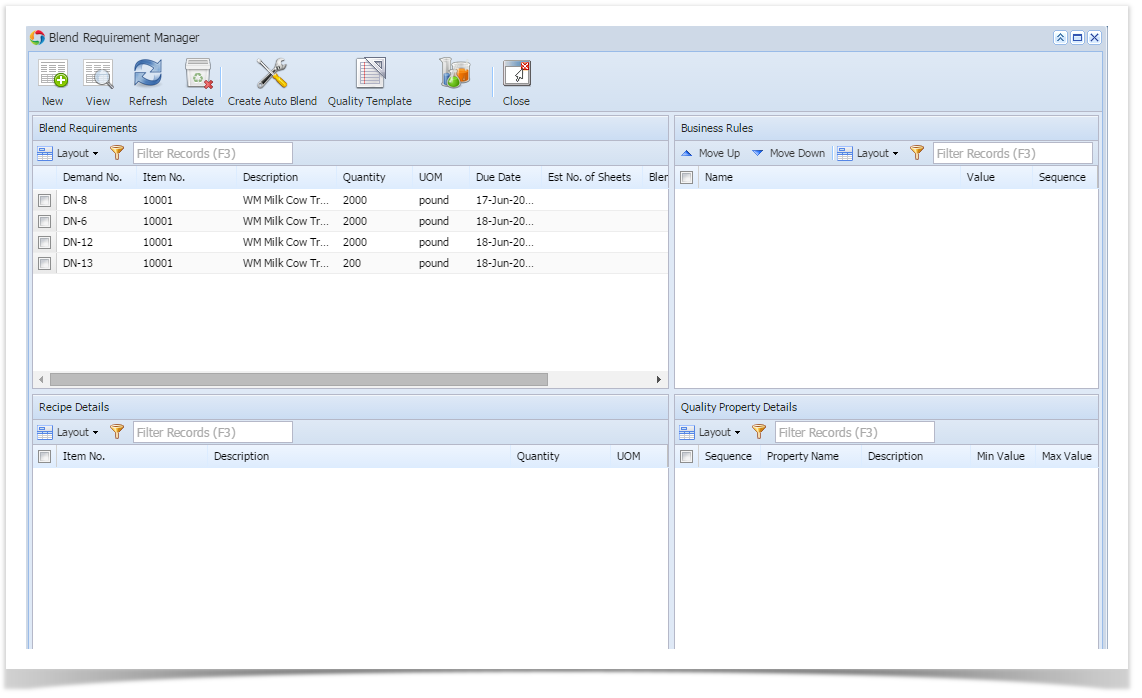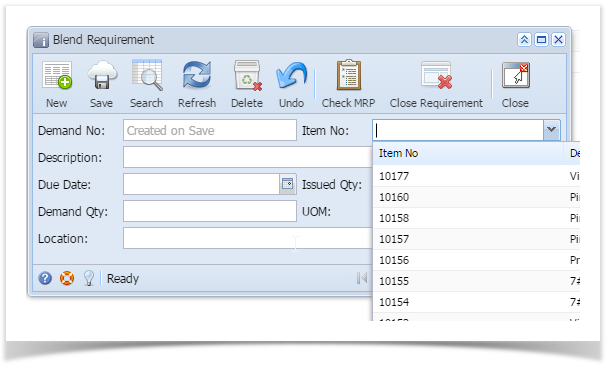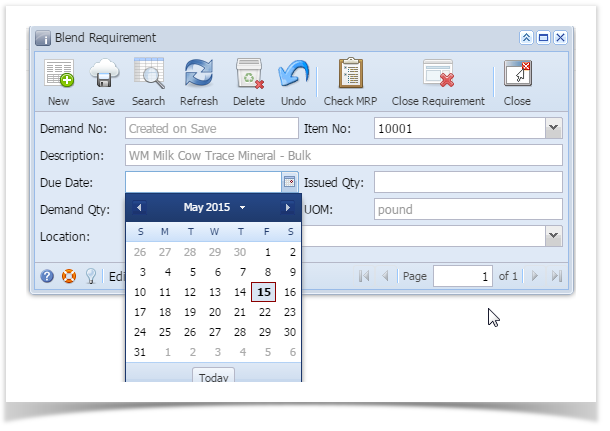Page History
- Navigate to Manufacturing --> Blend RequirementRequirements
- Click on New button
- Blend Requirement detail form will loaded.
- Select the Item No from the drop down.
- Select the Due Date
- Enter the Demand Qty
- Select the Location
- Click on Save.
...
Overview
Content Tools