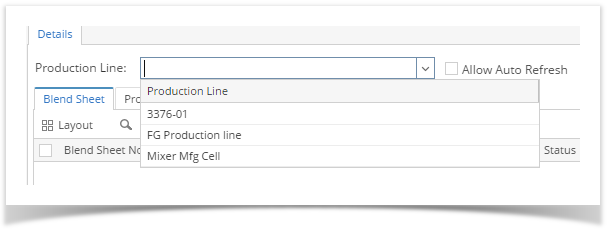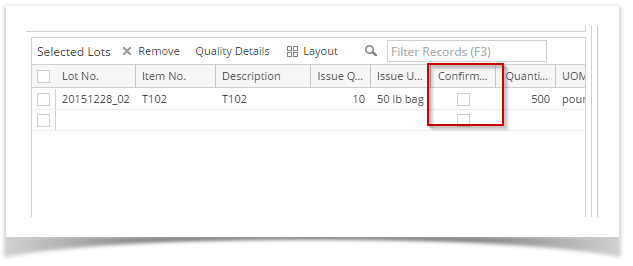Page History
- Go to Manufacturing --> Blend Production.
- Select the Production Line.
- Select the Work Order.
- Click on Production Tab.
- Click on Start Blending
- Confirm all the Input Items in Selected Lots
- Click on End Blending
- Enter the Actual Qty.
- Select the Storage Location.
- Select the No. of Units
- Select the UOM.
- Click on Produce Blend
Overview
Content Tools