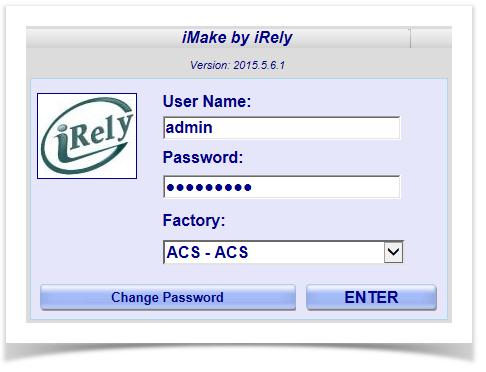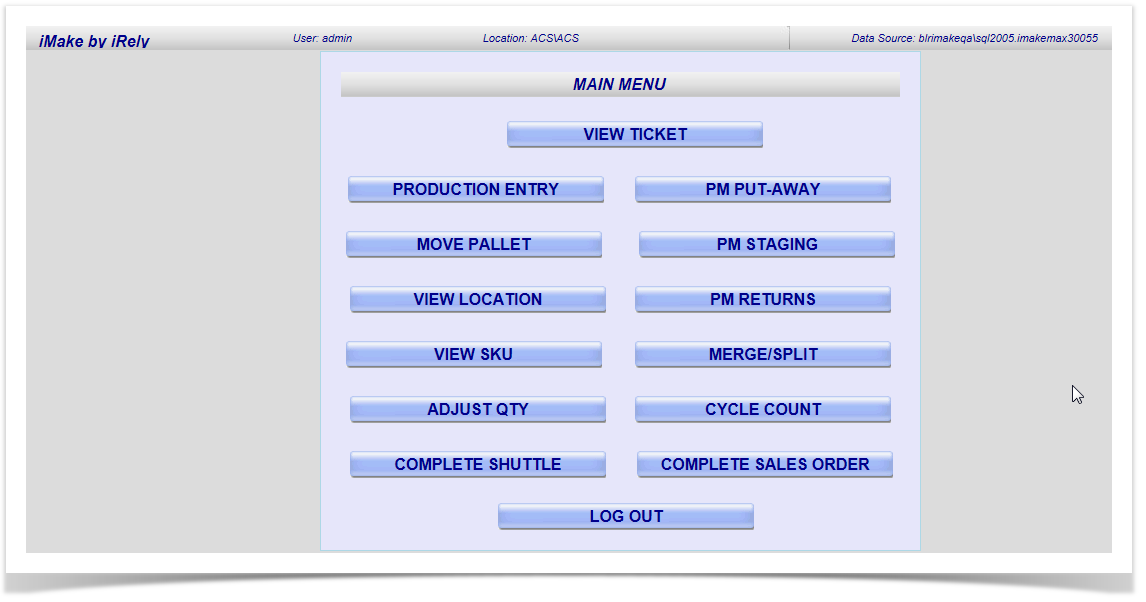Page History
...
- Open the ‘iMake’ application and enter the login details.
- Select 'Factory
or - In the 'Warehouse' menu, double click 'WH Mobile'
- This Open the 'Web Viewer' screen as below:
Important
- Maximum of 50 characters are allowed for ‘Name’
- Users can select only one ‘Location’ at a time.
- ‘BOL #’ can be a maximum of 16 characters.
- Length of container ID can be set in Application Settings (ContainerMinimunLength).
- ‘Unit’ can be a maximum of 16 characters.
- ‘Dock Door’ can be a maximum of 50 characters.
...
Enter the User Name and Password and click ‘LOGON’. On successful login, the ‘Main Menu’ screen opens as shown below in Web Viewer:
Overview
Content Tools