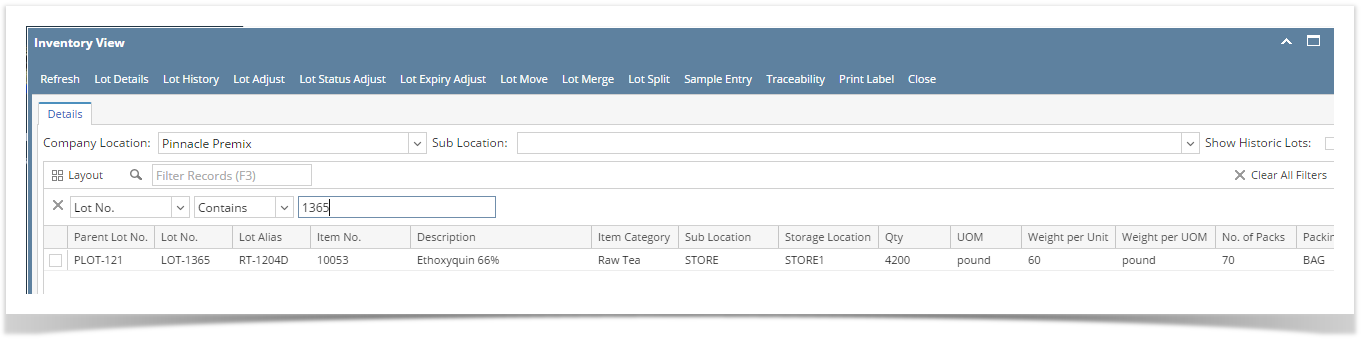Page History
...
- Go to Manufacturing—> Inventory View
- Select the 'Company Location'
- Now click on the filter button and select 'Lot No.' Contains <Enter part of Lot No>
- Application will filter out the Lot containing the supplied string.
65. To add more filter option, please click on 'Filter' button and select your search options
...
Overview
Content Tools