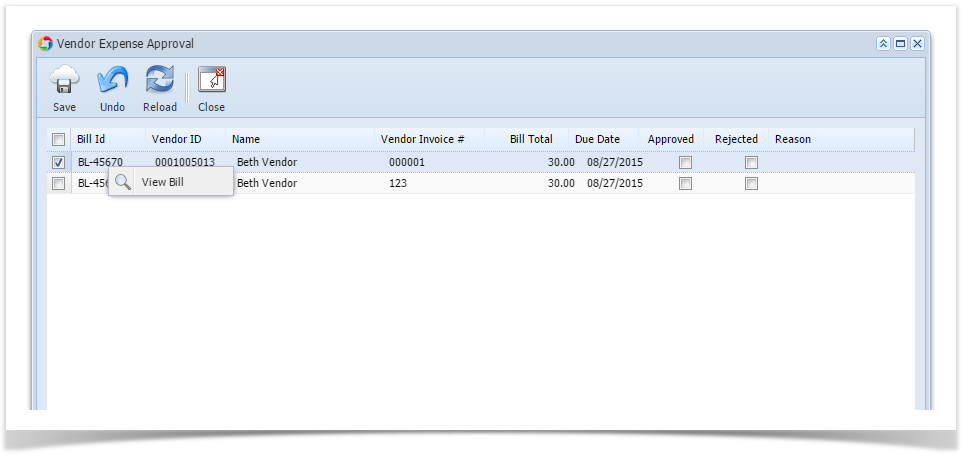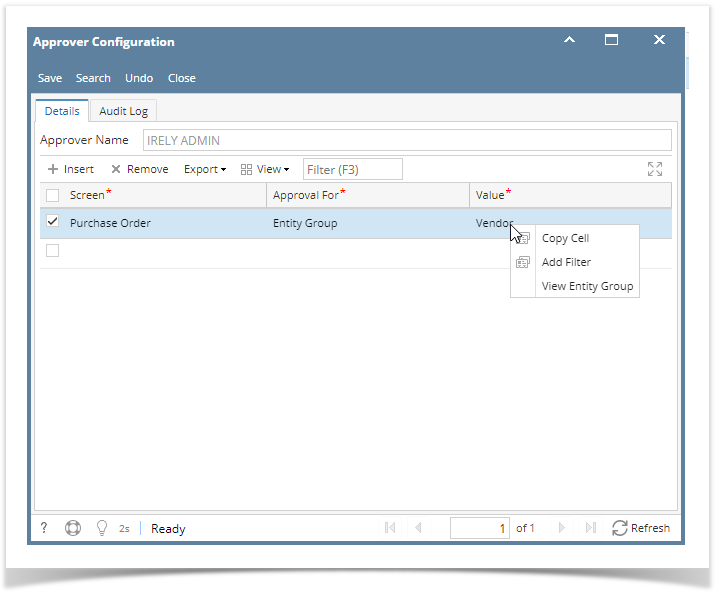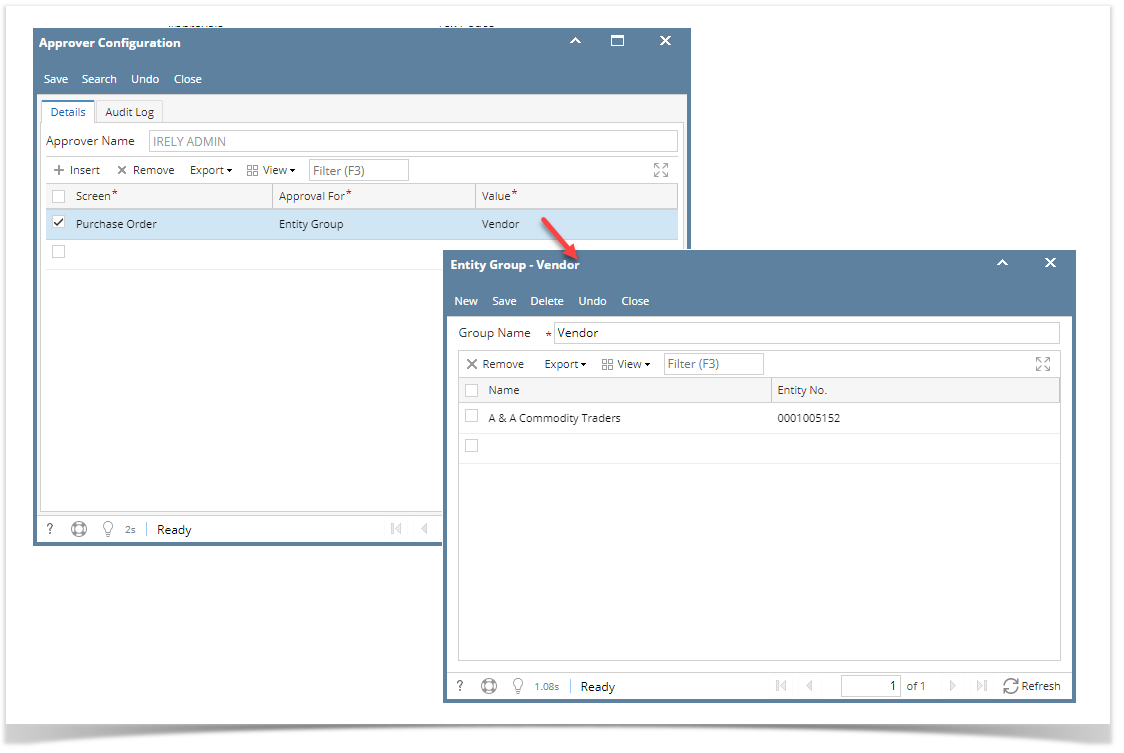Page History
- Open Vendor Expense Approval a screen with drill down to another screen i.e Approver Configuration screen
- Right click on the Bill ID to show option
Value column to show the options - Click the View Bill to drill into Bills screen of the selected transaction
Entity Group to drill into Entity Group screen
Overview
Content Tools