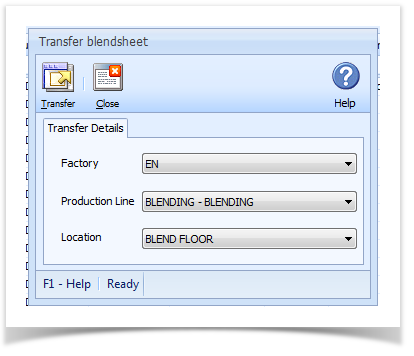Page History
- Blend Sheet Transfer
- This feature will be useful to transfer the blend sheet(s) from one factory to another factory
- The blend sheet of any relevant Kit status (Pre Kitted, Kitted, Staged, Transferred and Completed) can be transferred to another factory using this option
- To transfer one or multiple kits, the user will select the kits and click on "BS Transfer" button
- Blend Sheet Transfer window
- iMake opens up the "Blend Sheet Transfer" window as shown below to perform "Blend Sheet Transfer" operation
- The user will have to select the Factory, Production Line and Location
- When the user clicks on "Transfer" button, the blend sheet(s) will be updated with the respective factory and production line and the kits are transferred to destination warehouse location if they are already transferred for the current factory
Overview
Content Tools