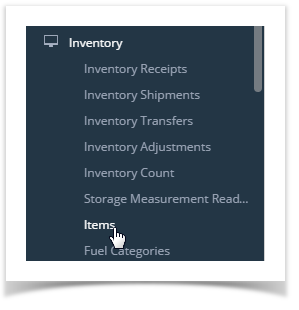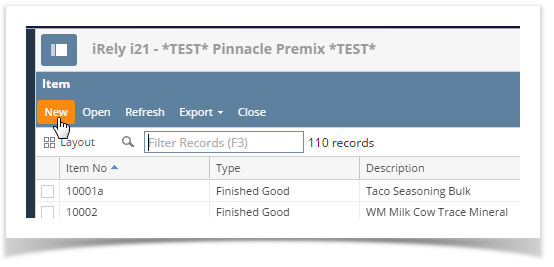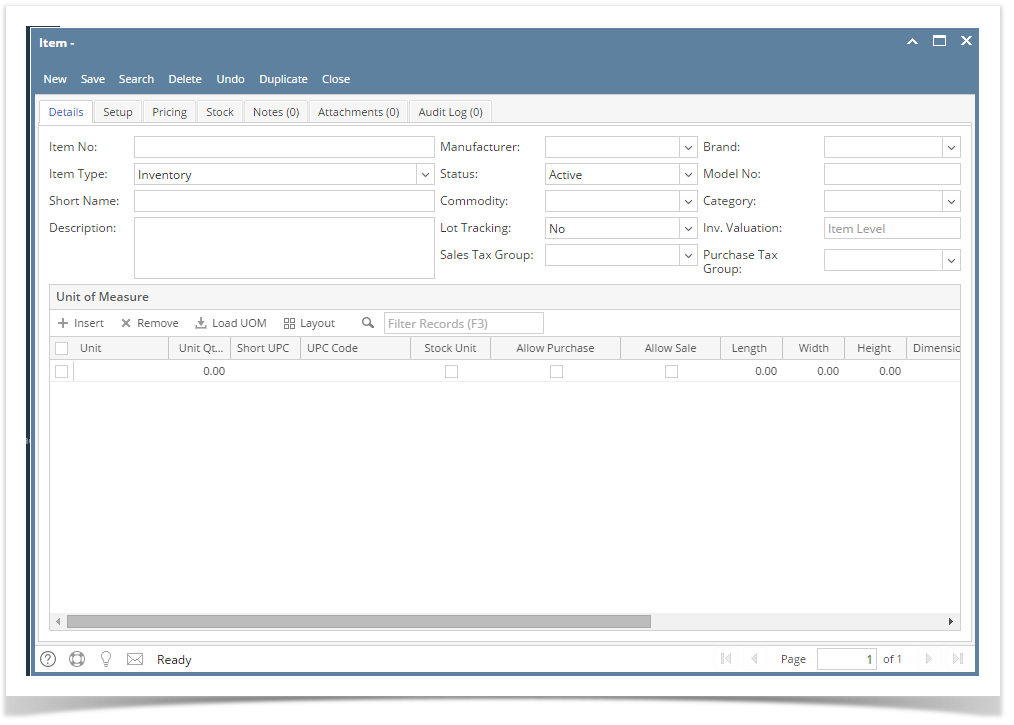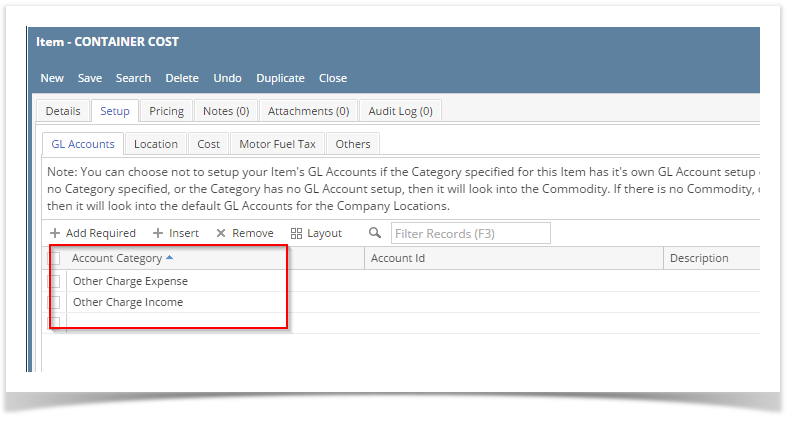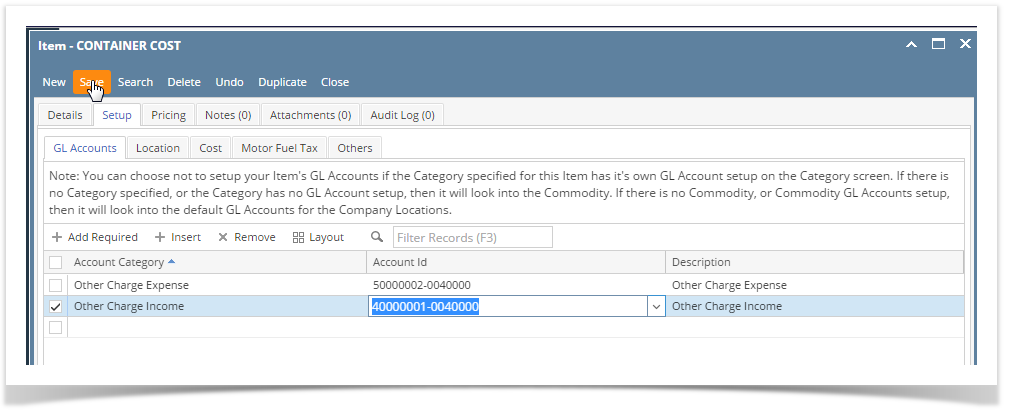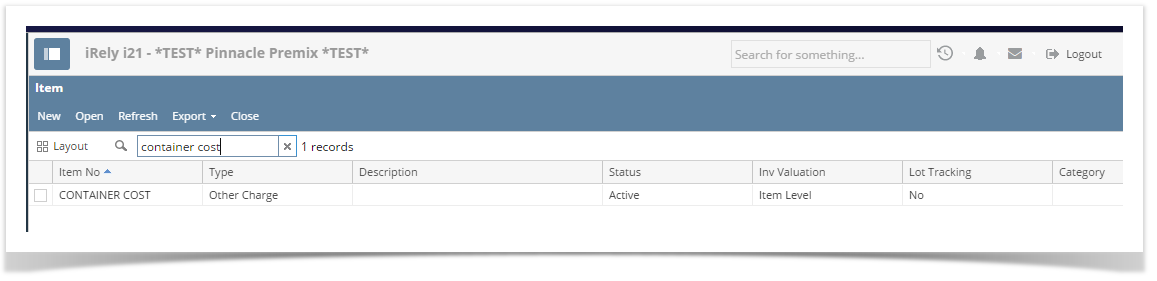Page History
- Go to ContractsInventory > Items
- Open Item Manager
- Click on New
- A new screen will open
- Enter Item No
- Select item Type as "Other Charge"
- Set the below GL accounts for Other Charge Items
- Then, save the item
- Newly created cost will now show in the Item List
| Children Display | ||||
|---|---|---|---|---|
|
Overview
Content Tools