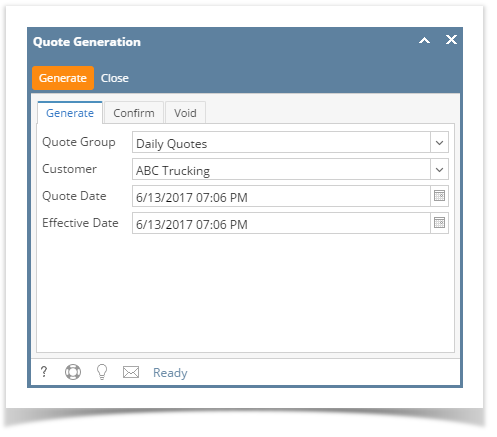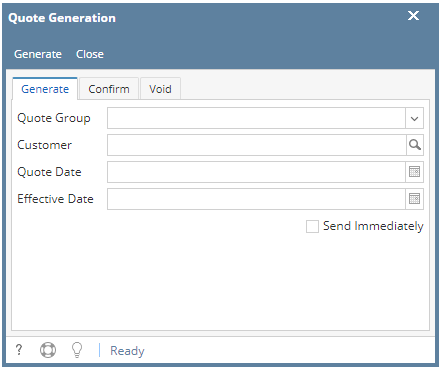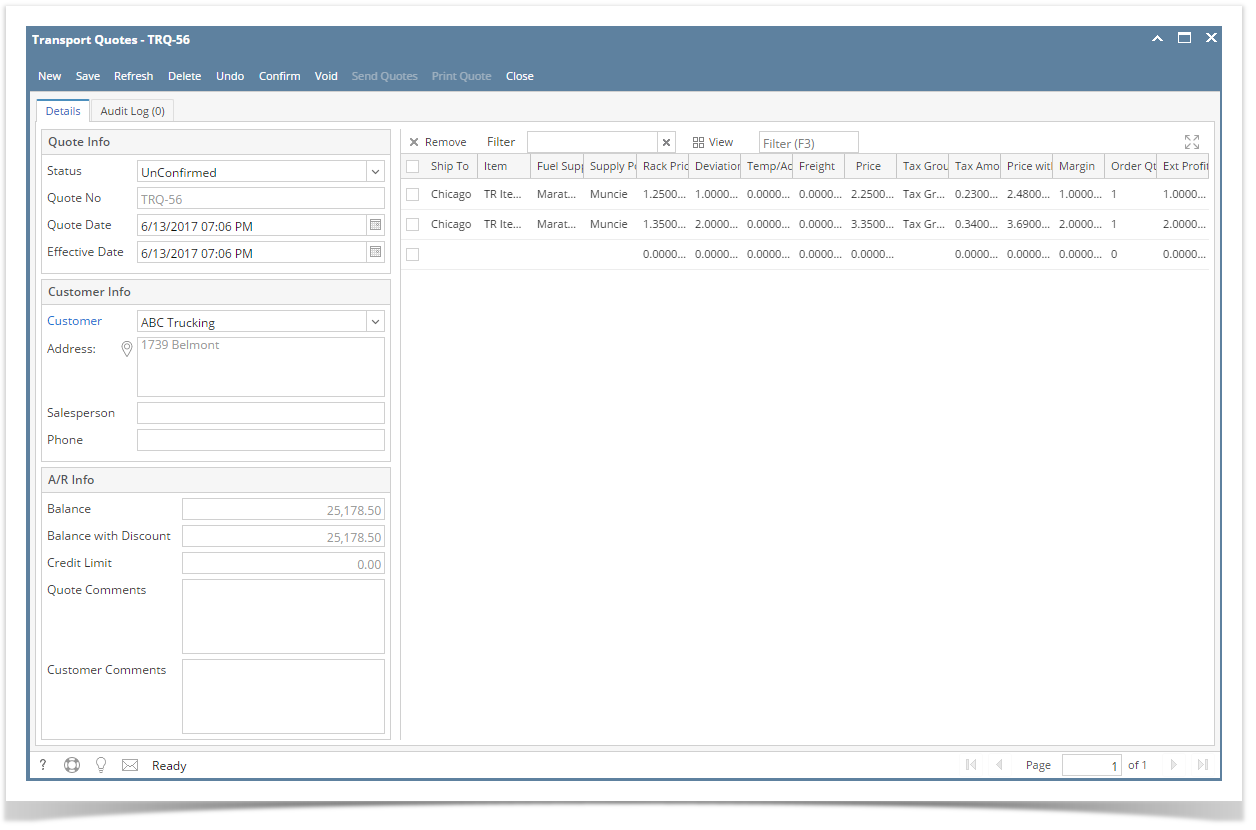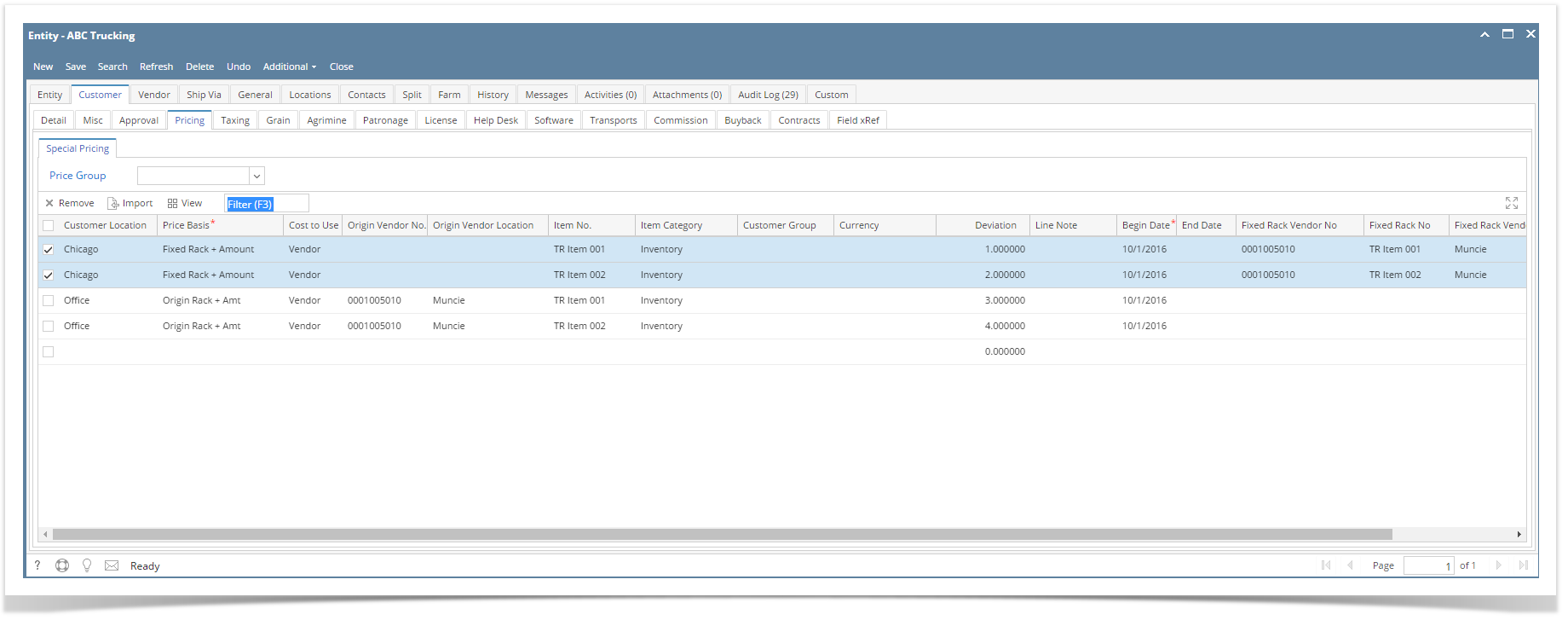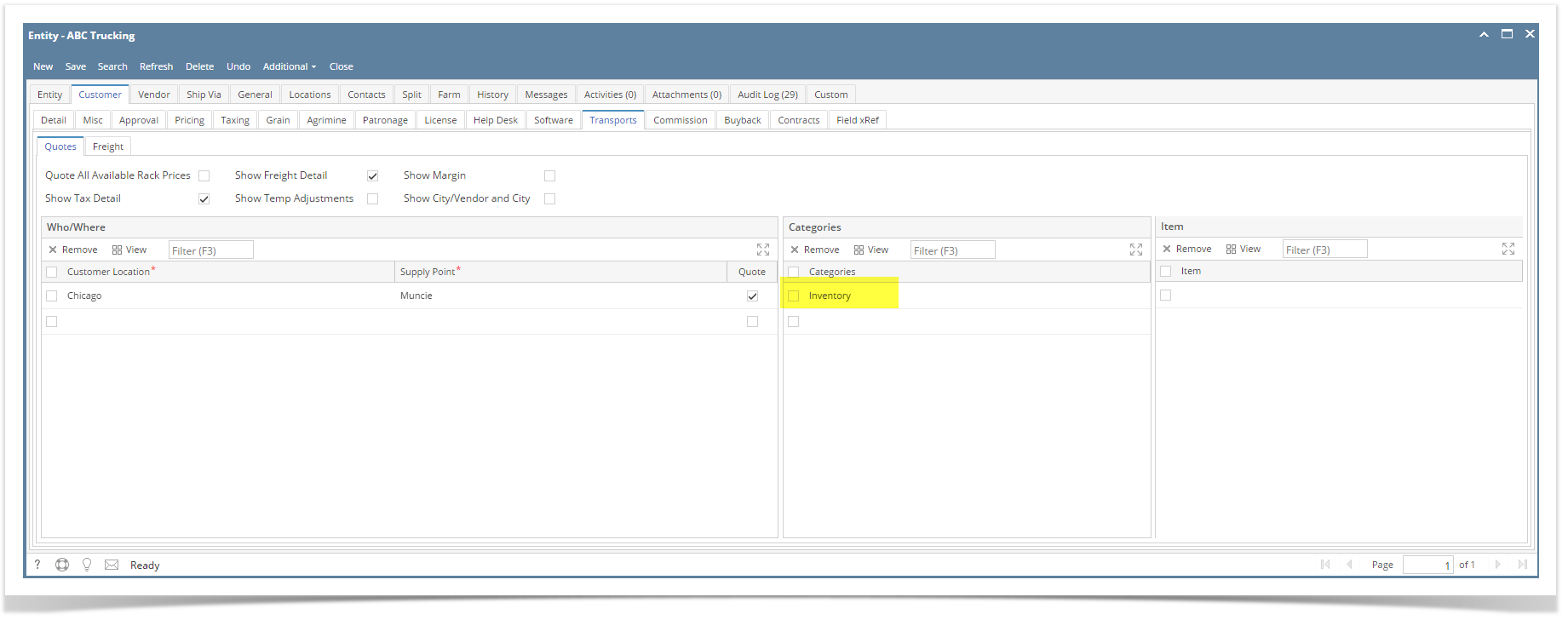Page History
...
- Open the Transports | Quote. If there is no existing record yet, this will open a new Quote screen.
- If there are existing records, click the Process toolbar button on the search grid to open a new screen. Quote screen will open with Quote generation window.
- Enter the data in Quote generation screen to generate quote. Refer to Transport Quote | Field Description | Quote Generation screen Details to help you in filling out the fields.
- Then click on generate button
Will create an unconfirmed Quote by pulling the details from customer quote and pricing setup
Customer setup required to generate the Quote
1.Open Customer > Customer tab > Pricing tab
Create special price entry with price basis as 'Fixed Rack + Amt'
2.Customer > Customer tab > Transports tab > QuotesMake Quote setup for customer location supply point and item or category
For each field details refer to Transport Quote | Field Description
...
Overview
Content Tools