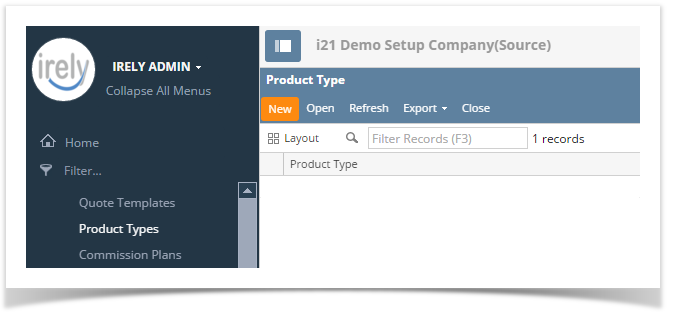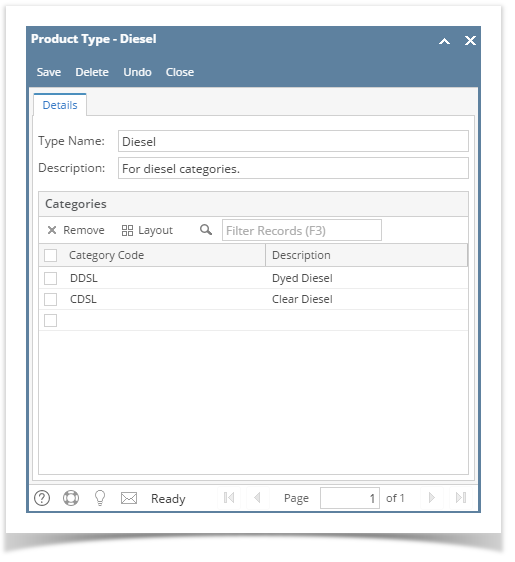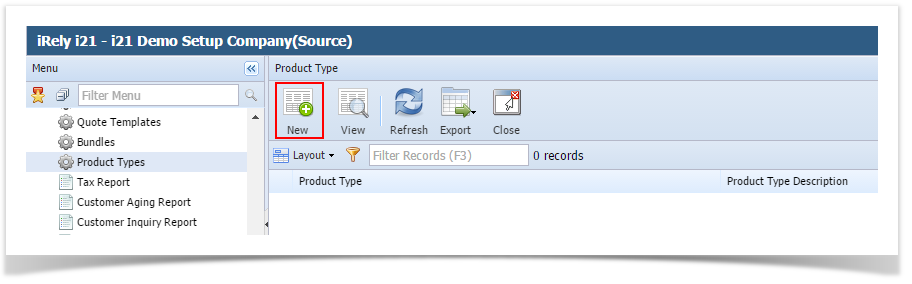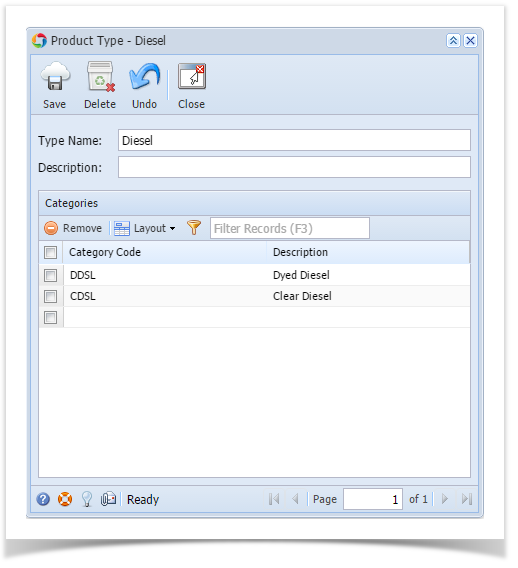Page History
...
- Click Sales | Product Types menu. This will open a new screen if there is no existing record yet. If not, click the New button on the integrated search grid.
- Enter a unique Type Name for this product type. This is a required detail.
- Enter a detailed Description for this product type if necessary.
- Select the Category Code that will be part of this product type.
- Save the new record.
| Expand | ||
|---|---|---|
| ||
|
Overview
Content Tools