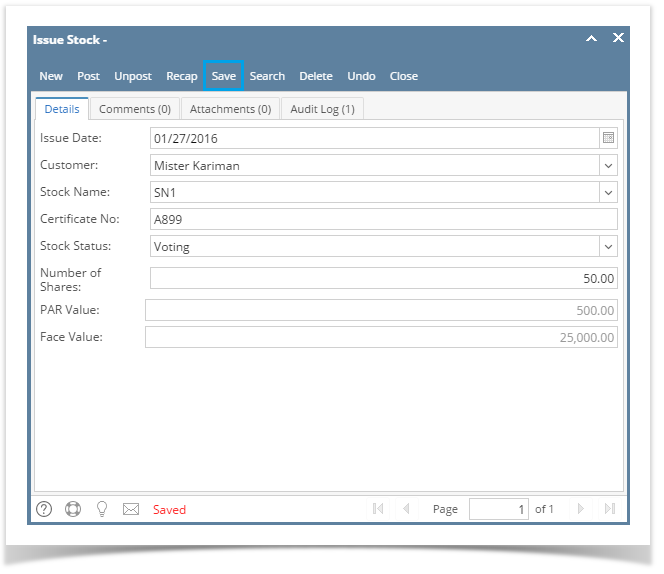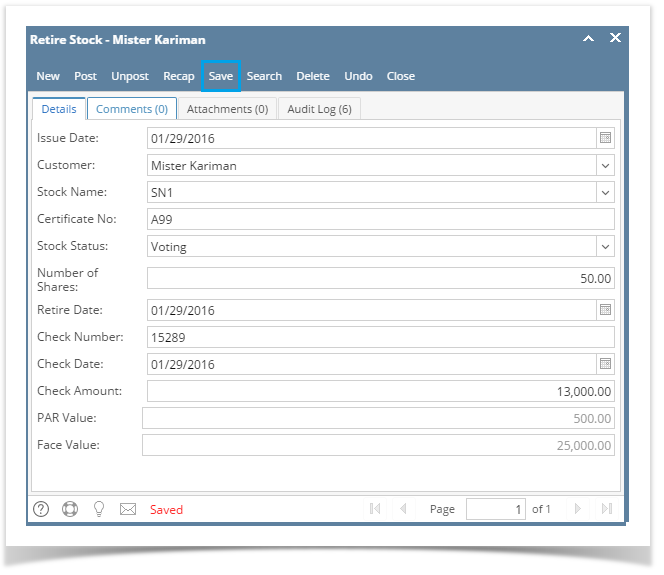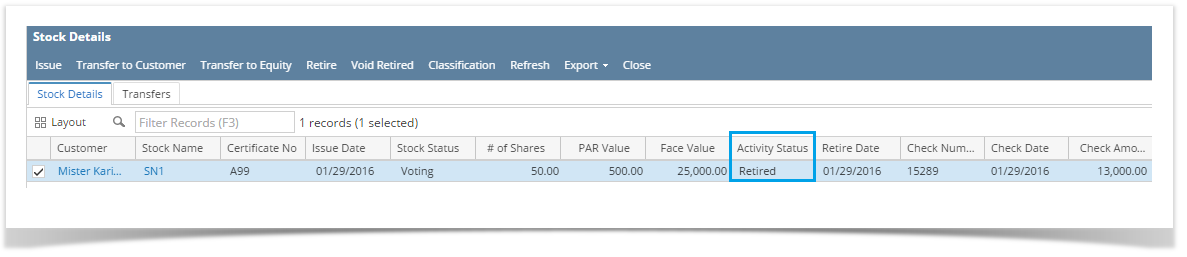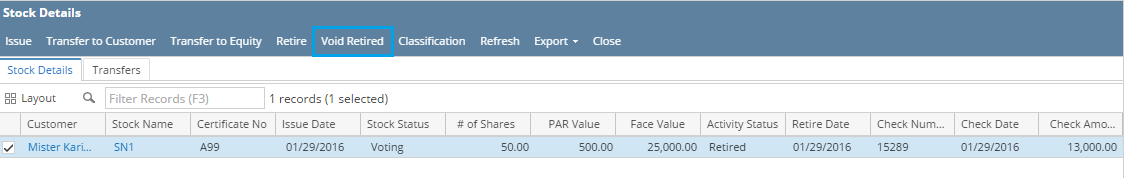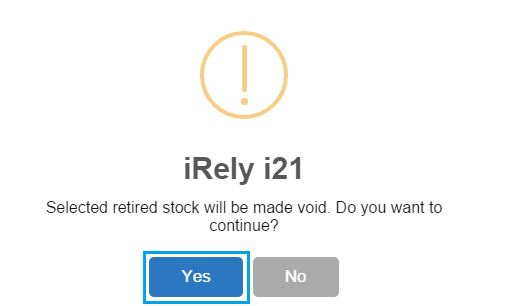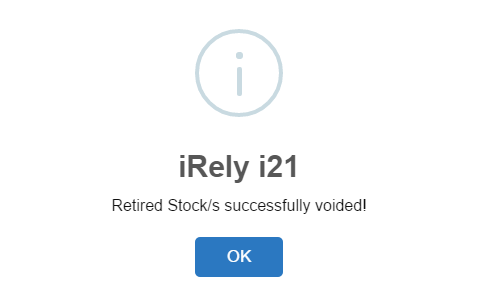Page History
- Add an Issue Stock. (Required)
- Retire a Stock. (Required)
- Select a Stock Retired Stock on the Search Screen.
- Click Void Retire button. Confirmation message box will appear. Message Pop Up will appear
- Click Yes button.
Message box will appear to confirm that the Stock has been Void Retired.
Overview
Content Tools