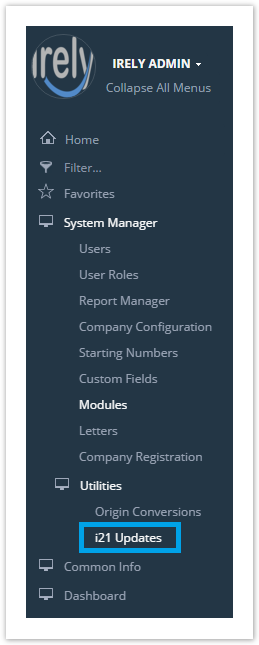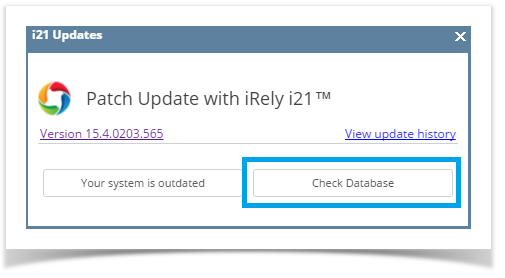Page History
- On the Menu Panel, click on the i21 Updates Menu. This will open i21 Updates Pop Up screen.
- Click Your system is outdated Check Database button. This will Run the Patch Updates and Update i21 on it's latest versionCheck i21 Database.
Overview
Content Tools