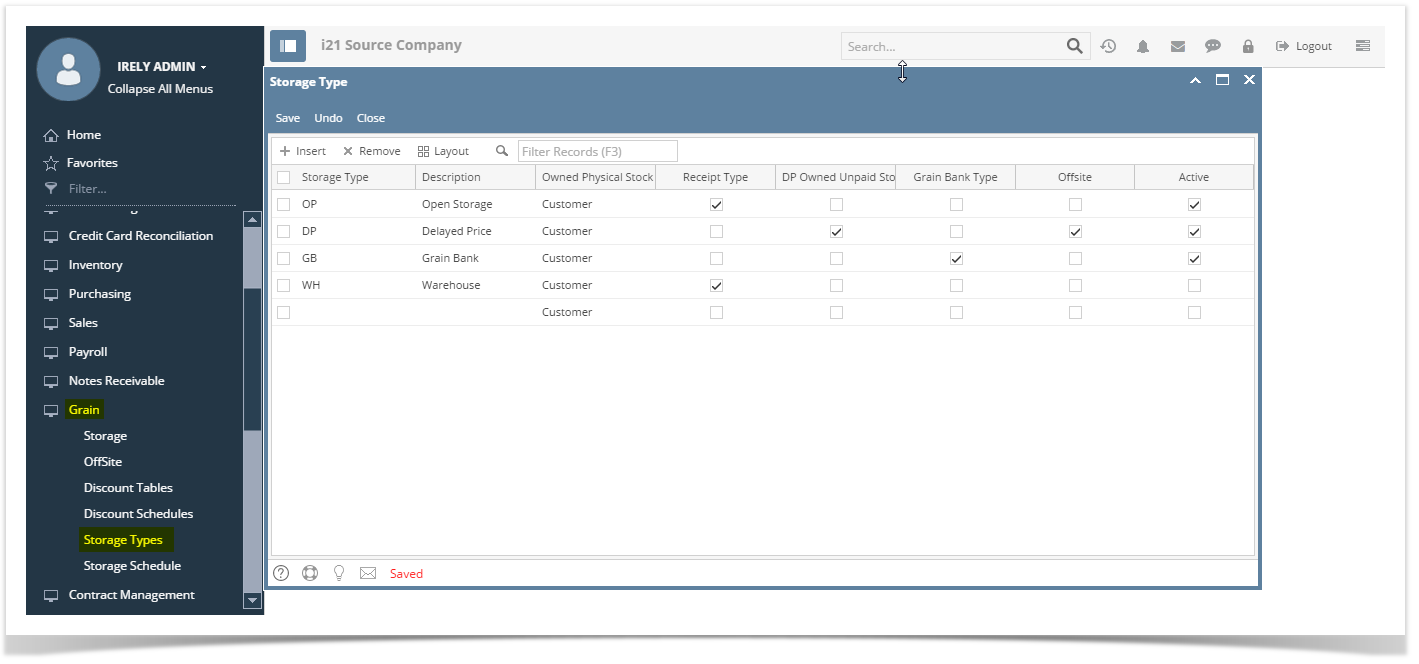Page History
From the Grain menu, click on Storage Types.
Click on Insert action button to create/add a new record.
Enter the values as desired and click on Save. The record will be saved.
Storage Type and Description - these fields are mandatory.
- If Active indicator is true then that Storage Type will be active, if not it will be inactive.
| Note |
|---|
Storage Type and Description fields are mandatory. |
Overview
Content Tools