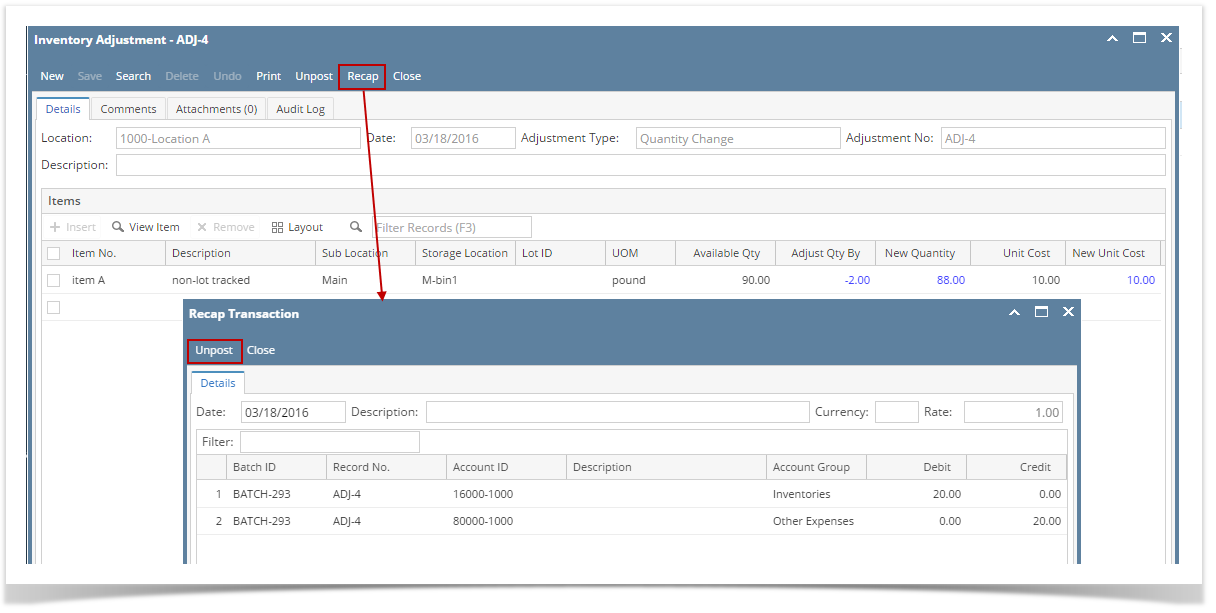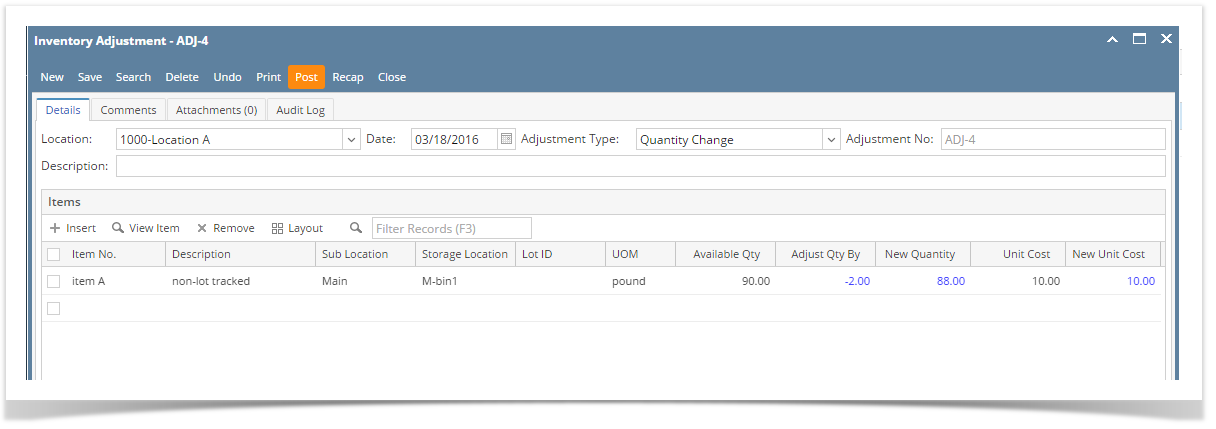Page History
...
- Click Recap in the Inventory Adjustment screen. This will open the Recap Transaction screen to give you preview on what the GL entries would be when this transaction is unposted. Then click Unpost.
- The Recap Transaction screen will automatically be closed.
The Inventory Adjustment transaction will then be enabled once again and allow modification on the transaction. You will notice that the button will now read as Post.
Note You cannot UnPost an Inventory Adjustment for the following reasons.
>Inventory Adjustment date matched a closed Fiscal Year or Fiscal Year Period.
>You are trying to unpost transaction not created by you and Allow User to only Post Transactions they created option is checked on User Security screen > Settings screen.
Overview
Content Tools