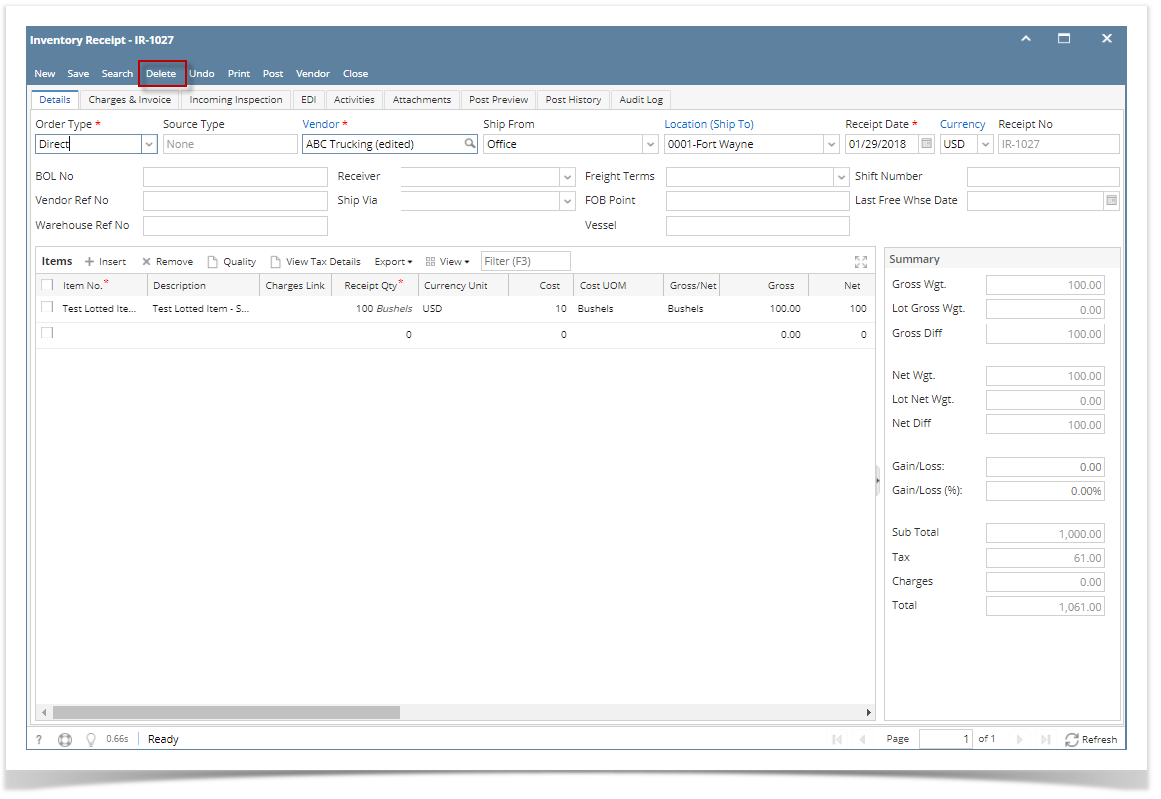Page History
- Open the selected inventory receipt transaction. See How to Search and Open Inventory Receipt.
- Click Delete to delete the transaction.
This delete confirmation message will be shown. Click YES to proceed with deleting the record.
Overview
Content Tools