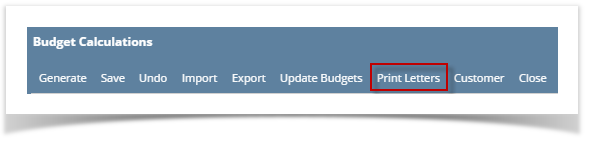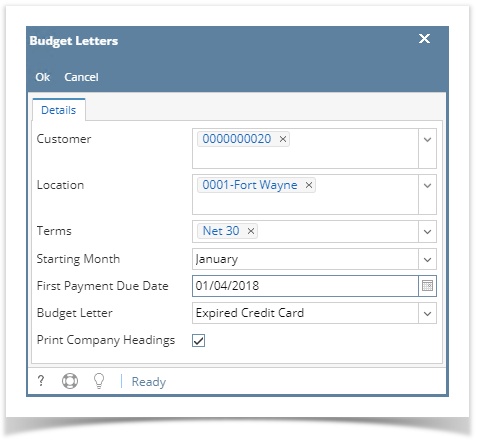Page History
- On the Menu panel, click Budget Calculation menu. This will open the Budget Calculation screen.
- Click the Print Letters toolbar button. This will open the Budget Letters screen.
- On Budget Letters screen, fill out the customer details you want to be printed.
- Click the Ok toolbar button. The Report Viewer will display containing the details of the customer. Below are the details of the report:
...
Overview
Content Tools