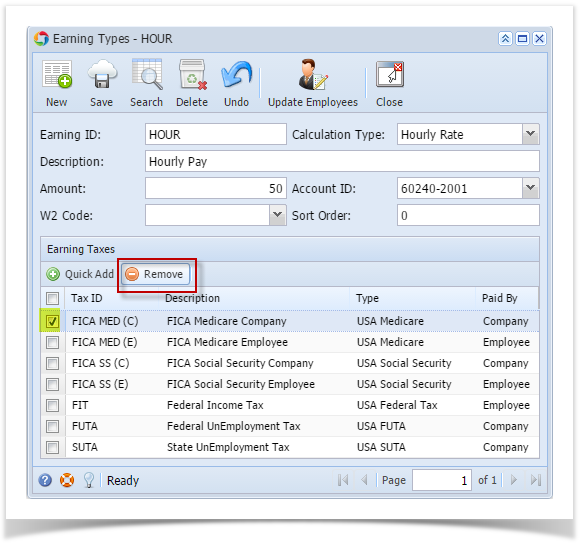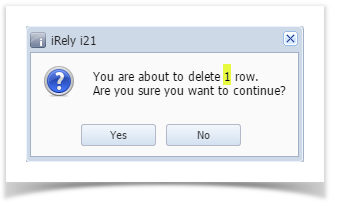Page History
- Select the Earning Tax from the grid and click the Remove grid button to delete Earning Tax associated to Earning ID.
This delete confirmation message will be shown. The number of the selected Taxes to be deleted will be displayed on the confirmation message.
Click the Yes button to proceed deleting the record.
Overview
Content Tools