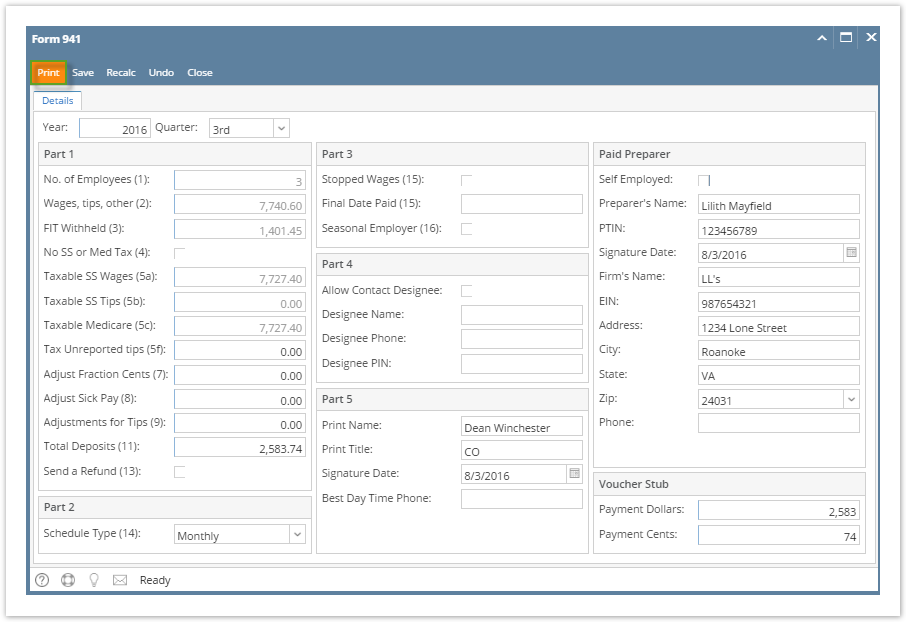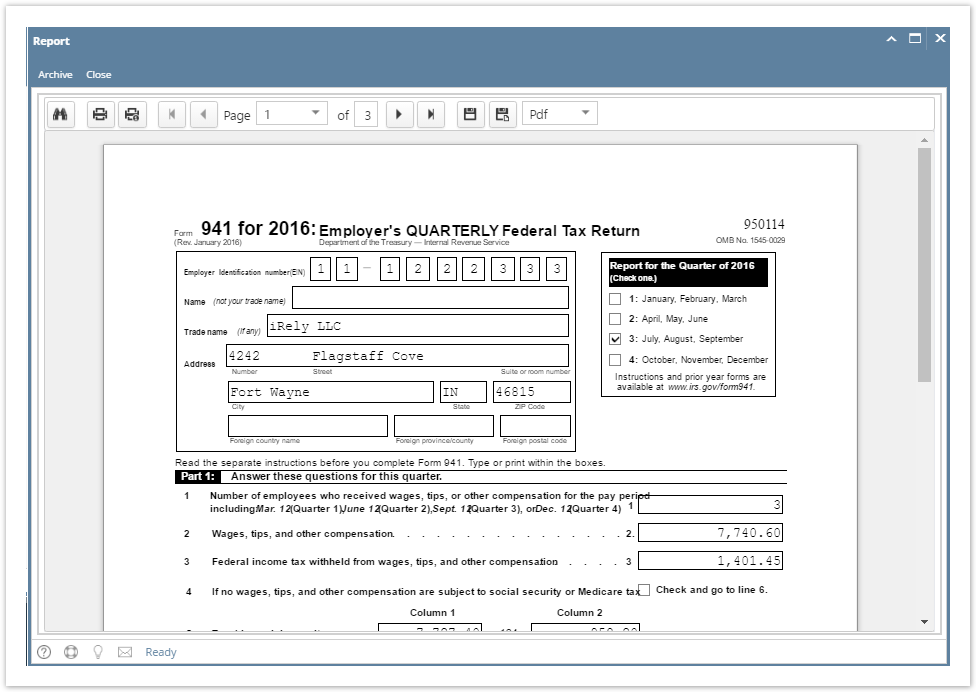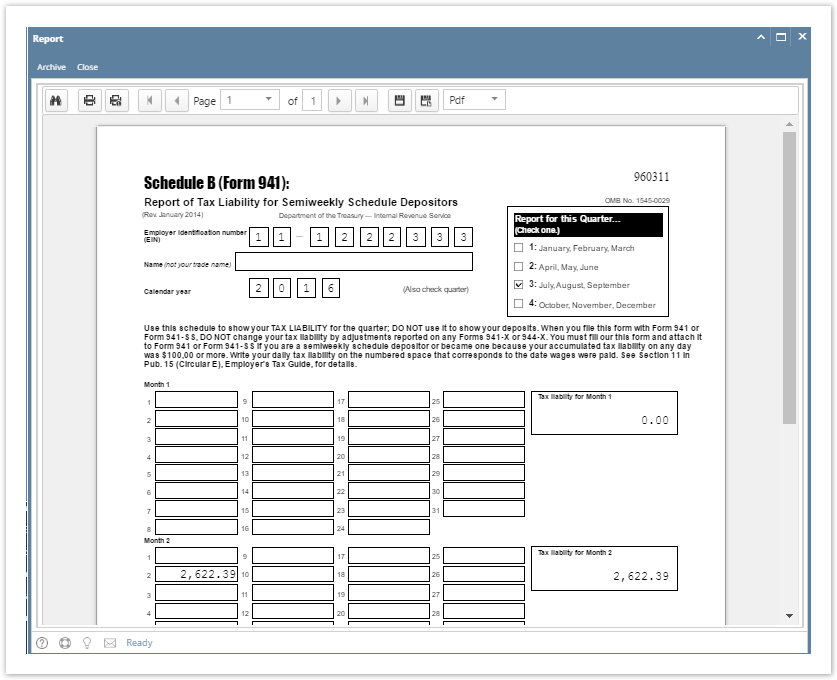Page History
- Click the Reports from Payroll module.
- Click Form 941.
- Set the value for the following fields:
- Year
- Quarter
- Part 1
- Part 2
- Part 3
- Part 4
- Part 5
- Paid Preparer
Info To print Form 941 b, set the Schedule Type in Part 2 to Semi-weekly.
Click Print toolbar button.
Info Click Save toolbar button to save criteria entered. Click Recalc toolbar button to recalculate amounts.
Form 941 report should be displayed.
Info Form 941b report will be as this:
| Expand | ||||||
|---|---|---|---|---|---|---|
| ||||||
|
Overview
Content Tools