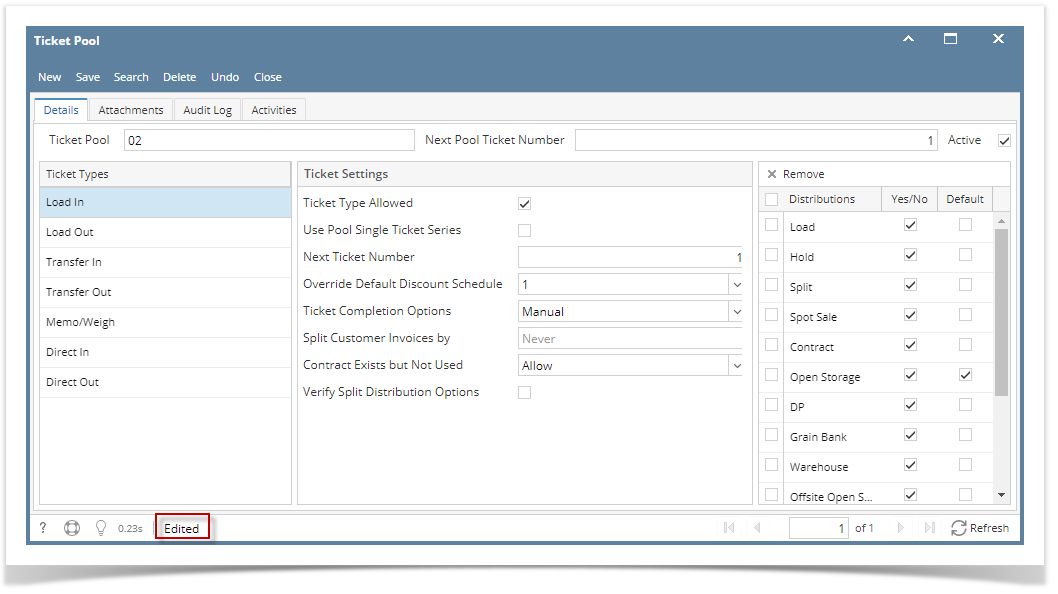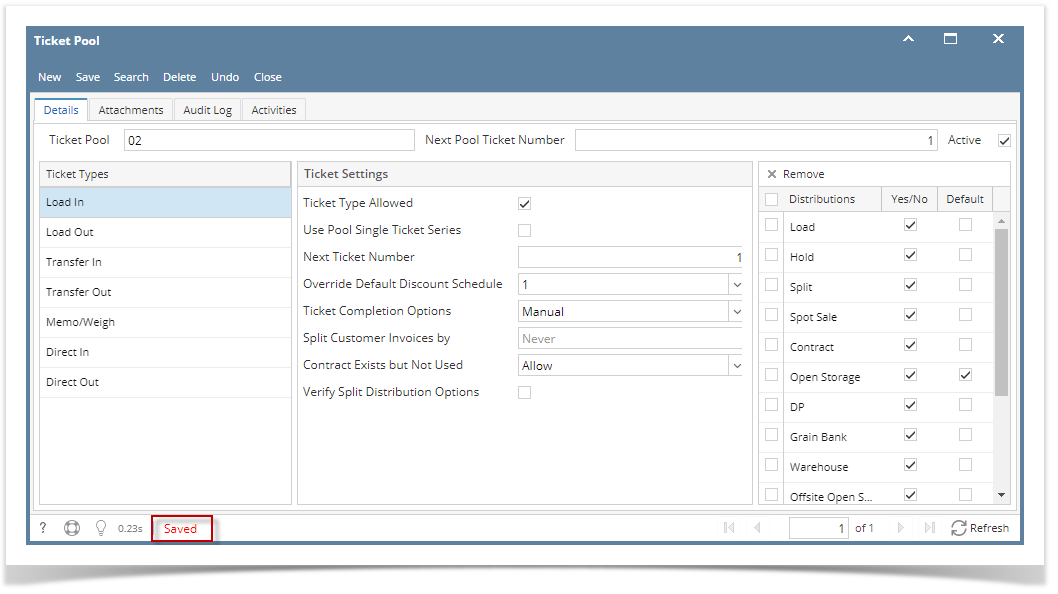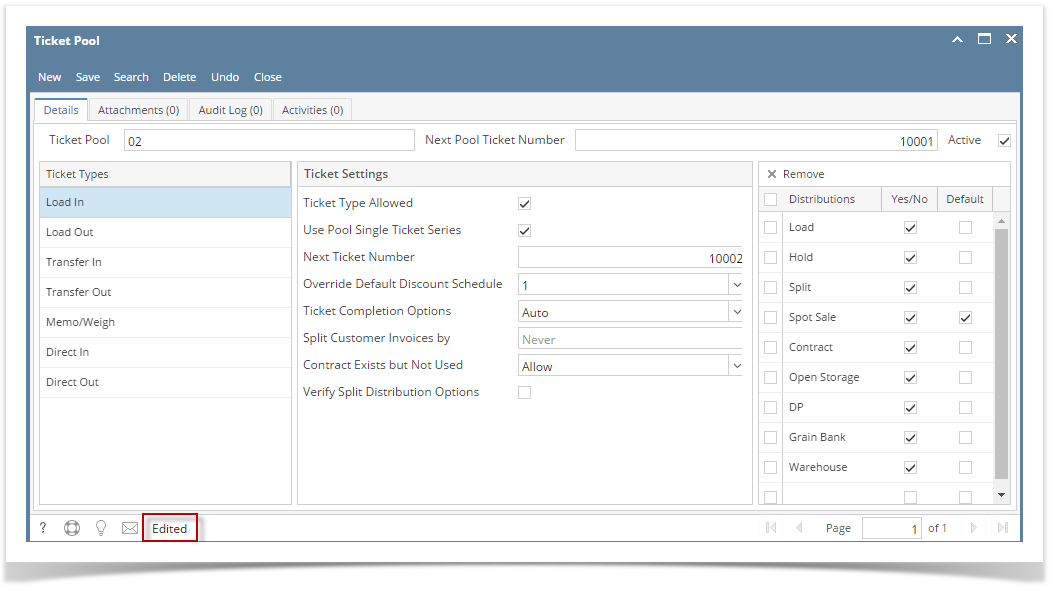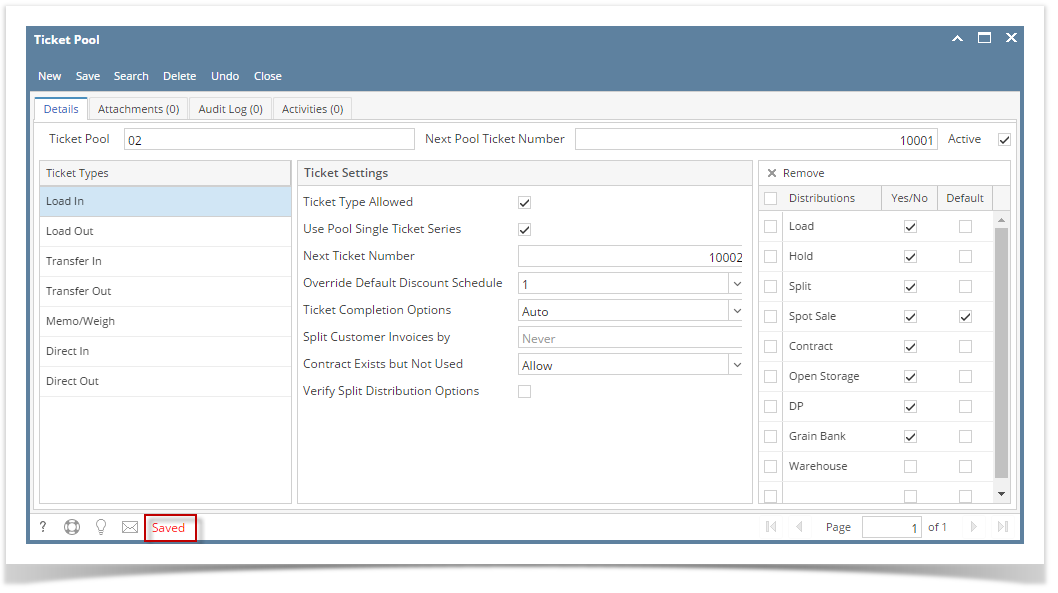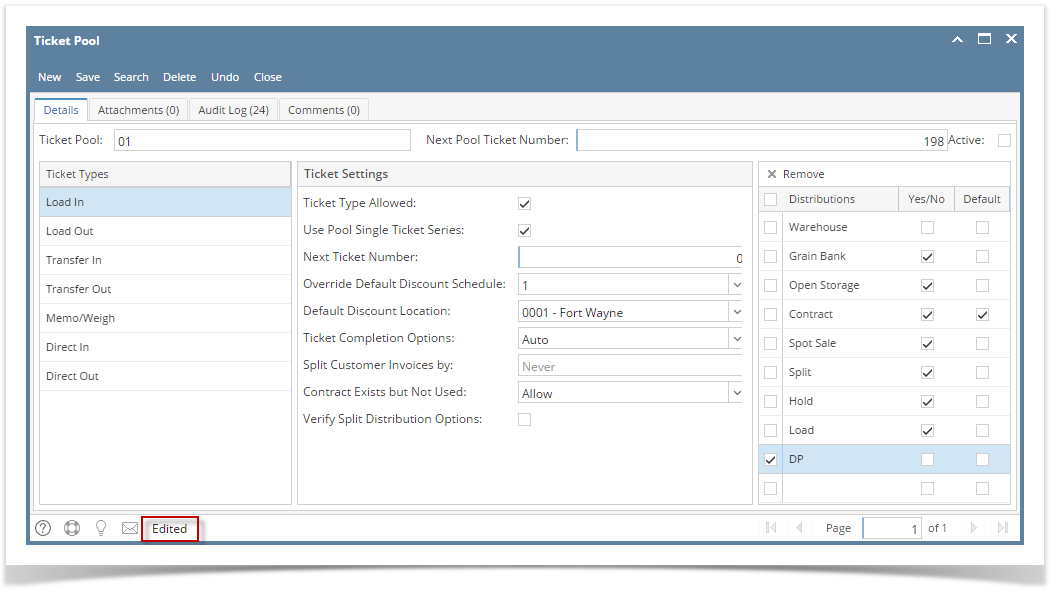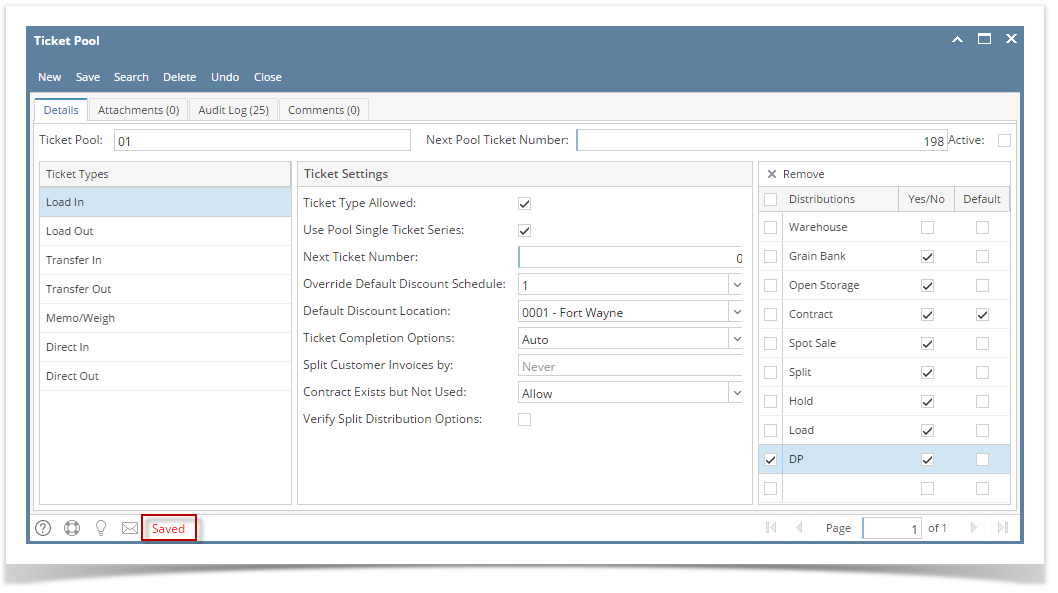Page History
- From the Ticket Management menu, click on Ticket Pools.
- Select an existing Ticket Pool from Ticket Pools Search screen and click Open.
Perform the desired changes and click on Save. The changes will be saved.
| Expand | ||
|---|---|---|
| ||
|
| Expand | ||
|---|---|---|
| ||
|
Overview
Content Tools