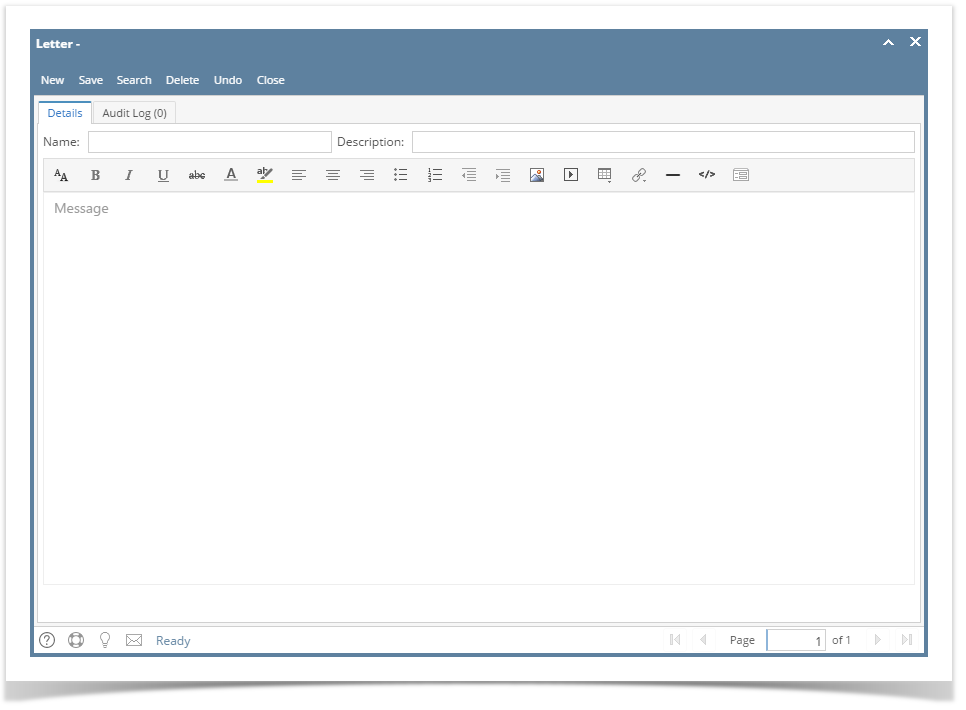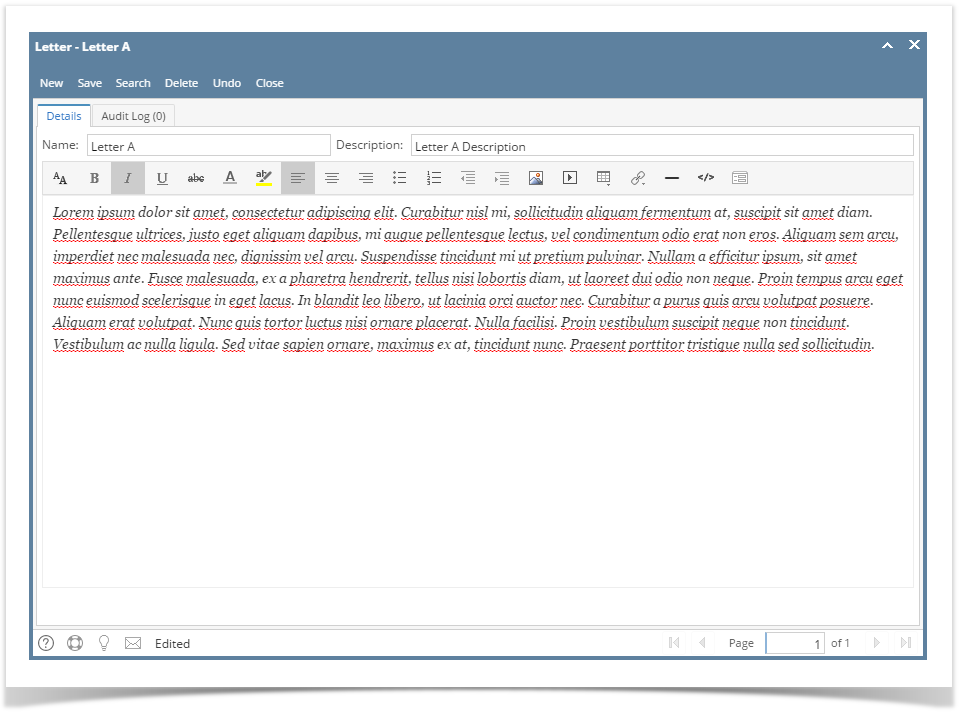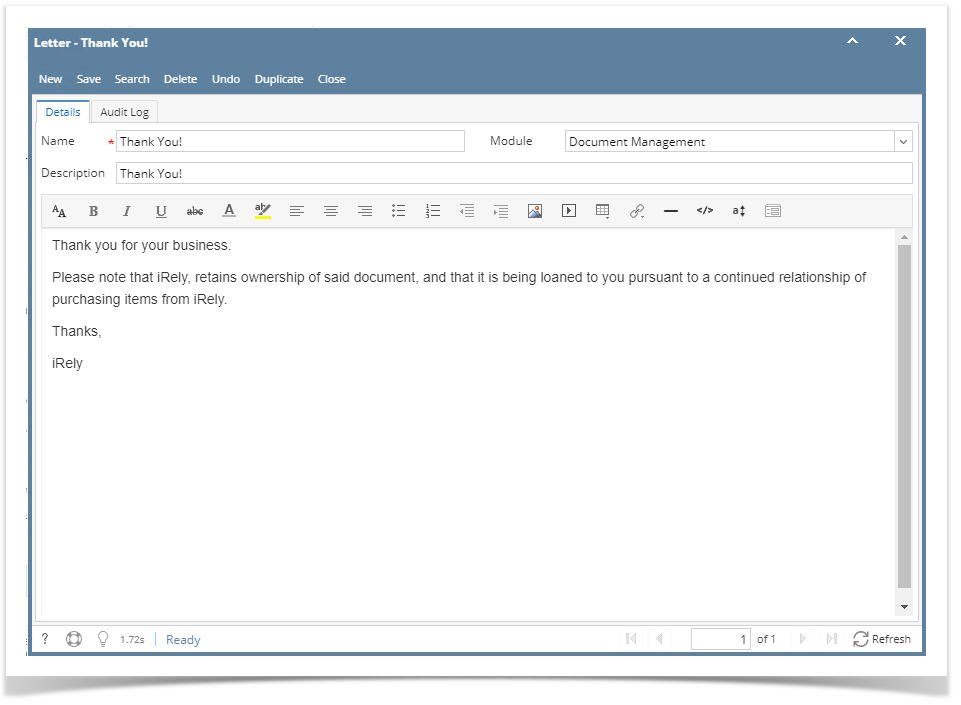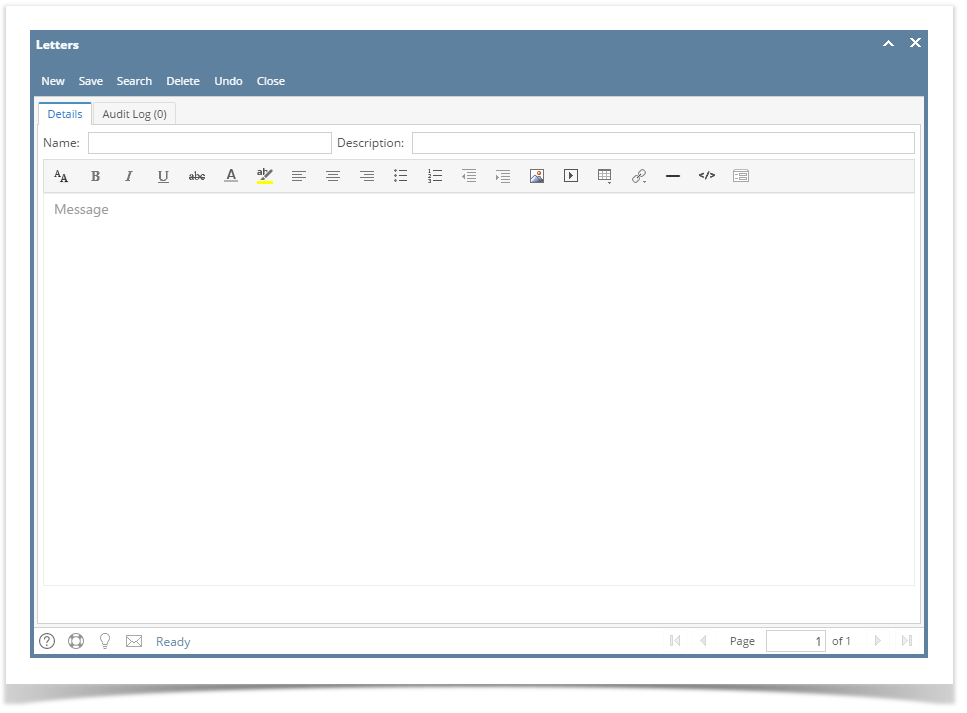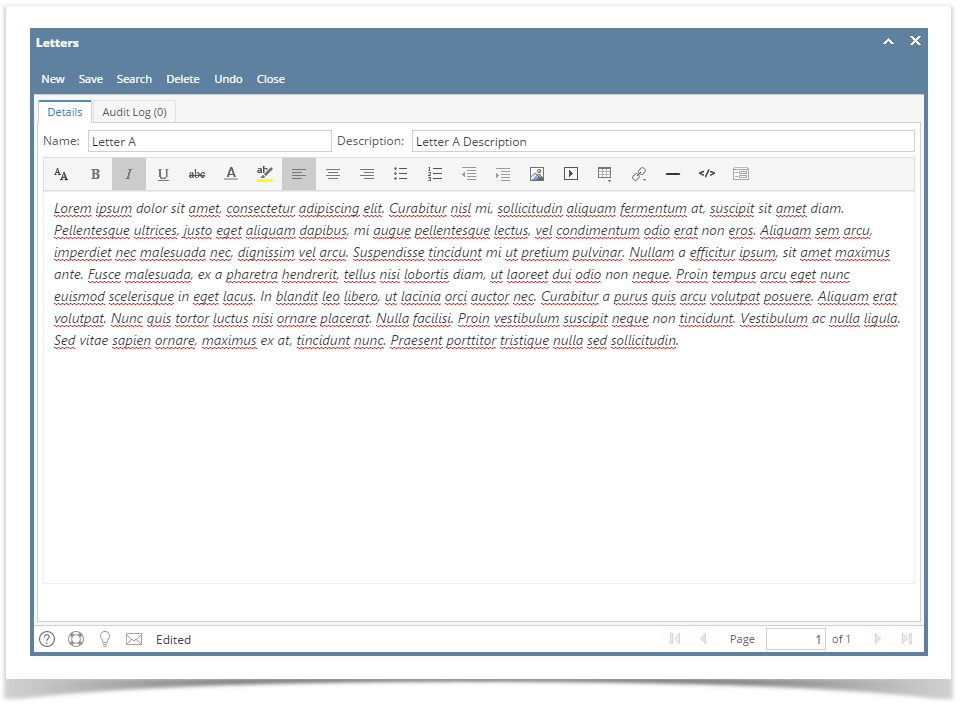Page History
- Log in as Admin user
- On user’s menu panel, go to System Manager folder then click Letters
- Click the New button to open a new record.
- Add a Name and Description
- Select the module
- Add a message. The message can be formatted using the toolbar editors.
- Click the Save button to save the setup.
| Expand | ||
|---|---|---|
| ||
|
| Expand | ||
|---|---|---|
| ||
Here are the steps on How to Create a Fresh Company Database:
|
...
Overview
Content Tools