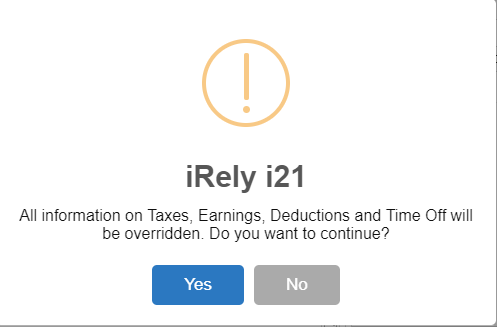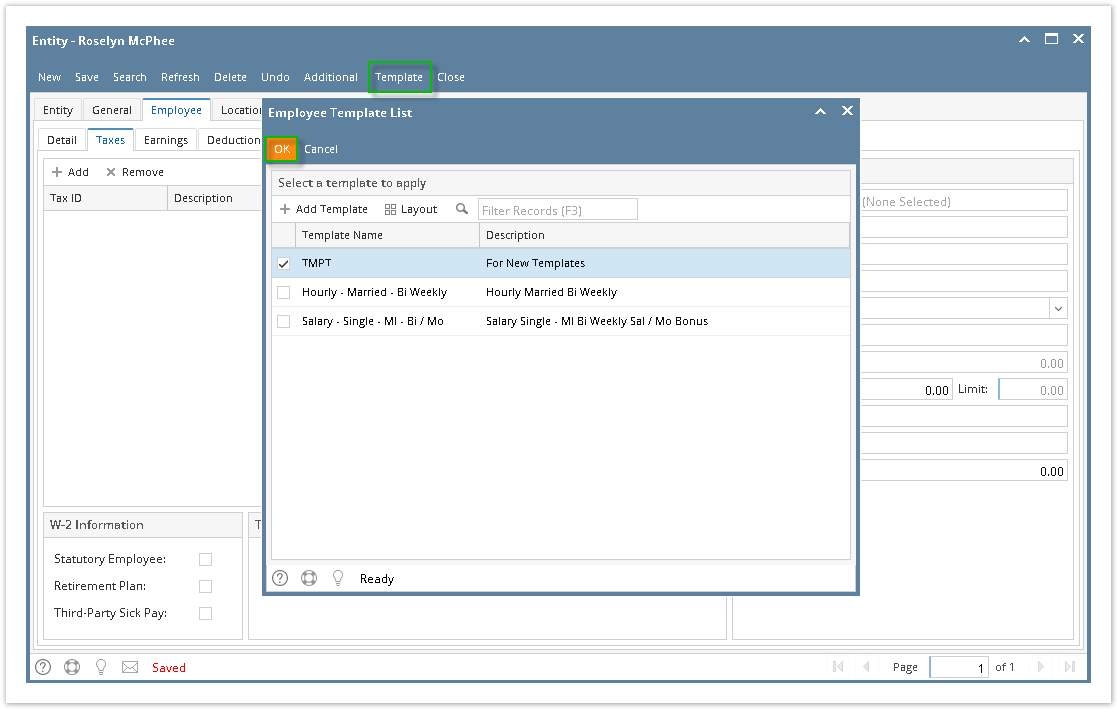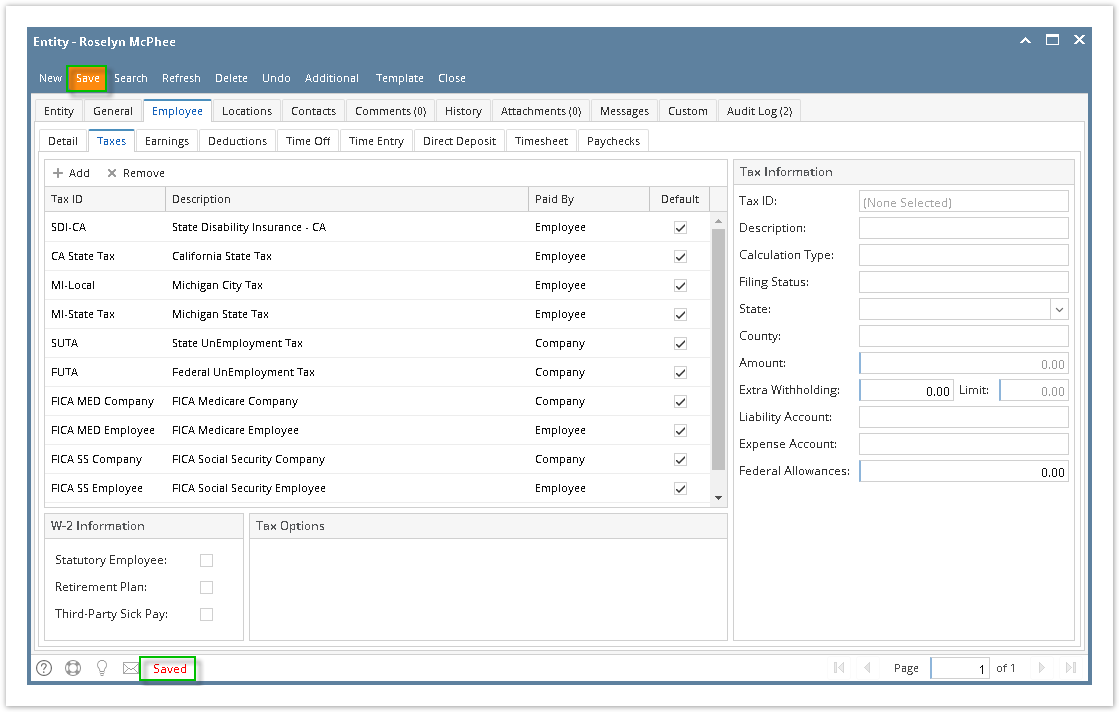Page History
Create a new employee record.
Info Templates can be also used if needed when updating employee record.
Click Template toolbar button.
Info Required field in Entity tab and Employee tab - Detail tab should be filled to be able to use templates
- Warning is displayed, click Yes
- Select template from Employee Template List screen.
Click OK toolbar button.
- Information from the selected template will automatically populate their respective fields.
- Click Save button.
| Expand | ||
|---|---|---|
| ||
|
Overview
Content Tools