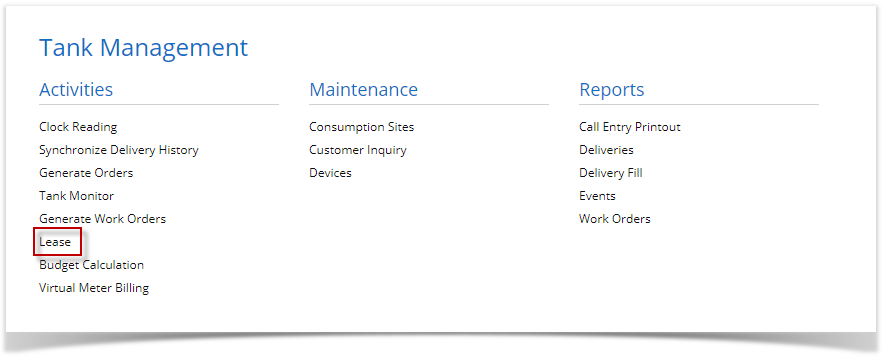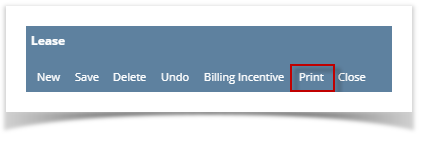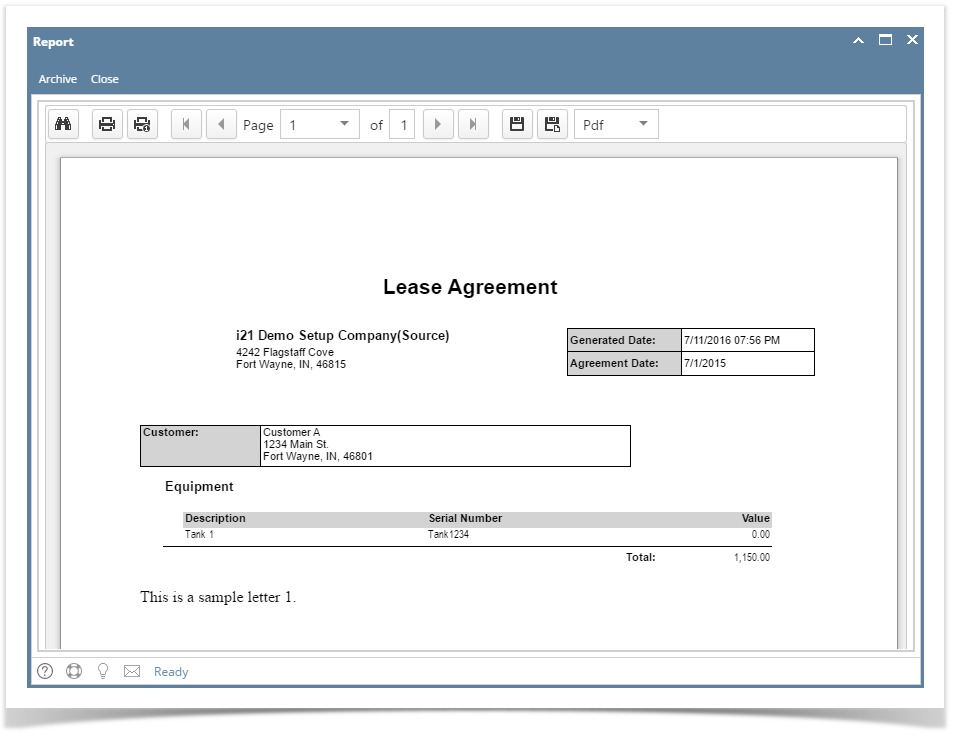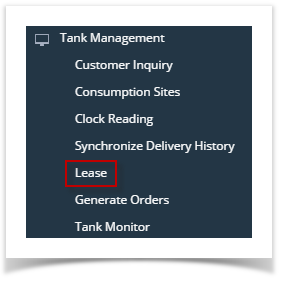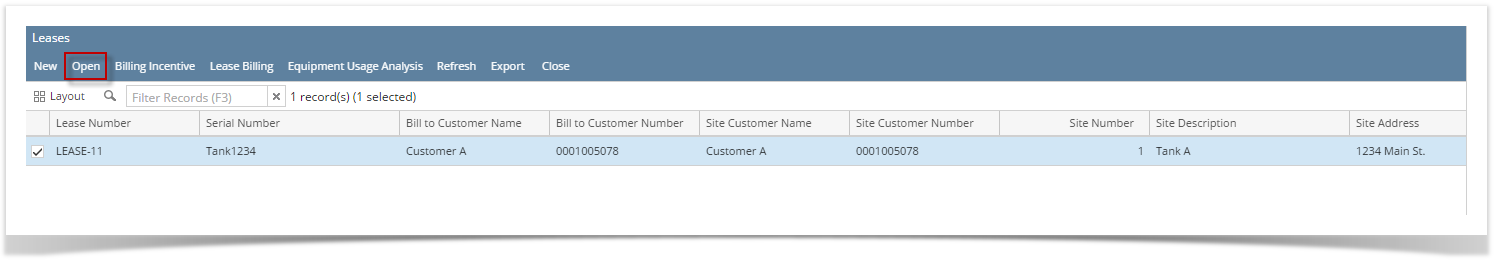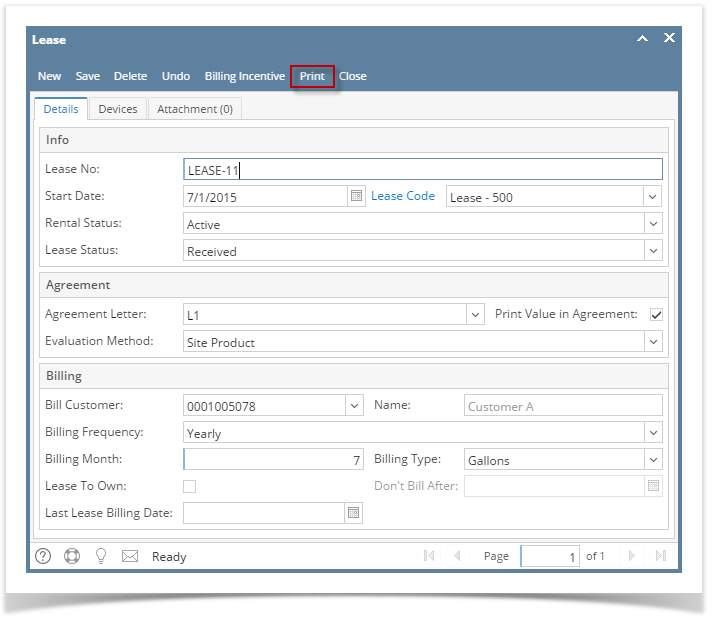Page History
- From Tank Management, click Lease menu. This will open the Leases Search screen.
- Select a lease and click Open toolbar button.
- The Lease screen will display. Click the Print toolbar button to display the Lease Agreement Report.
- Details on the Lease Agreement Report contains the following:
- Company Name and Address - this is the detail on the upper left side of the report. Consists of the company name, followed by the the complete address of the company (address, city, state and zip code)
- Generated Date - The date when the report printed.
- Agreement Date - This displays the lease start date.
- Customer - Consists of the customer name, followed by the the complete address of the company (address, city, state and zip code).
- Equipment Detail - This displays the Description, Serial Number and Value of the item.
- Agreement Letter Details - This is the detail found on the last part of the report. It displays the letters details that has been set from Lease > Agreement Letter field.
| Expand | ||
|---|---|---|
| ||
|
...
|
...
|
...
|
Overview
Content Tools