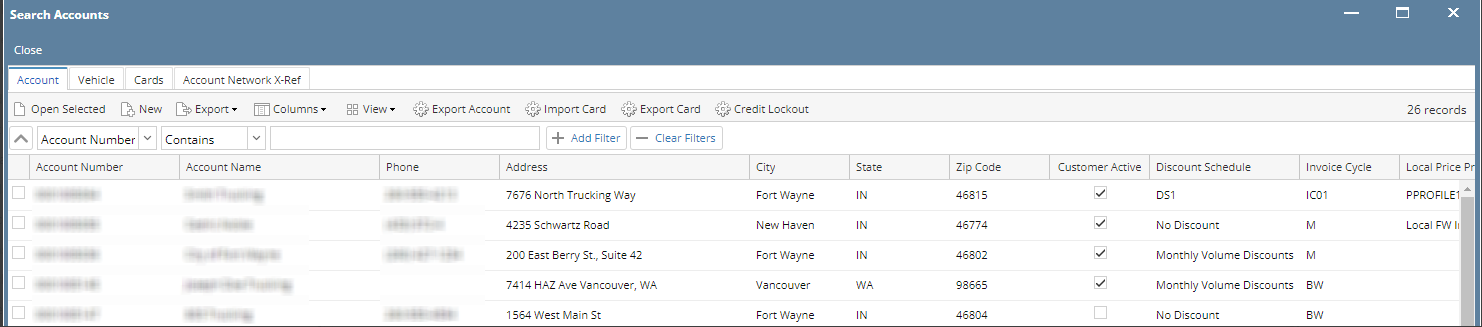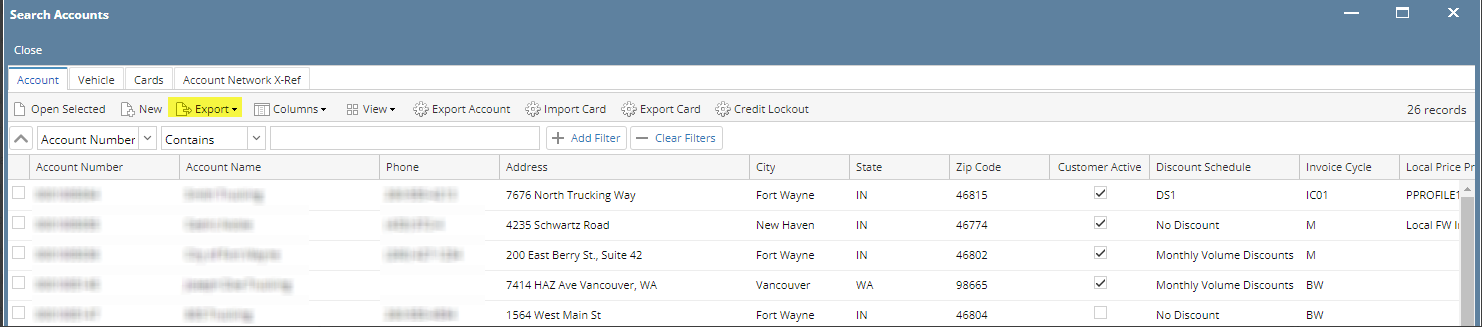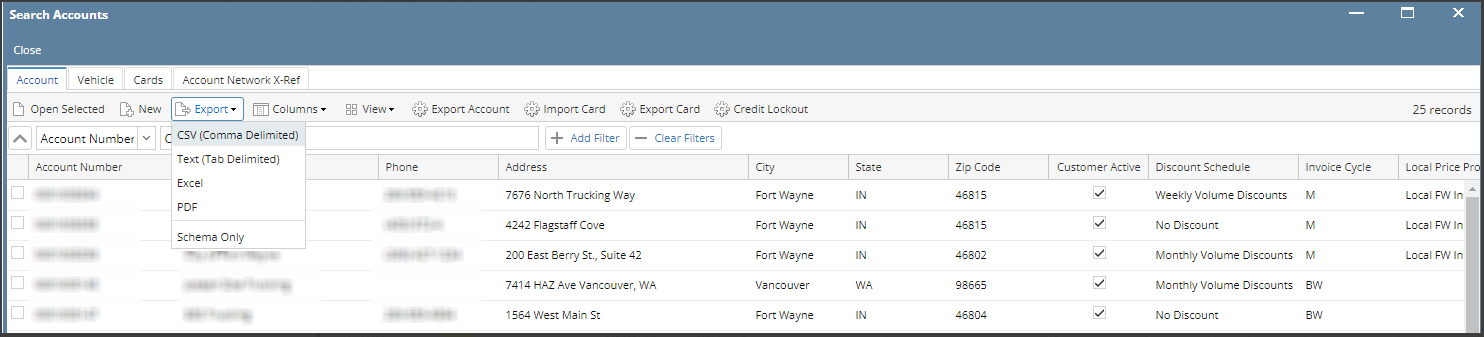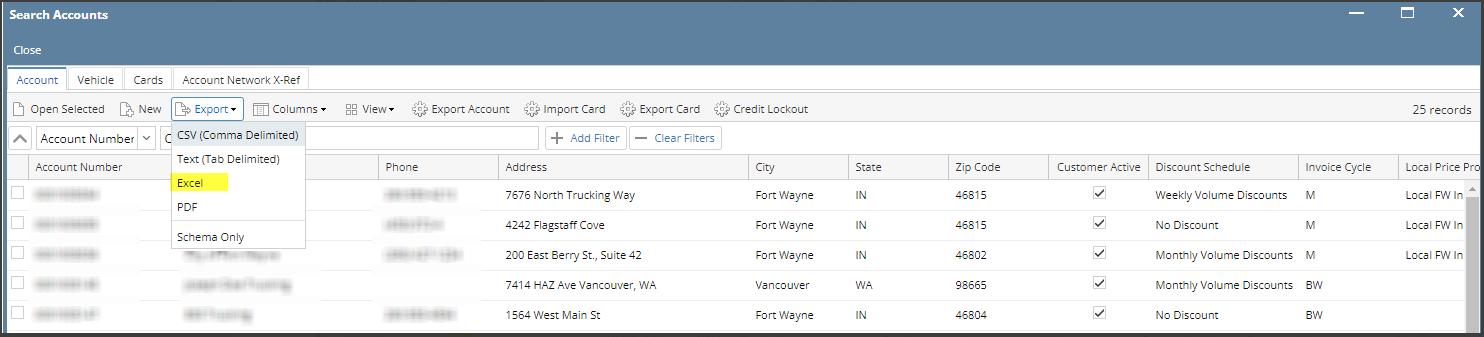Page History
...
- From Card Fueling module, click Card Accounts. This will open the Account search screen.
- In Account search screen, click Export toolbar button. this will display Export option.
- Select Excel
- File will be downloaded with a file name of "Account <date> at <time>"
Overview
Content Tools