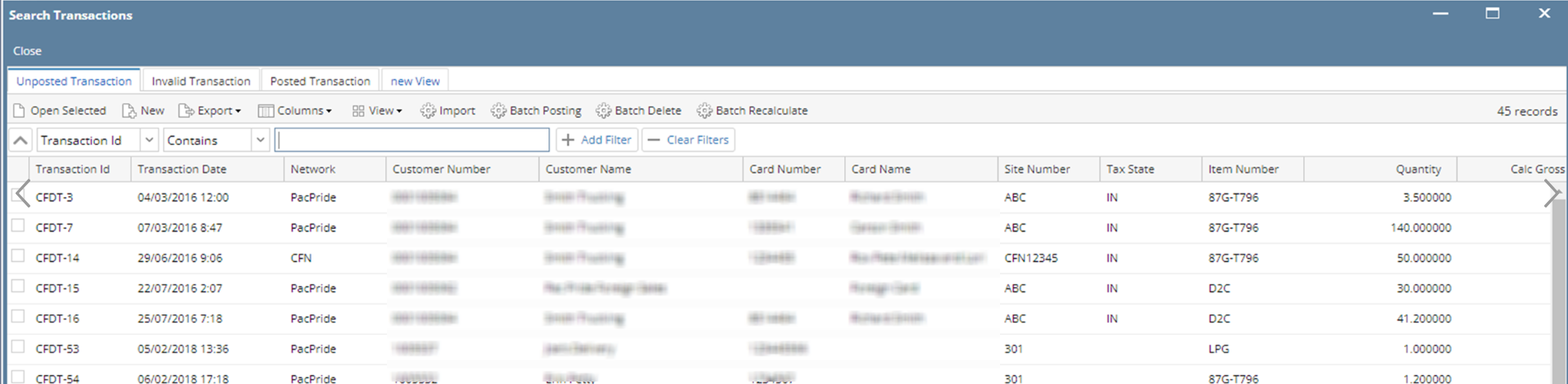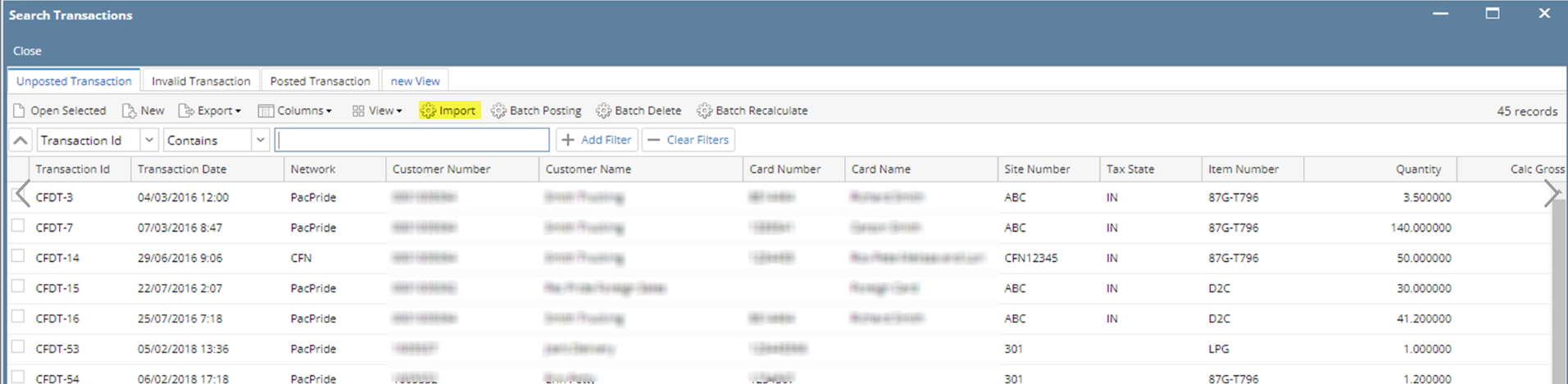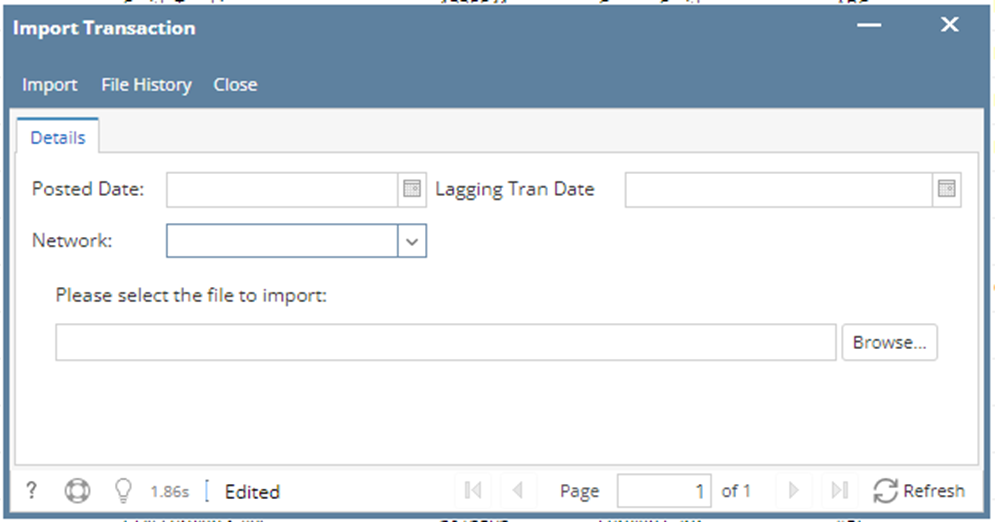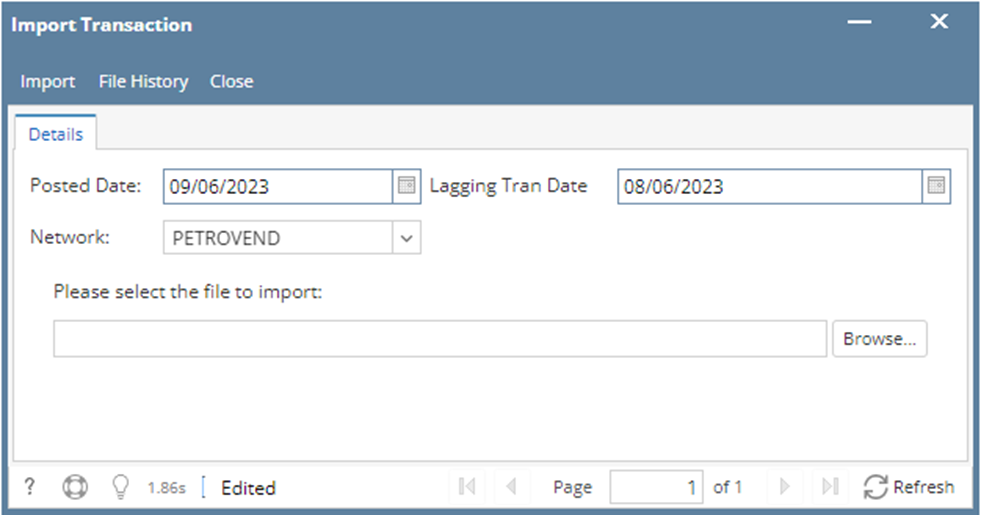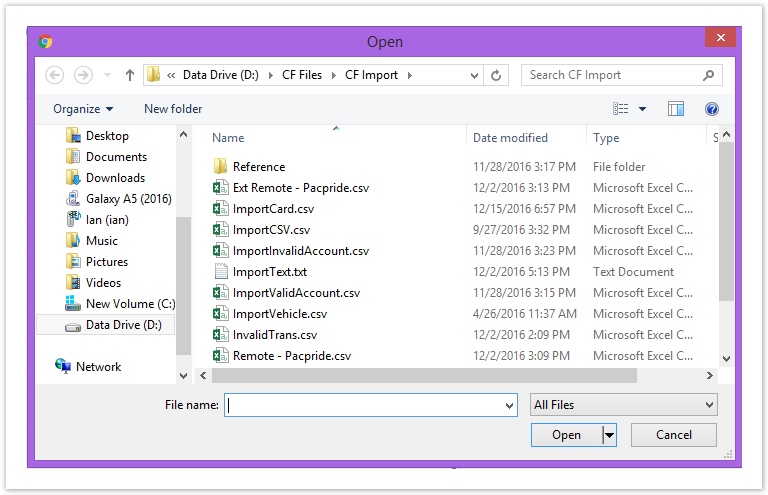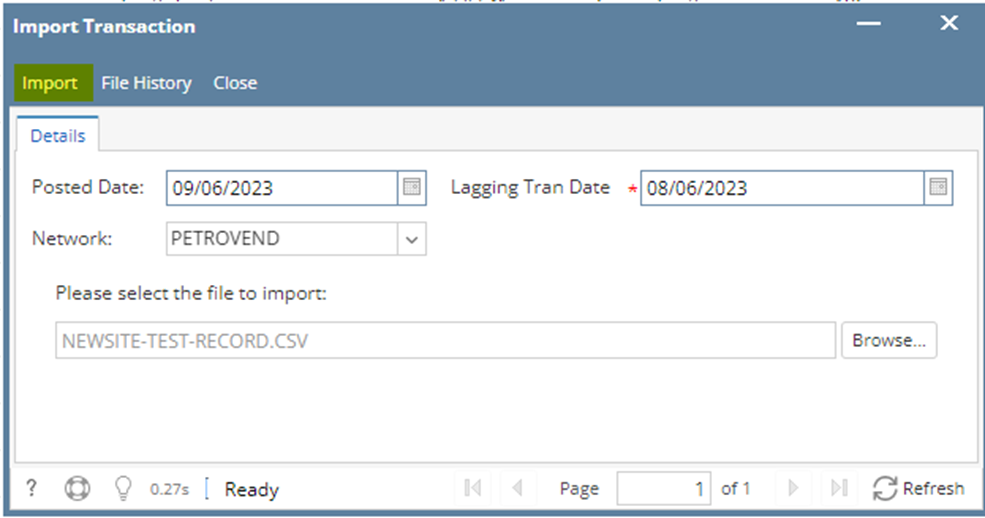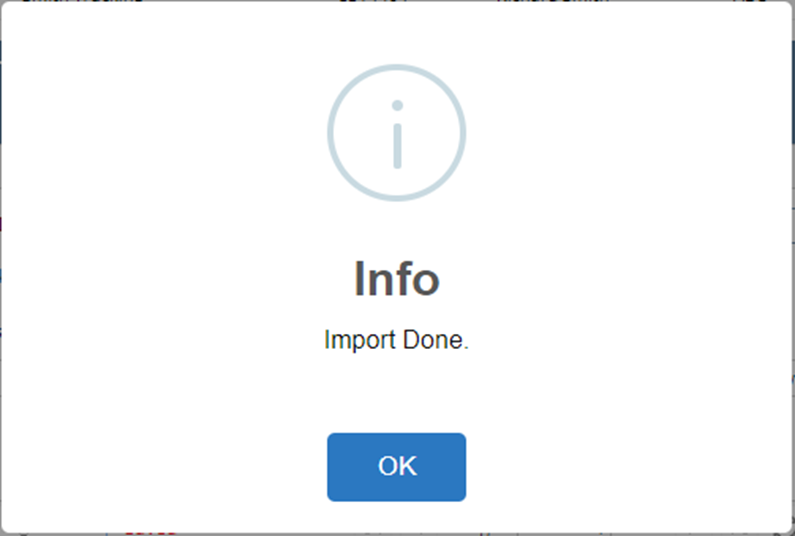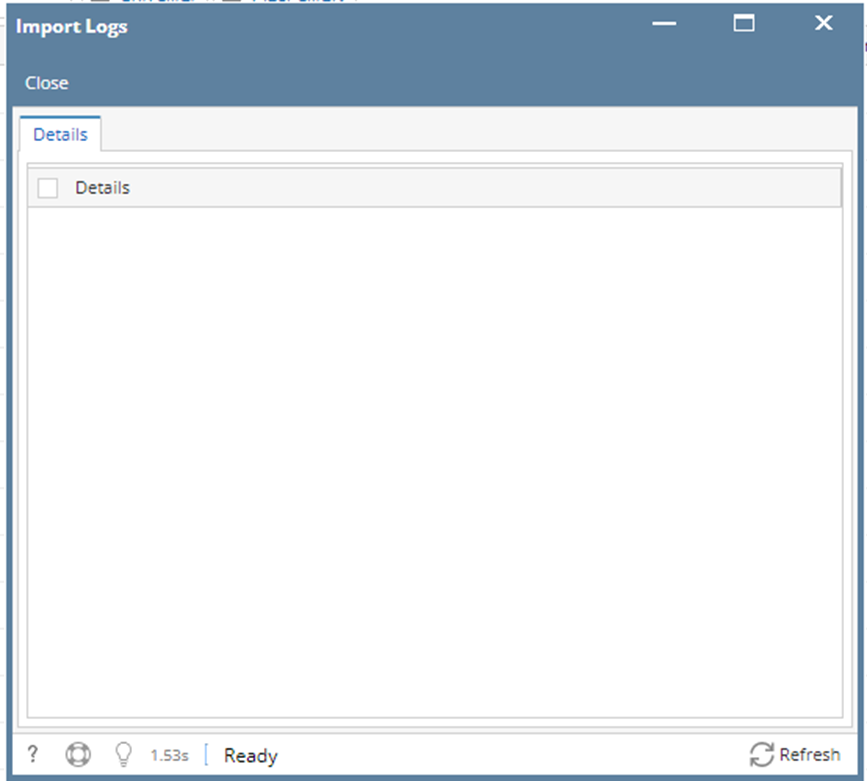Page History
- From Card Fueling module, click Transaction menu. The Transaction search screen will be displayed.
The default tab on Transaction screen is the Unposted Transaction tab. - Click Import toolbar button. The Import Transaction screen will be displayed
- Select Network and Site field will disappear. Click Browse button to search for File (Text File) to be imported.
- Click Import toolbar button. Once importing is done, notification message will be displayed.
Click OK button, message will be closed and the Import Logs screen will be displayed.
Import Logs screen will contain all conflicts relating to importing. - Close Import Logs screen. Verify imported data on the Transaction search screen, Unposted Transaction tab.
Imported Unposted Transaction should be added with assigned new Transaction Id.
Overview
Content Tools