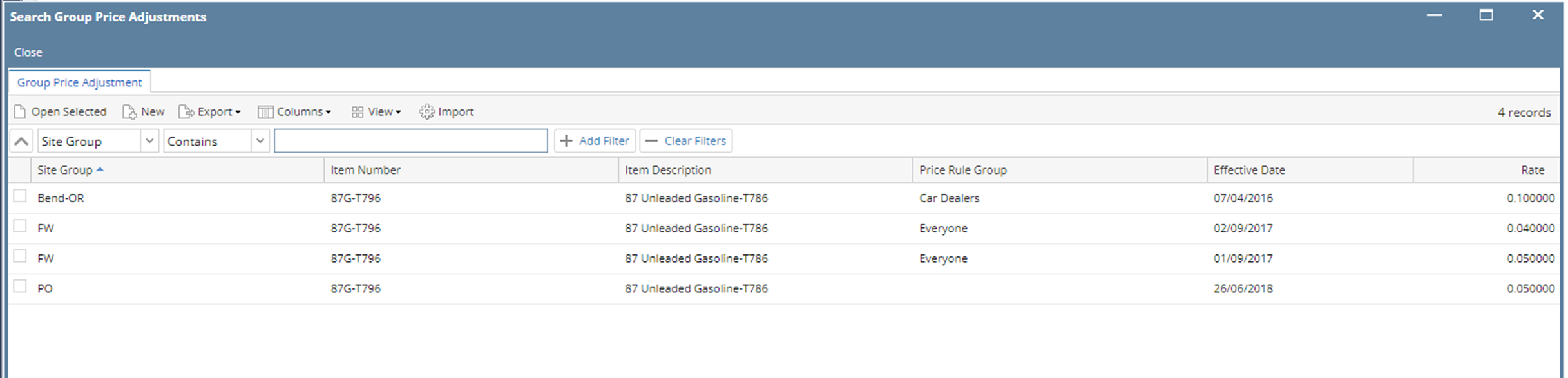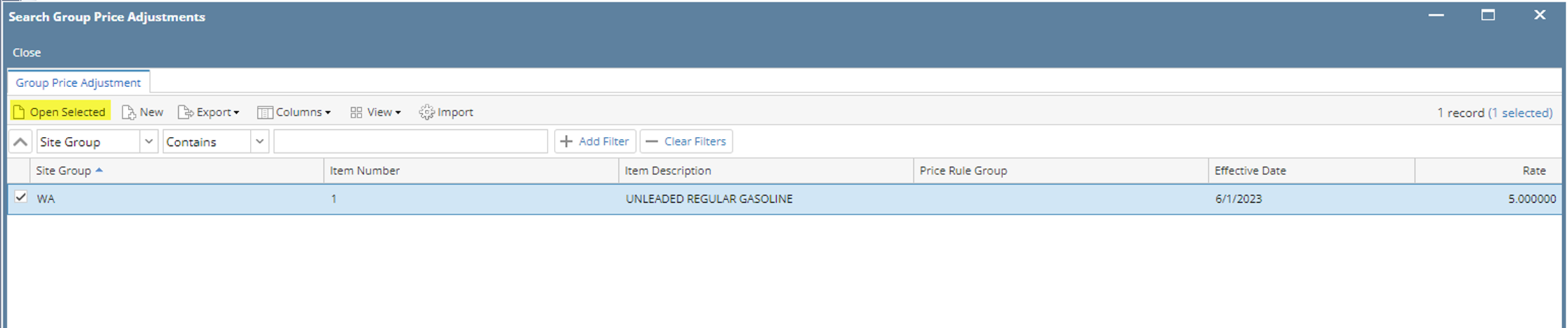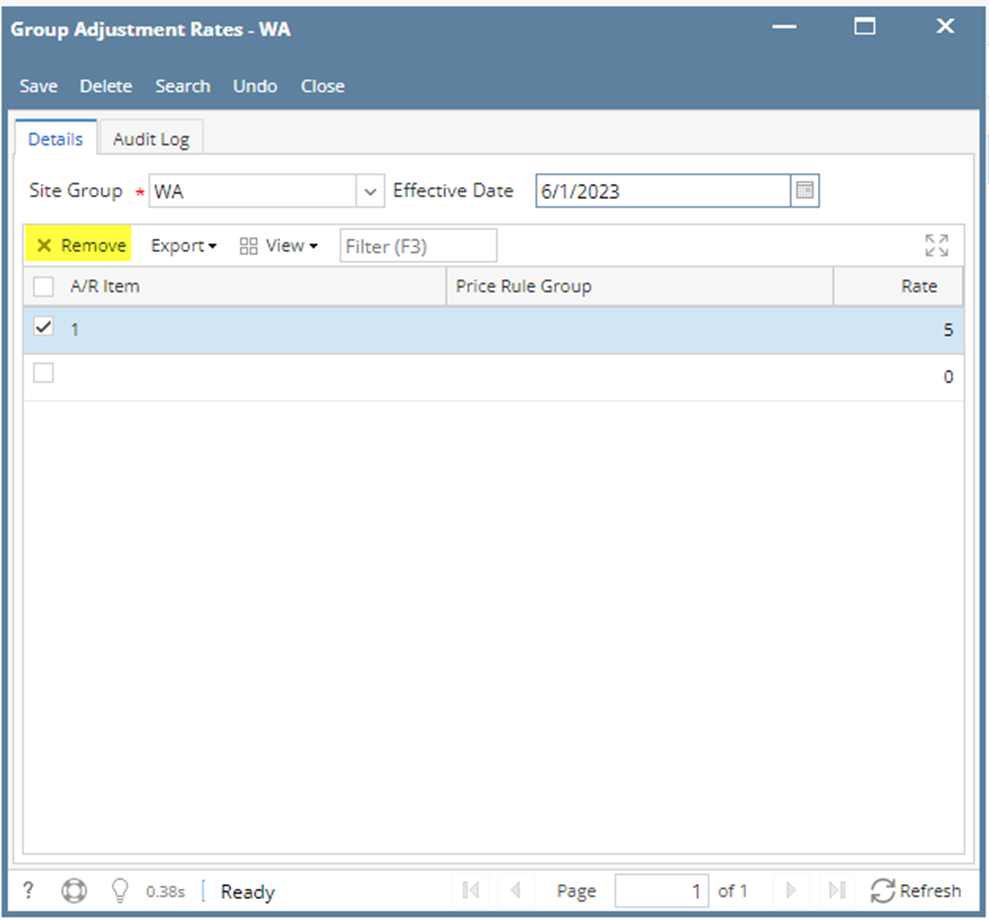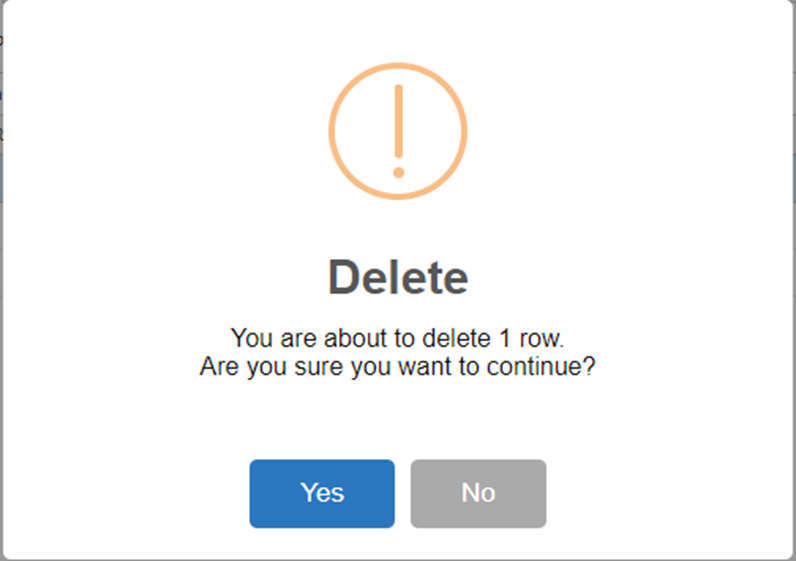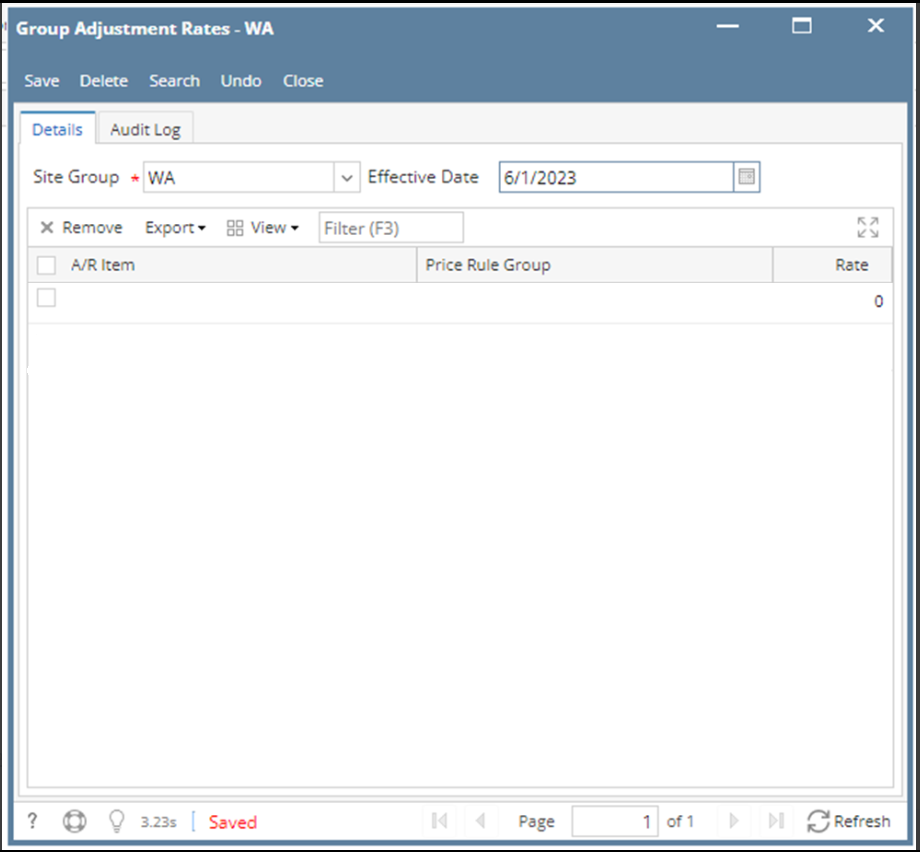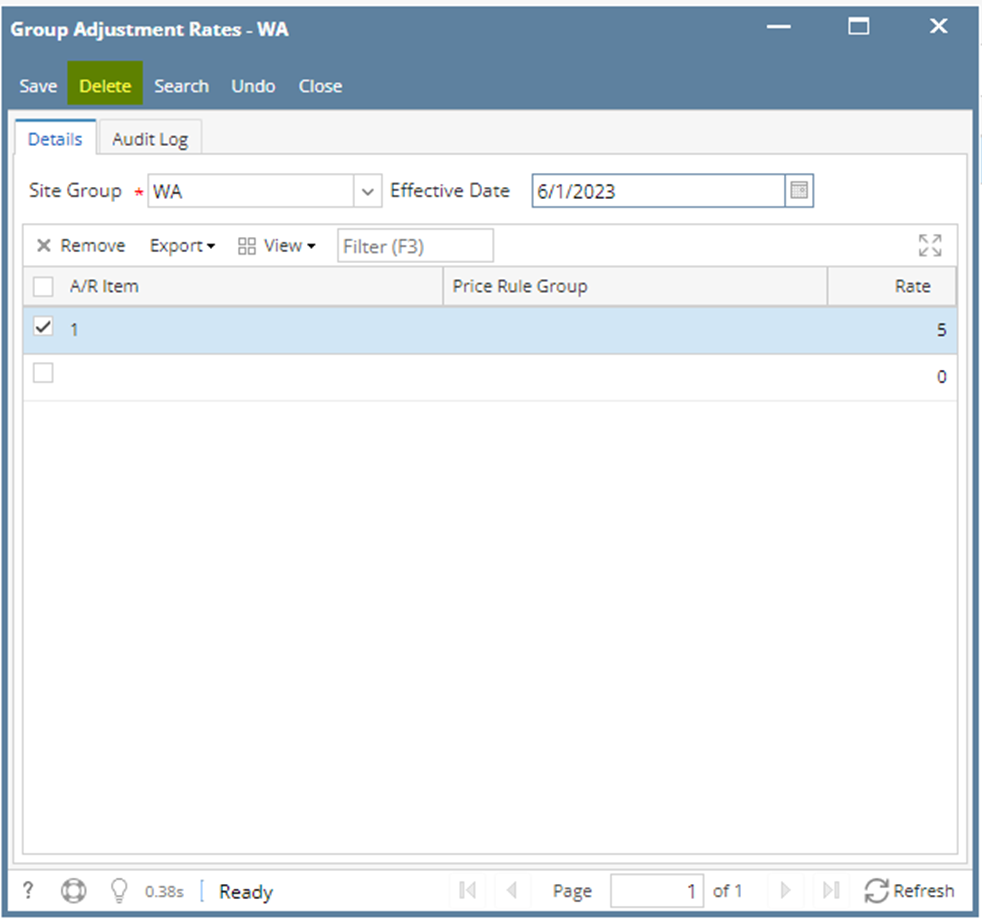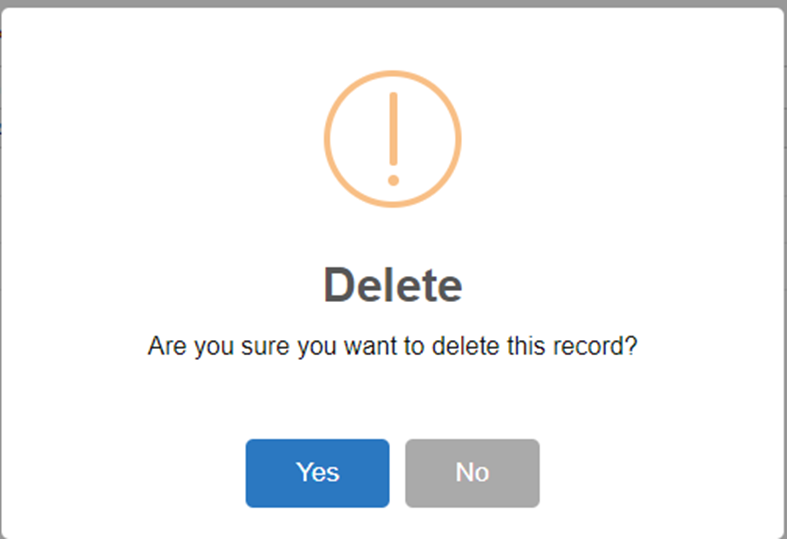Page History
- From Card Fueling module, click Group Adjustment Rates menu. The Group Adjustment Ratessearch screen will be displayed.
- Select the record to be deleted. Click Open Selected toolbar button.
- Click Remove grid button. Delete confirmation message will appear, click Yes. Multiple Group Adjustment Rates can be deleted at the same time.
- The delete confirmation message will be closed. On the Group Adjustment Rates screen, the entries will also disappear.
Click Save toolbar button to save the changes.
Delete a Network via Delete toolbar button
- From Card Fueling module, click Group Adjustment Rates menu. The Group Adjustment Ratessearch screen will be displayed.
- Select the record to be deleted. Click Open Selected toolbar button.
- Click Delete toolbar button. Delete confirmation message will prompt, click Yes button.
The Group Adjustment Rates screen will be closed.
Overview
Content Tools