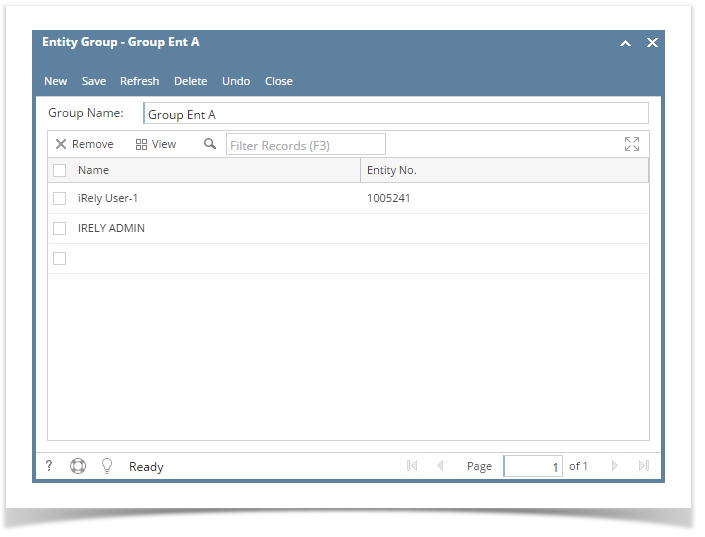Page History
- On user’s menu panel, go to Common Info folder then click Entity Group
- Click the New button on search screen
- Enter a Group Name
- Select users in the grid. Note that Entity No will be automatically filled.
- Click the Save button
Overview
Content Tools