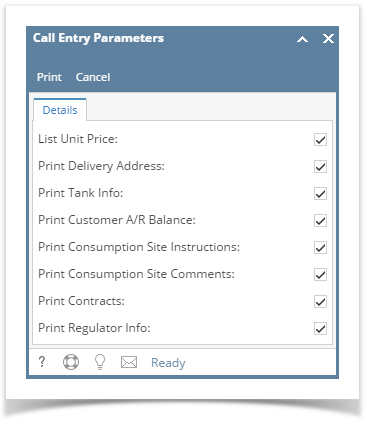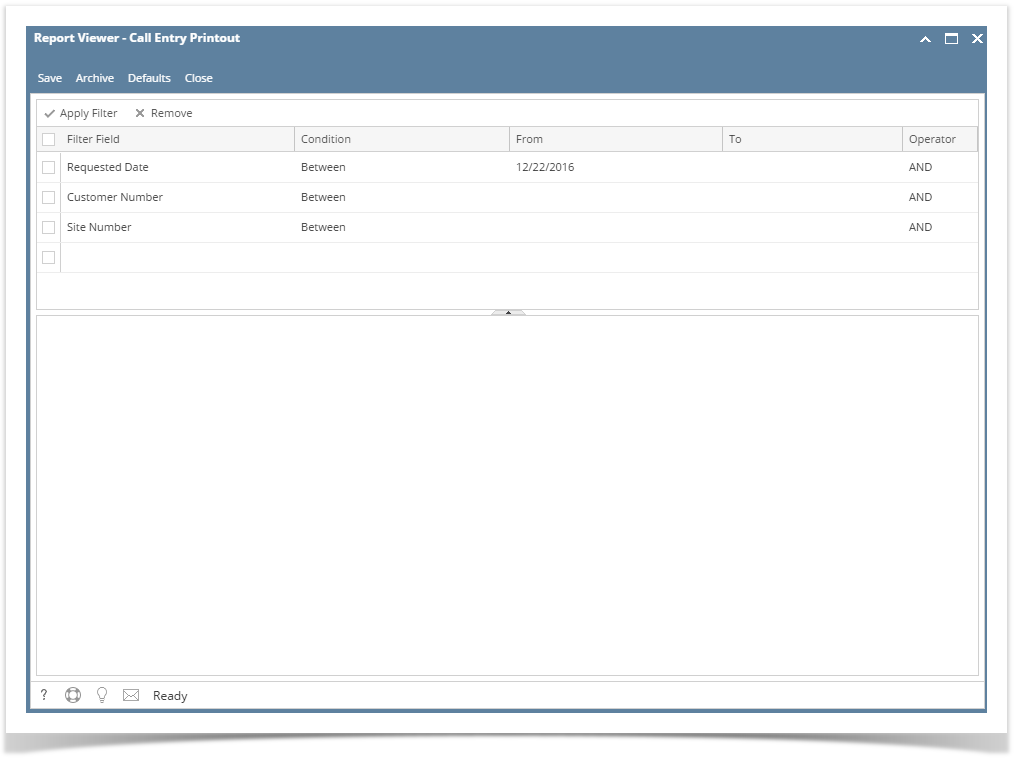Page History
This report will let you print all the site's call entries.
Here is how to use and preview this report.
- Open Report Parameters screen of Call Entry Printout report. Select the information you want to include in the report.
- Click Print button.
- Call Entry Printout Report Viewer will display.
- Fill out report's parameter section.
- Requested Date - This filter is based on the Call Entry > Requested Date field. When a call entry is created, this field automatically defaults to today's date.
- Customer Number - Use the combo box to select from the list. This parameter is being used to filter the report by customer number.
- Site Number - You can select from the combo box list, or type one in. Use to filter the report by consumption site's number.
...
Overview
Content Tools