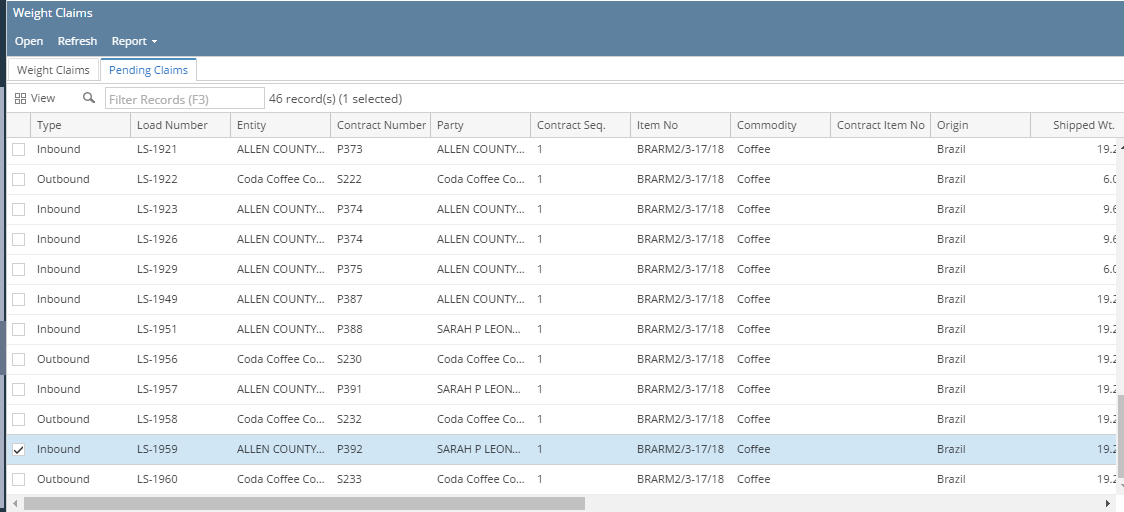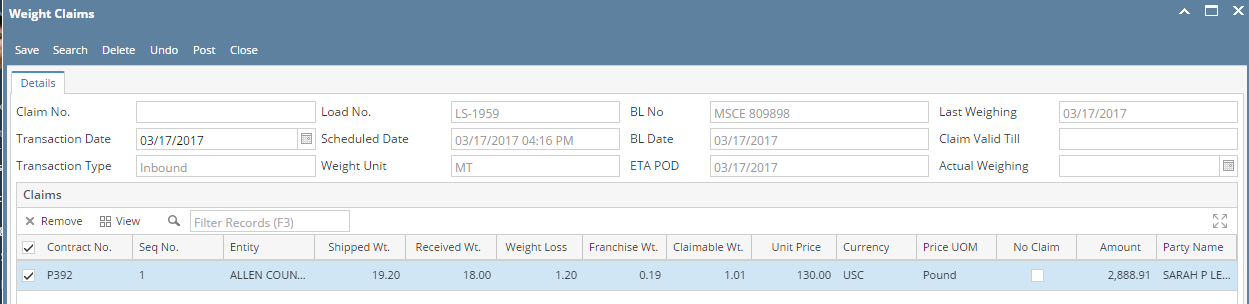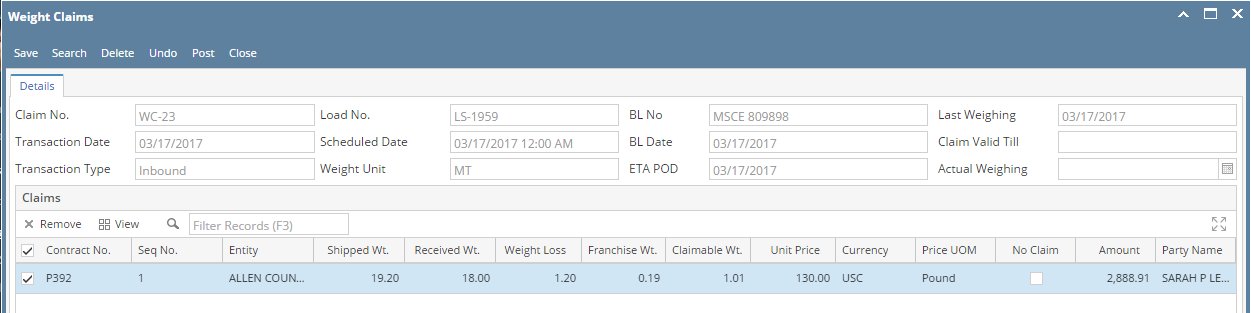Page History
- Create a Purchase Contract, Inbound Shipment against that Purchase Contract.
- Post Inbound Shipment and Create a Inventory Receipts against the Inbound Shipment. Post IR.
- Now go to Pending Claim Search Screen.
- Corresponding Inbound Load No line will be added in Pending Claims search screen.
- Double click on select the line and click on Open button to open the Weight Claim for that load.
- It will open up Weight Claim Screen with corresponding details as Contract No, Party (could be Vendor/Producer), Shipped Weight, Received Weight (It is an user editable field), Franchise Weight, Claimable weight, Unit Price, Currency, Amount, etc.
- Click on Save button.
- It will generate a weight claim reference.
- This entry will be moved to Weight Claims search screen tab.
Overview
Content Tools