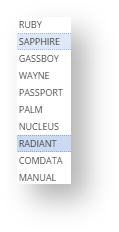Page History
...
From Store menu, click Register.
Info icon false If there's an existing store, Search register screen will open. Otherwise, Blank Register screen will open automatically.
- If there is existing Register. Click New to open blank Register screen.
- Select a store. see how to create store.
- Enter Register Name
- Select Register Class.
as of 17.1 the following are the supported register Enter FTP Path.
Info icon false FTP path is automatically filled if the selected vendor has default FTP path in Accounts Payable > Vendor> vendor tab > store tab.
FTP path is empty if the selected vendor has no default FTP path in Accounts Payable > Vendor> vendor tab > store tab.
FTP path canstill change even if there is default FTP path.Enter FTP Username. if required
Info icon false FTP Username is automatically filled if the selected vendor has default FTP Usernamein Accounts Payable > Vendor> vendor tab > store tab.
FTP Username is empty if the selected vendor has no default FTP Usernamein Accounts Payable > Vendor> vendor tab > store tab.
FTP Username canstill change even if there is default FTP Username.Enter FTP Password. if required
Info icon false FTP Password is automatically filled if the selected vendor has default FTP Password in Accounts Payable > Vendor> vendor tab > store tab.
FTP Password is empty if the selected vendor has no default FTP Passwordin Accounts Payable > Vendor> vendor tab > store tab.
FTP Password canstill change even if there is default FTP Password.Enter Archive Path, it is where the xml file will be transferred temporarily.
Fill up the 1st tab
Info icon false Tab detailswill vary depending on the selected register class.
Click the Register file tab
Info icon false Requirements will vary depending on the selected register class.
Children Display