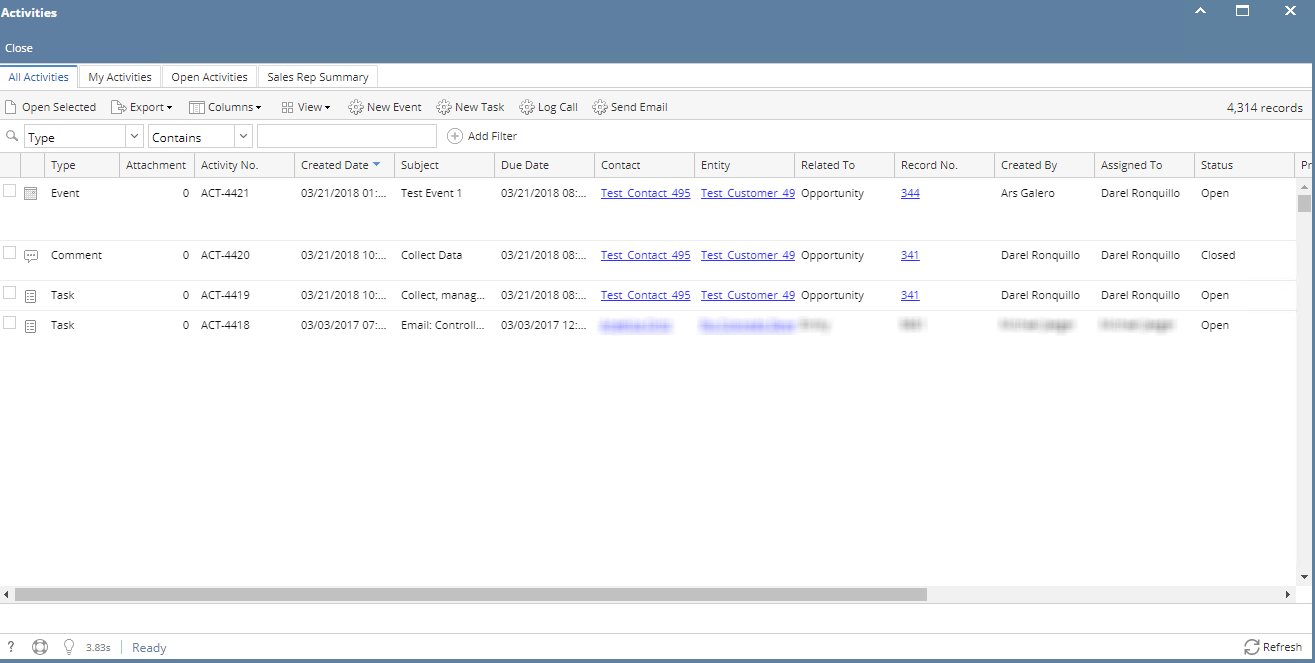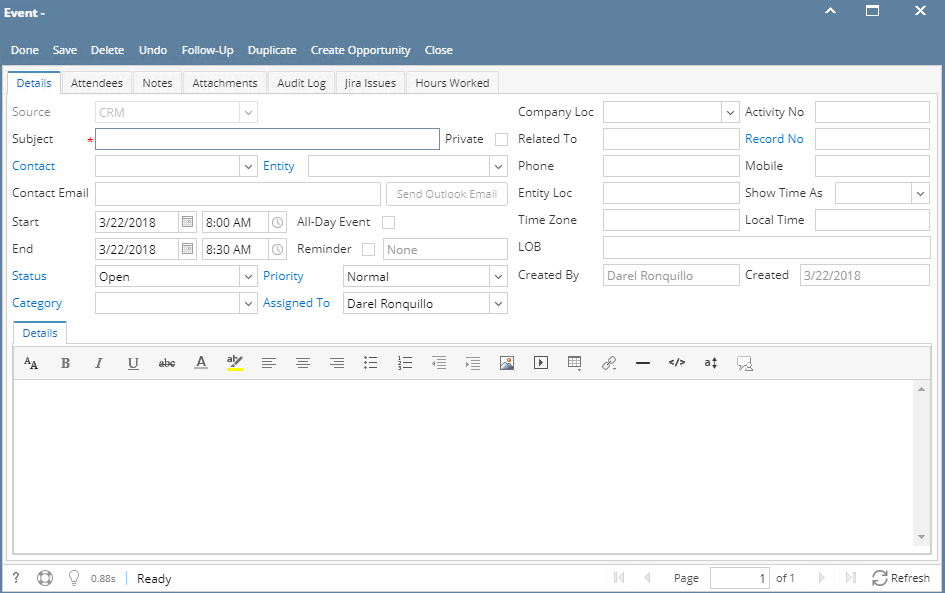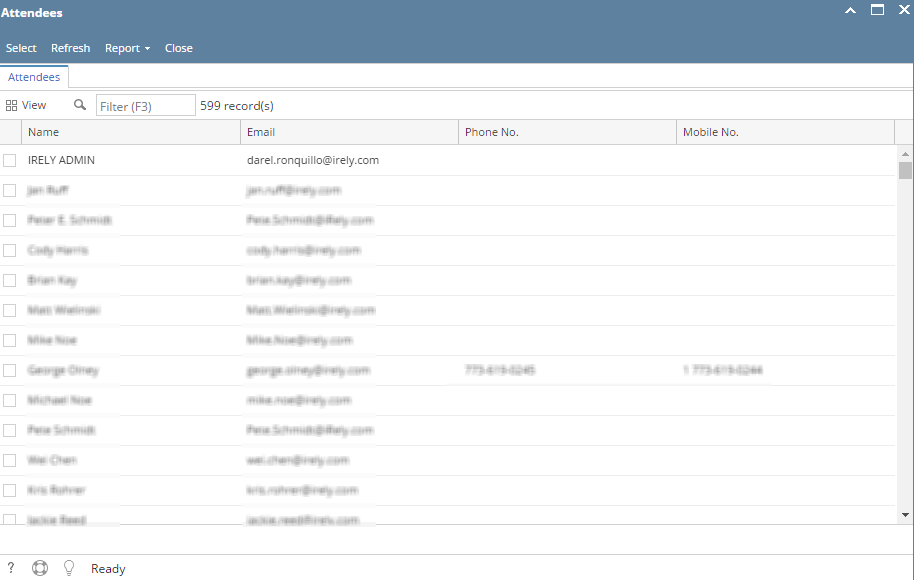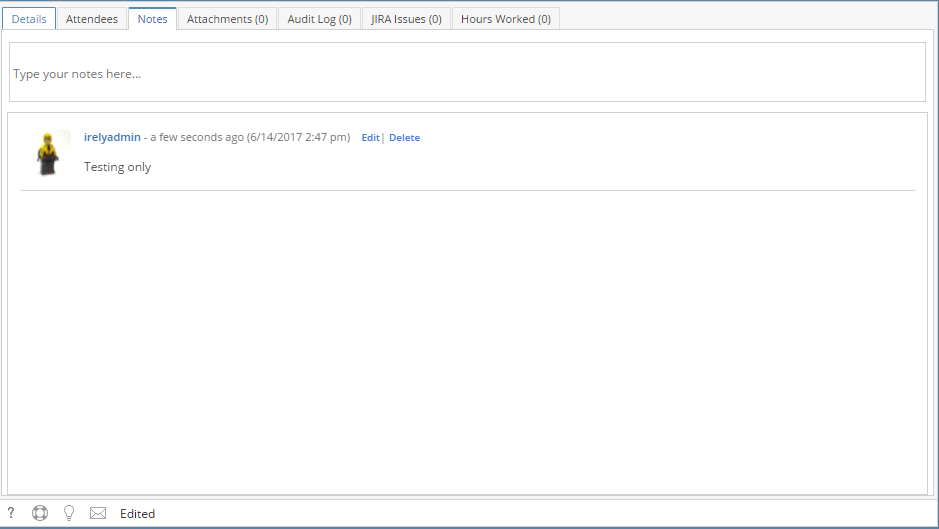Page History
1. From CRM module, click Activities.
2. All Activities search screen will appear:, there will be 4 tabs (All Activities, My Activities, Open Activities and Sales Rep Summary)
3. To create an event, click New Event toolbar button. Event screen will appear:
4. Enter value for *Subject.
...
7. To add Attendees, click Attendees tab. In Attendees tab, click Insert button. Attendees screen will appear, select attendees then click Select toolbar button.
8. To add Notes, click Notes tab. Enter notes on the space provided then click Save button (button will appear after typing the notes).
9. To add Attachments, click Attachments tab. Click Add Item button then select attachment to be added.
...
Overview
Content Tools