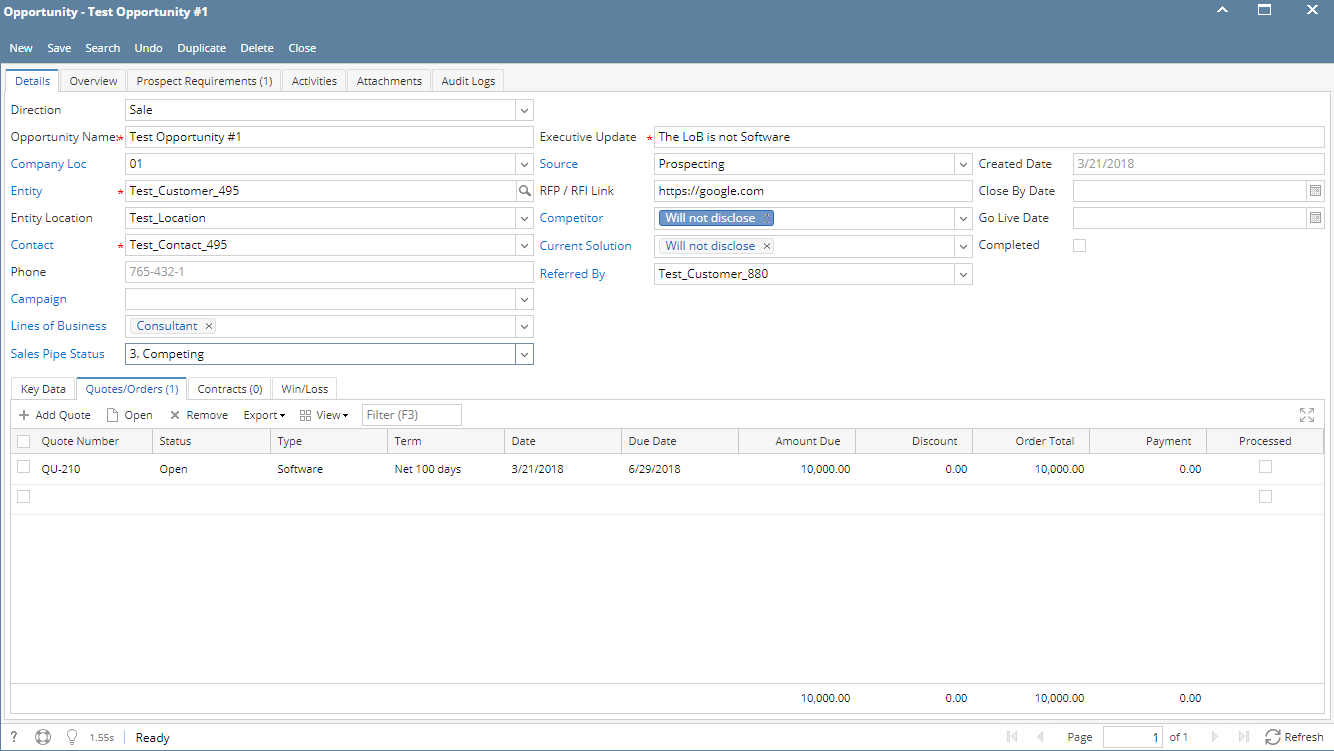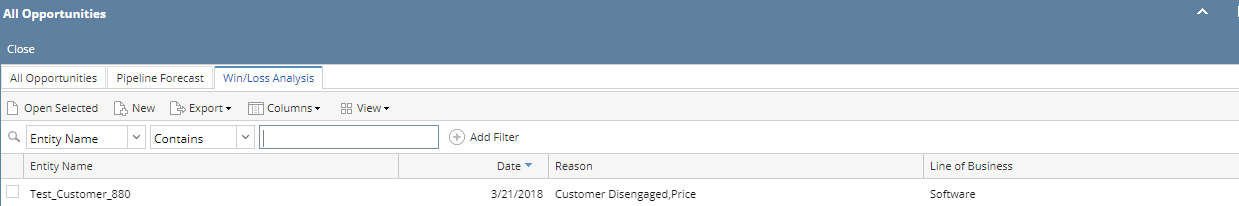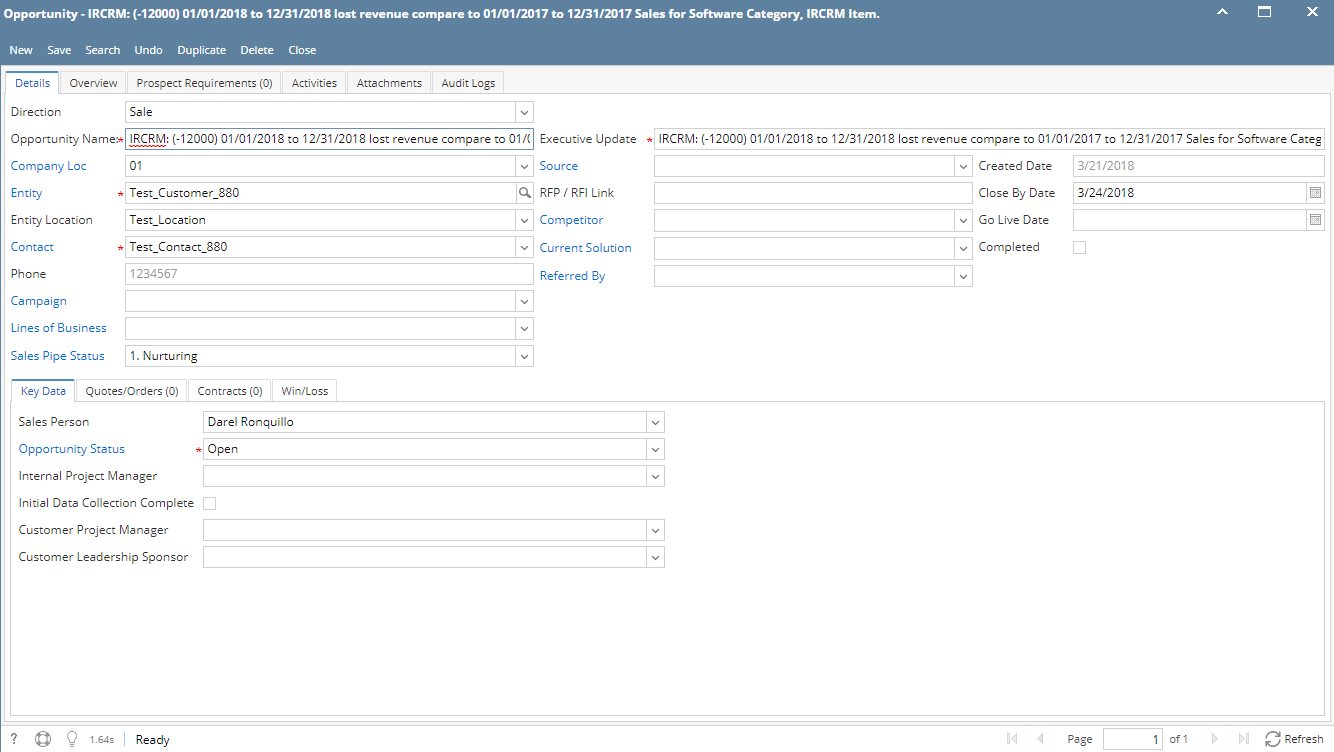Page History
...
2. Click New toolbar button to create new opportunity. New Opportunity screen will appear.
*Direction field will be visible only for users with ticket management/grain license.
**if user logged in is a Sales Person, direction should be default to Sale else it should be Purchase.
***required fields: Opportunity Name, Executive Update, Entity, Contact and Opportunity Status
****if Line of Business is Software, refer to image 2.2, if not refer to image 2.1
...
11. To add Quotes or Orders, click Quotes/Orders tab. Select quote/order number from Quote Number grid drop down. User can also create new quote or order, click Add Quote button then proceed.
*Quotes/Orders button is disable for purchase opportunity. It means user selected a vendor.
12. To add Contracts, click Contract tab. Select contract number from Contract Number grid drop down. User can also create new contract, click Add Contract button then proceed. Save the opportunity.
...
User can now view this opportunity in Win/Loss Analysis tab:
14. Opportunities can also be generated by using Activities and Lost Revenue.
...
- Go to Opportunities and search for the generated Opportunity.