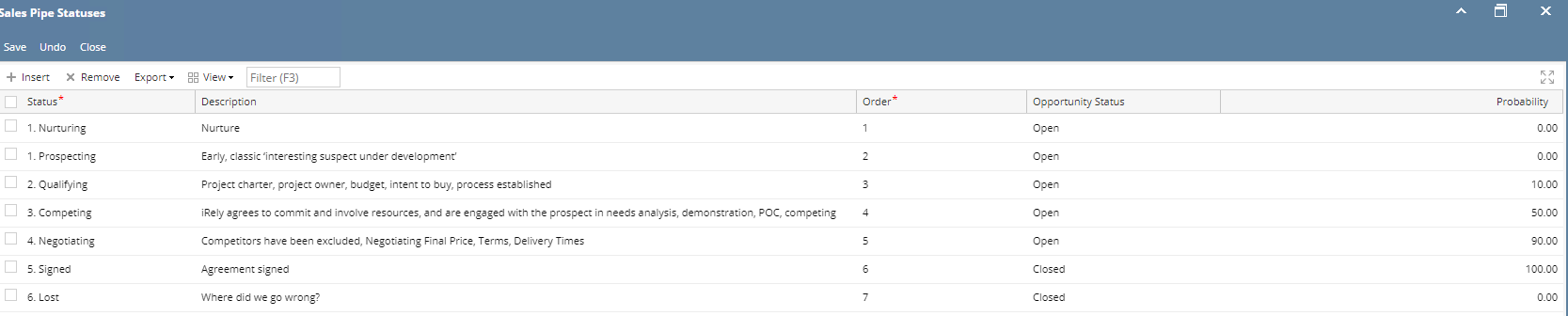Page History
1. From CRM module, click Sales Pipe Status. Sales Pipe Status screen will appear.
2. To add new Sales Pipe Status, go to the next available row or click Insert button.
3. Provide *Status, Description, *Order, Opportunity Status & Probability.
(Status and Order should be both unique)
4. Click Save button to save the data.
...
*user can add multiple Sales Pipe Status as long as the Status and Order are both is unique.
*text - denotes required field to create Sales Pipe Status
Overview
Content Tools