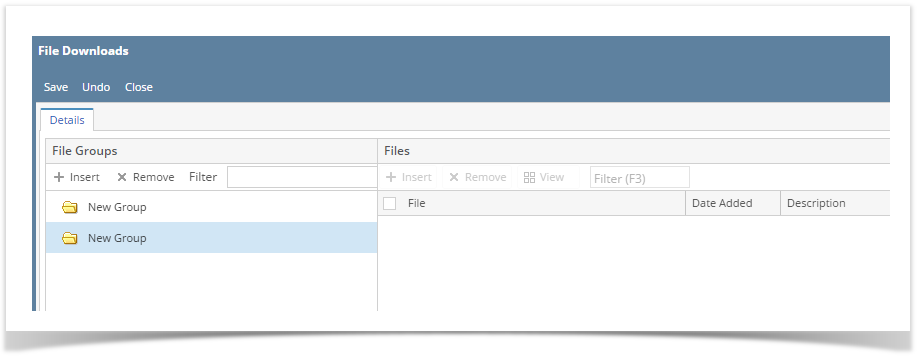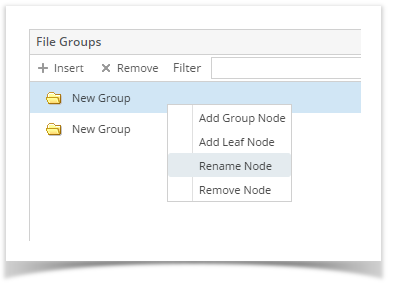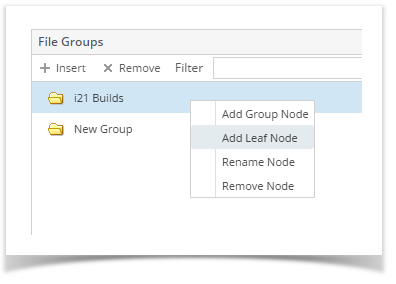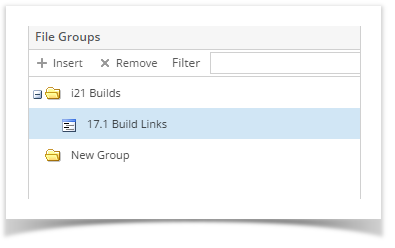Page History
...
- Log in as Admin user
- On user’s menu panel, go to System Manager folder then click Utilities folder
- Select and open File Downloads menu
- In the File Groups panel click the Insert button to create a new folder
- Rename the folder by double clicking on it or right click the Rename Node
Note: You cannot add files in a group folder yet, a Leaf node must first be created - Right click on a folder then click Add Leaf Node
- Rename the leaf node by double clicking on it or right click the Rename Node
- Adding Group Folders and Leaf Nodes are automatically saved
...
Overview
Content Tools