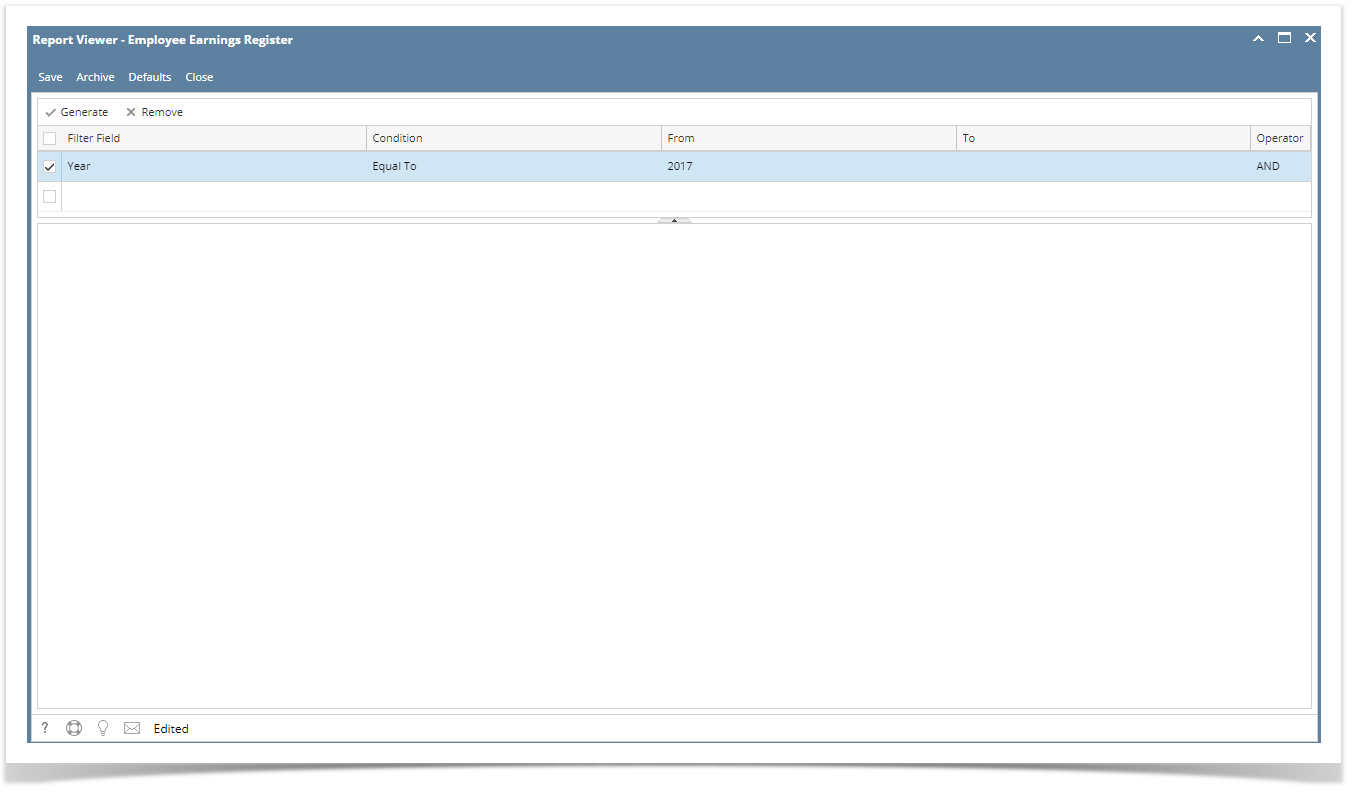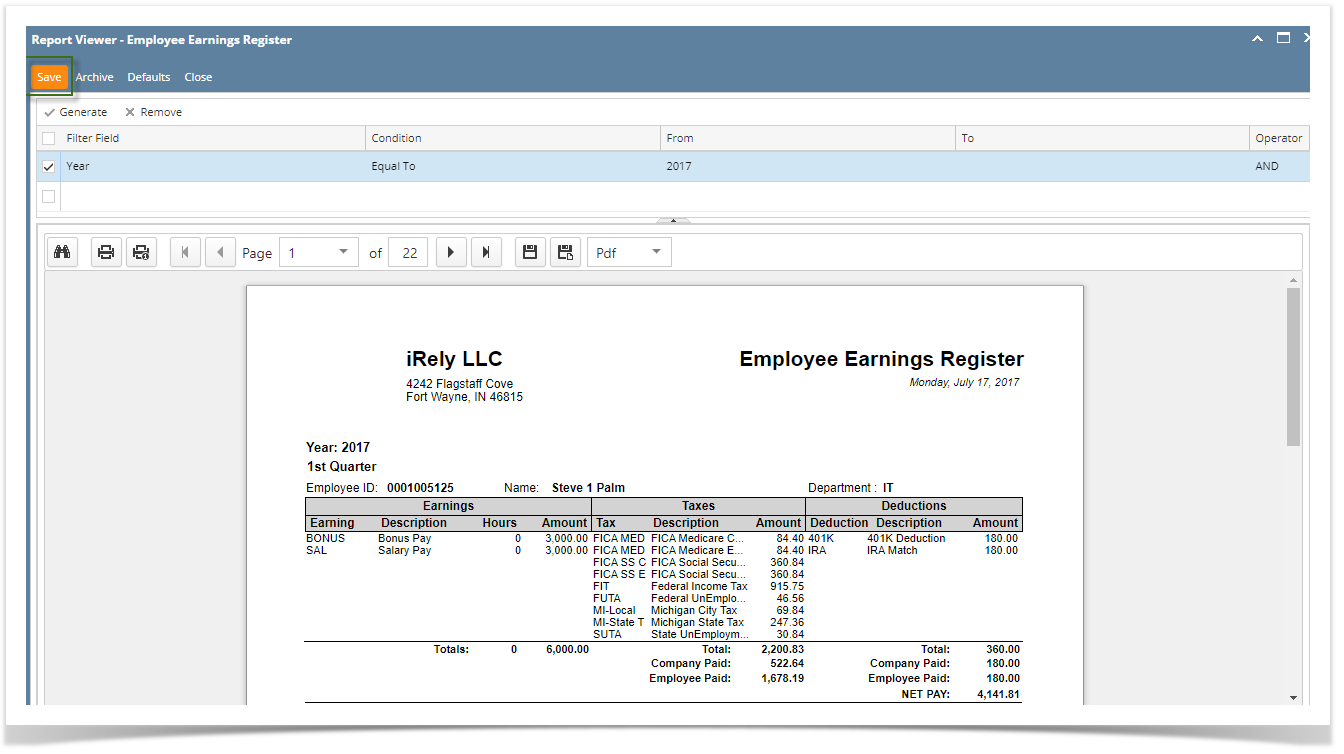Page History
- Click Reports from From Payroll module.
Click Under Reports, click any of the Employee Earning Earnings Register.
- Set the value for the following fields:
- Filter Field
- Condition
- From
- To
Operator
Info This is used to set condition in running multiple criterias. AND means it will take both criteria while OR means it will take either of the set criteria.
- Click Generate grid icon.
- Report preview satisfying the set criteria will be displayed.
Click Save toolbar button to save criteria.
Info Saved criteria will be treated as the default criteria. Clicking Defaults toolbar button will display those saved criteria.
Overview
Content Tools