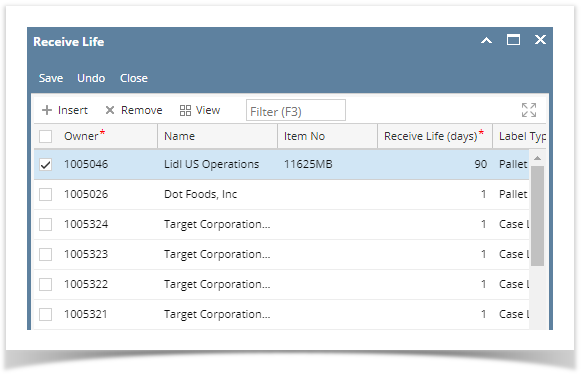Page History
- From Manufacturing > Click on Item Receive Life
- Receive Life screen will be shown
- In the owner combo, select the Customer for which the receive life has to be defined
- Select the Item No.
- Enter Receive Life in Days
- Click on Save
Overview
Content Tools