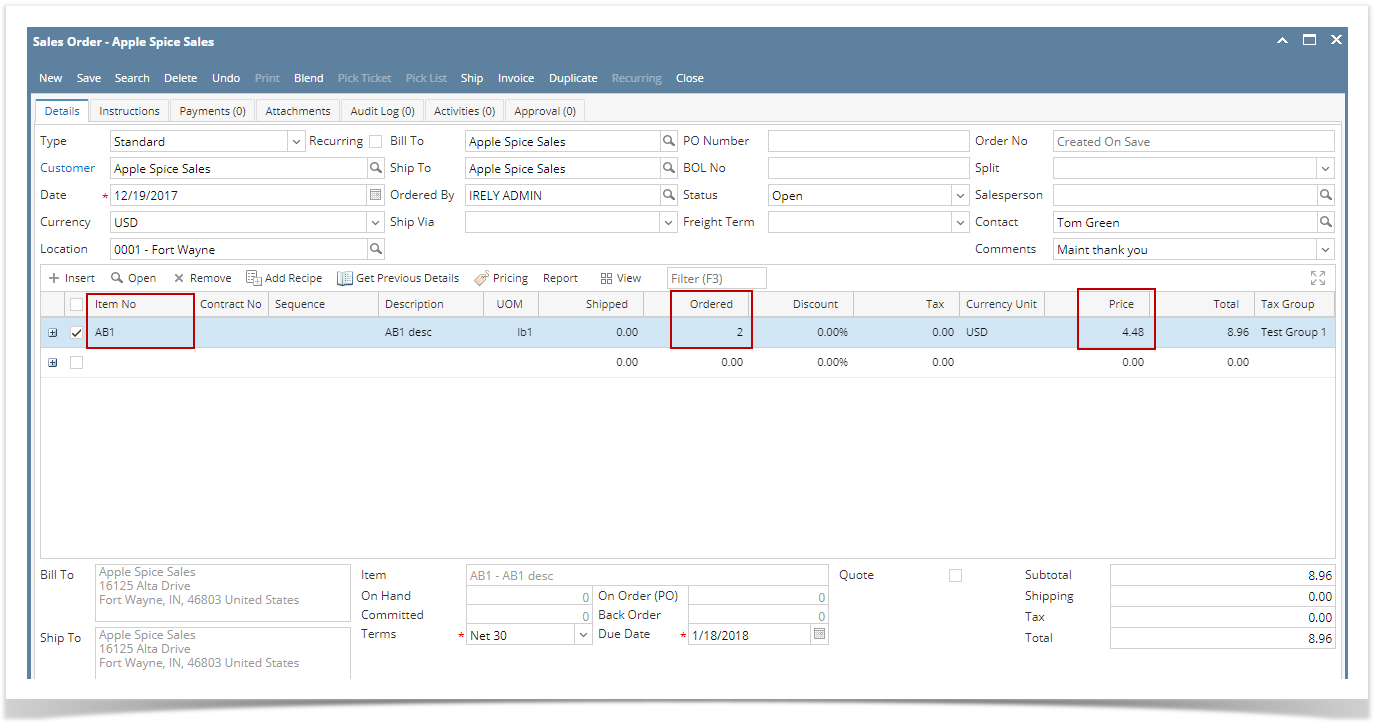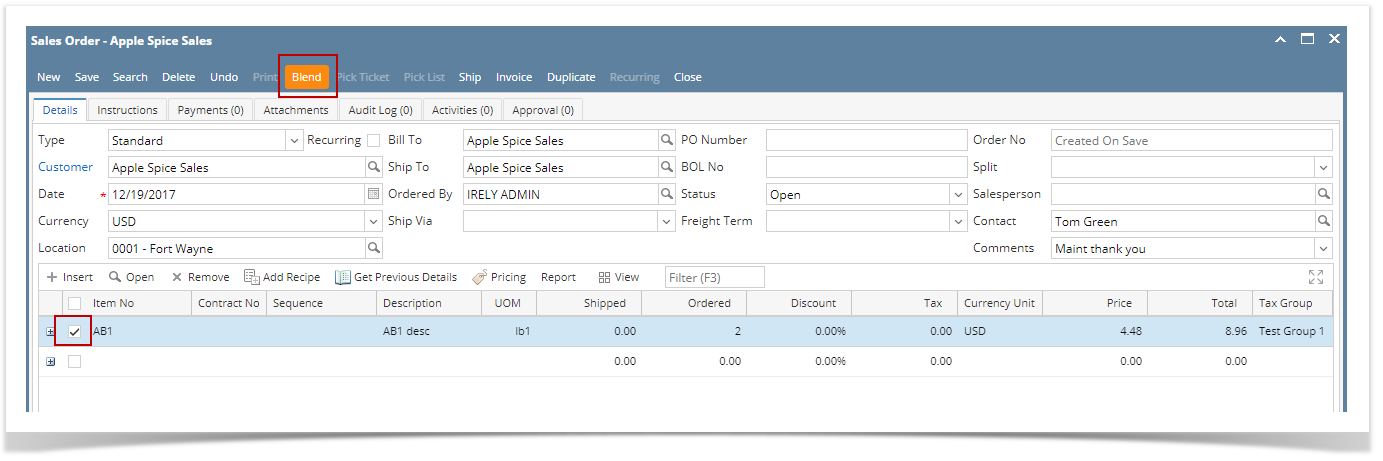Page History
...
- Before you proceed with the succeeding steps, make sure that:
- Ingredients are properly configured, see How to Add Inventory type item Type Item to be used as ingredient Ingredient in a Recipe.
- Finished Good item is properly configured, see How to Add Item - Finished Good ItemType.
- Recipe is properly configured, see How do I create to Create a Recipe?
- Click on Sales (A/R) > Activities > Sales Orders. If there is no existing record yet, this will open a new Sales Order screen. If not, click the New button in the Sales Order search screen.
You will notice that some of the fields, like the Type, Date, Due Date, Location, Ordered By, Status, and Currency are already populated by default. You can still change these value if necessary. - Fill out the header details as needed. The required details are Customer, Location, Bill To, Ship To, Terms, and Currency.
- Set Type to Standard.
- Select the Customer to whom the order is from.
- Select a different Location, Bill To, Ship To, Terms, and Currency if needed. But don't leave these fields blank.
- Enter other details that you see necessary. Refer to Sales Order | Field Description | Header Details to help you in filling out the fields.
- In the grid,
- In the Item No. field select the finished good item
- In the Ordered field enter the quantity to order
- In the Price field enter how much you are selling the item
- At this point, you can choose to manually Blend the item by selecting the finished good item and then click on Blend.
This will then create a Blend Sheet transaction to produce/manufacture the item based on the Ordered qty. Click Save.
Note You can skip saving the record if the transaction is to be duplicated or processed to inventory shipment or processed to Invoice right away since it will be saved automatically.
If you intend to process this Sales Order to Invoice, see to guide you through How to Process Sales Order with Blend to Invoice.
Overview
Content Tools