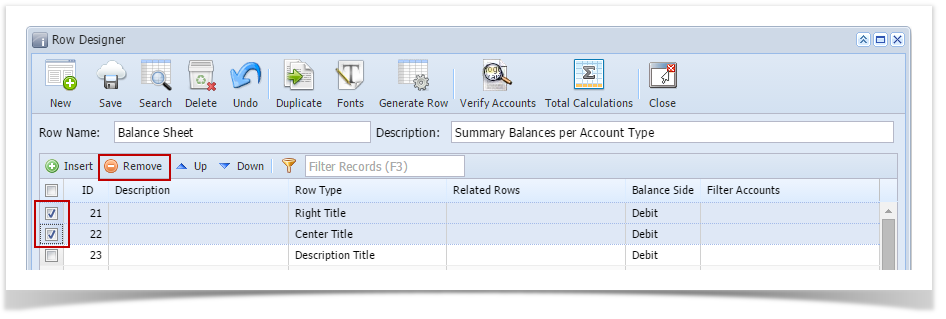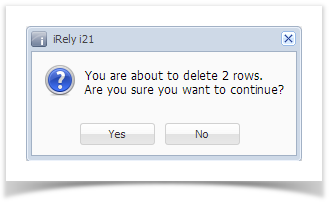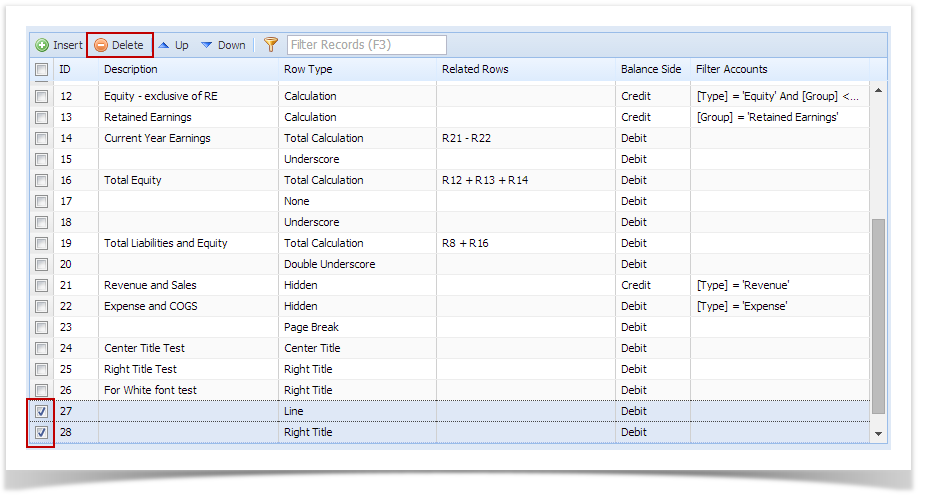Page History
- Select the row/s you would like to delete by checking the checkbox before ID column and click Remove button.
- A delete warning message will be shown. Click Yes to proceed with deleting the selected rows.
| Expand | ||
|---|---|---|
| ||
|
Overview
Content Tools