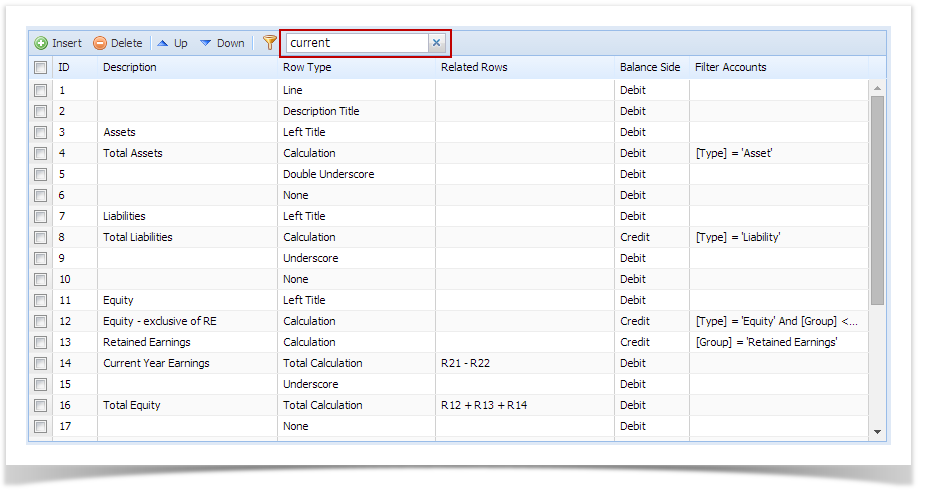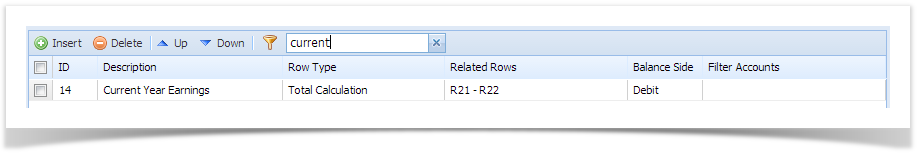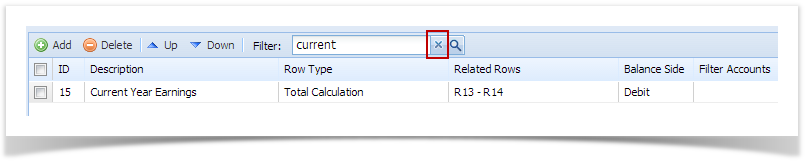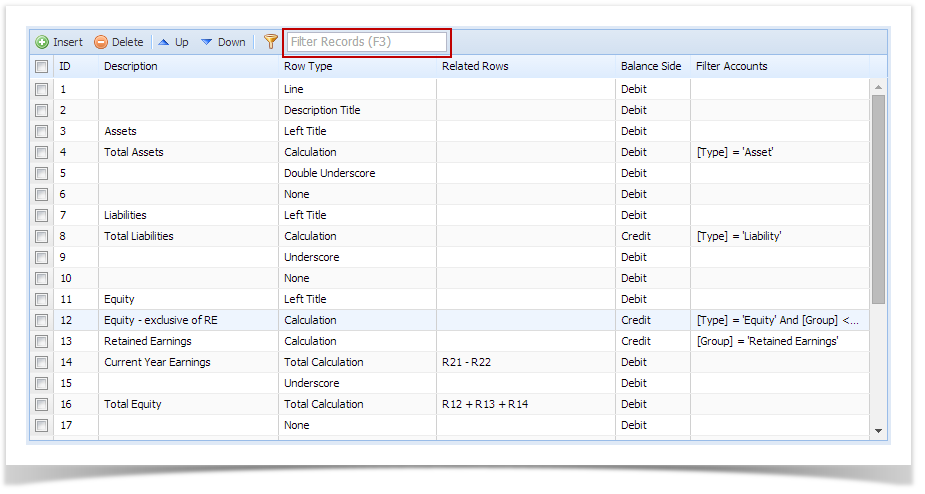Page History
When there are too many rows in a record and you would like to easily find a particular row, you can use the Filter button and Filter field. To do this, follow these the steps below.
Filter field is used
- In the Filter In the Filter field, enter the value that you think matches the row you are looking for and click the magnifying glass button (or you may for
and press enter key).
It will filter the grid section to show matched . The grid will then filter row/s that matched the entered value. - To Click the x button before the magnifying glass button if you would like to clear the filter and it will bring back show all the rows again, click the x button on the Filter field.
- Filter field will then be empty and x button will not be anymore shown.
...
Overview
Content Tools