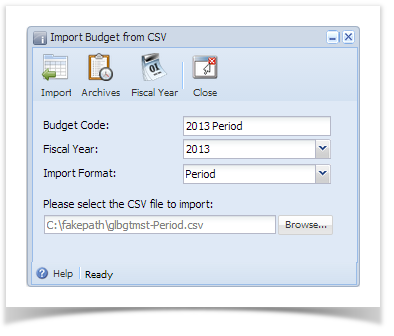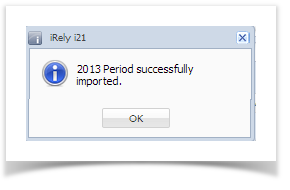Page History
...
- From General Ledger Activities click Import Budget from CSV.
- Enter Budget Code. This is user defined field.
- Click on Fiscal Year combo box button to show all fiscal year present from i21. Select fiscal year.
- Click on Import Format combo box button and select format for the budget to be imported. There are two types available: Period and Full Year.
- Click on Browse button to open and select the file to be imported.
- Select file and click Open button. The file path will be displayed on the Source Path field.
- Click Import toolbar button to start the import process. Once the importing is done, a message will prompt showing if the importing is successful or not.
...
Overview
Content Tools