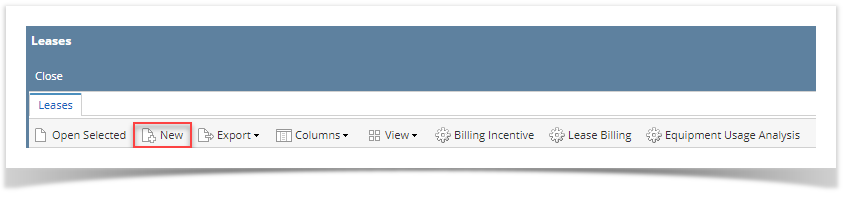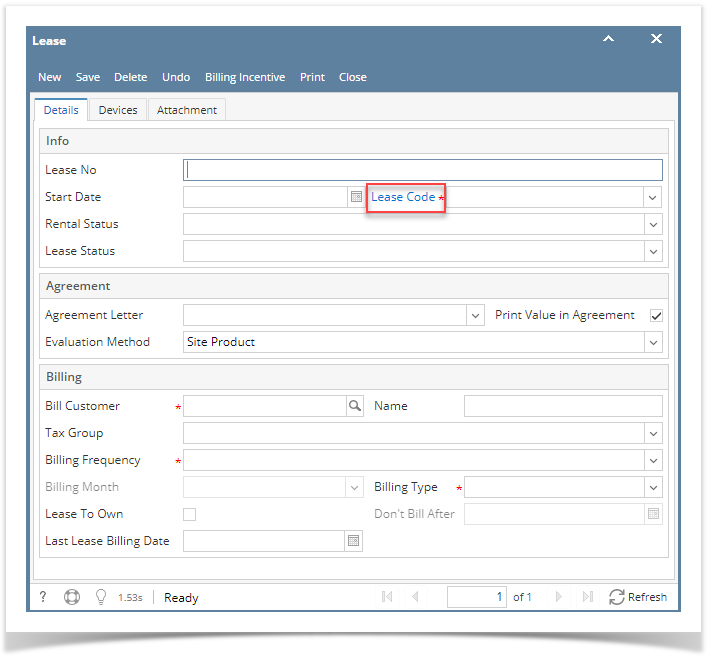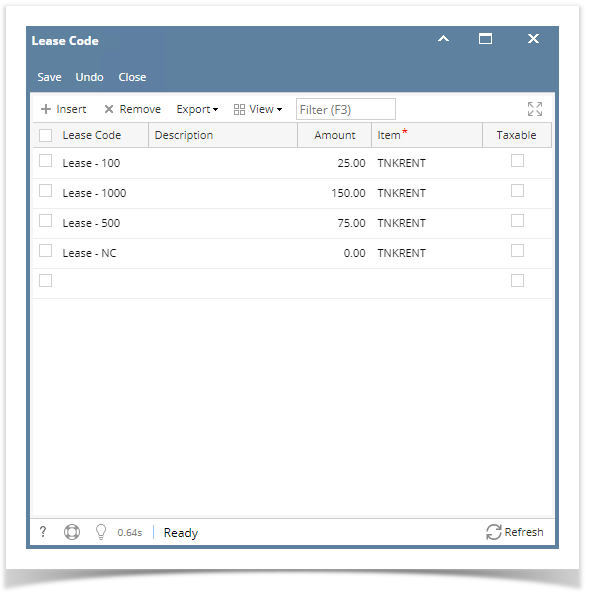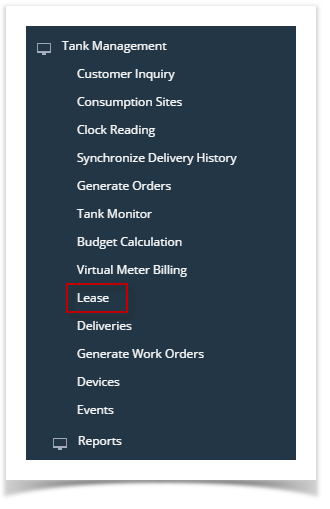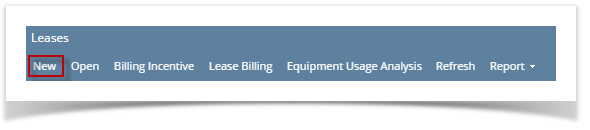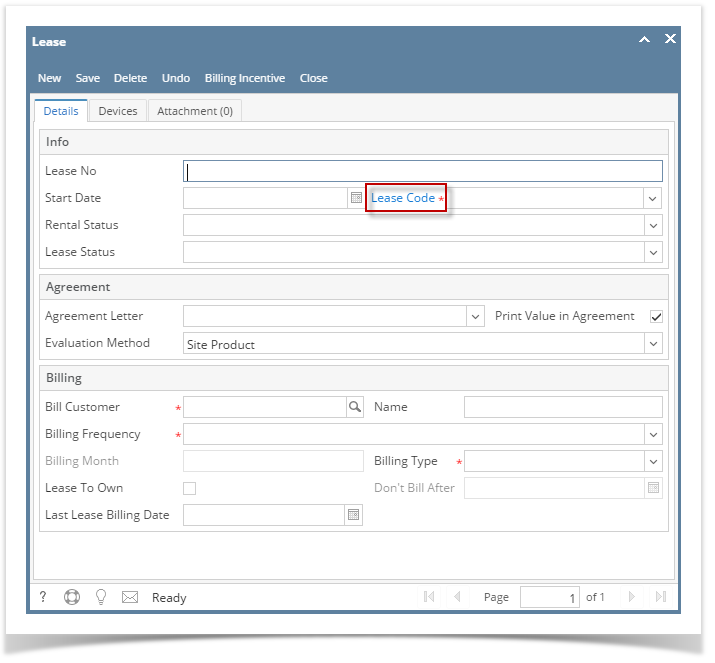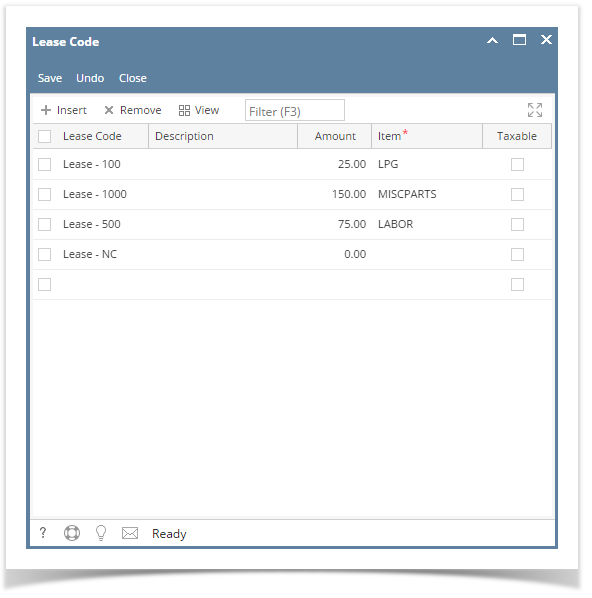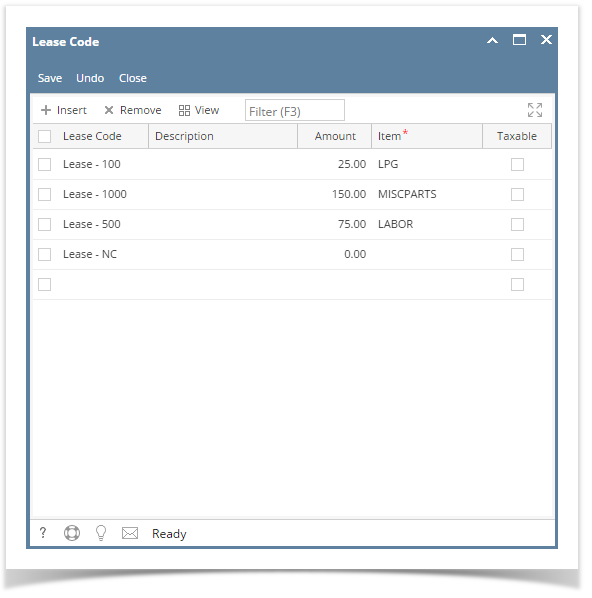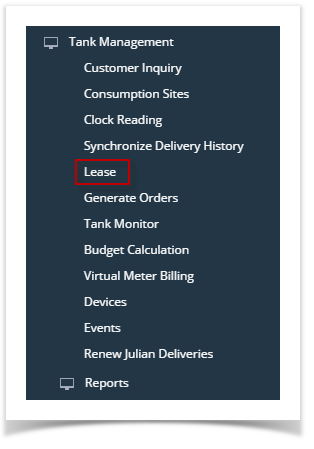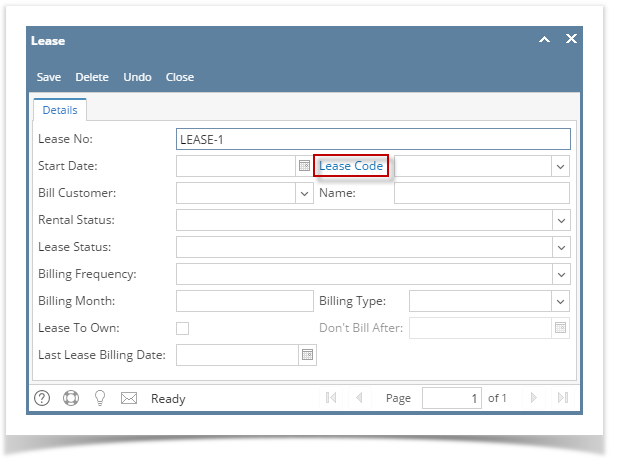Page History
- From Menu panel:
- On the Menu panel, click the Lease menu.
- Click the New toolbar button.
- New Lease screen will display. Click the Lease Code hyperlink label.
- The Lease Code screen will display.
- On the Menu panel, click the Lease menu.
- From Existing Lease screen:
- Open a Lease screen
- Click the Lease Code View button.
| Expand | ||
|---|---|---|
| ||
|
...
|
...
|
...
|
| Expand | ||
|---|---|---|
| ||
|
...
Overview
Content Tools