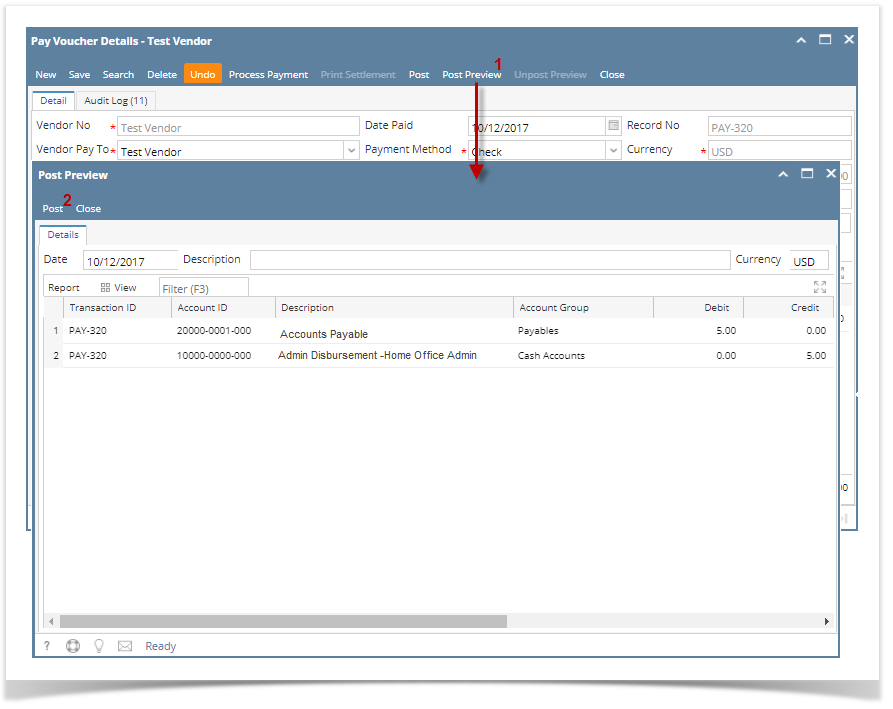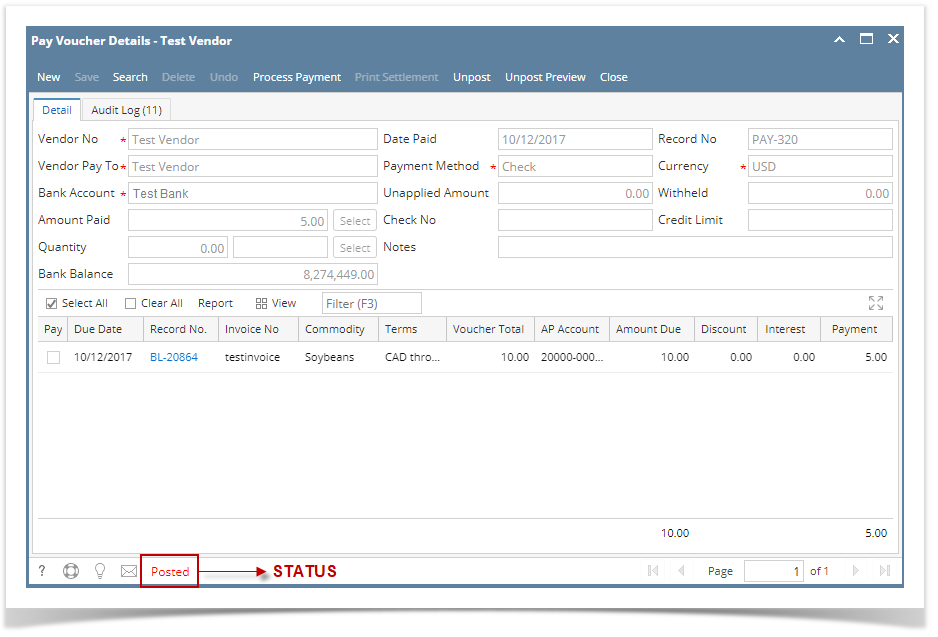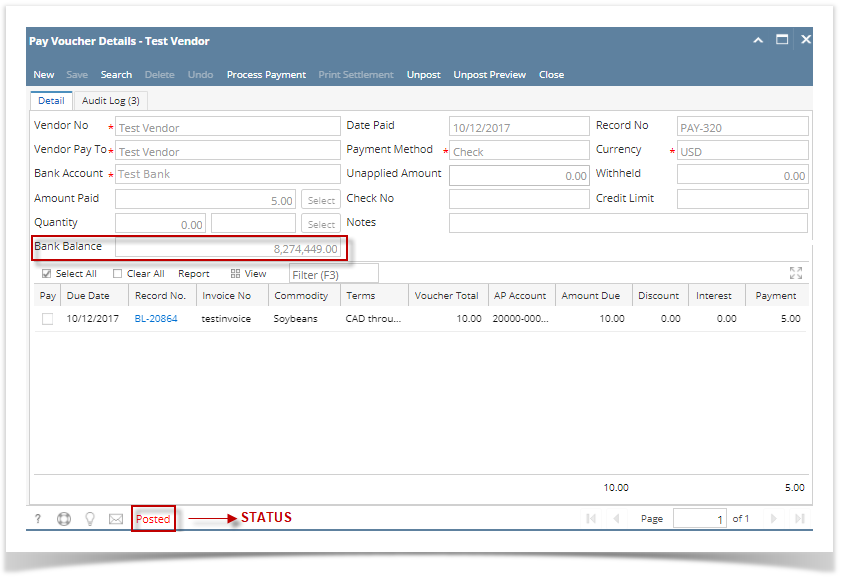Page History
...
- After creating payables (see How To Create Payments), click Post Preview toolbar button to open Recap screen.
- Click Post toolbar button. Posting process will start.
- Post Preview screen will close automatically. Posted will now be shown in the Status Bar and toolbar buttons used for editing and other editable fields will now be disabled.
- Bank Balance will also update to the old Balance minus the Amount Paid from the posted transaction.
...
Overview
Content Tools