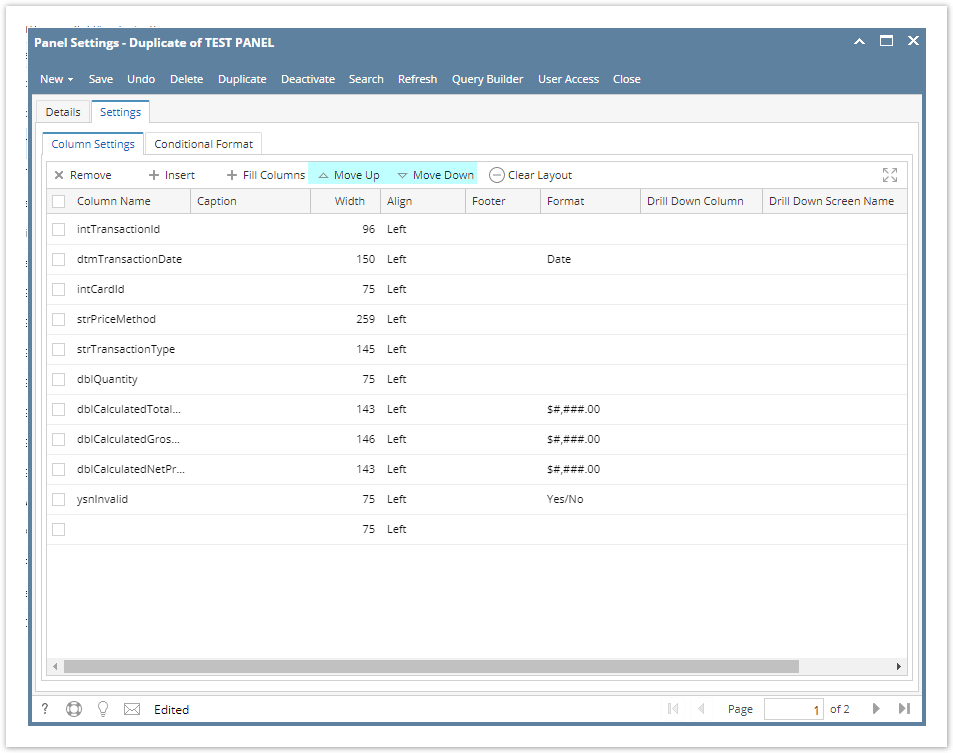Page History
Column fields from Panel Settings can be arranged in any order the user wants.
Here's how:
- Open the Panel Settings record.
- Select the Column Name you want to move, then click the Move Up or Down button to rearrange columns.
- Once done, click the Save toolbar button. It will cascade the changes on the panel on dashboard.
...
| title | 15.3 |
|---|
...
- the
...
- Save toolbar button. It will cascade the changes on the panel on dashboard.
Overview
Content Tools