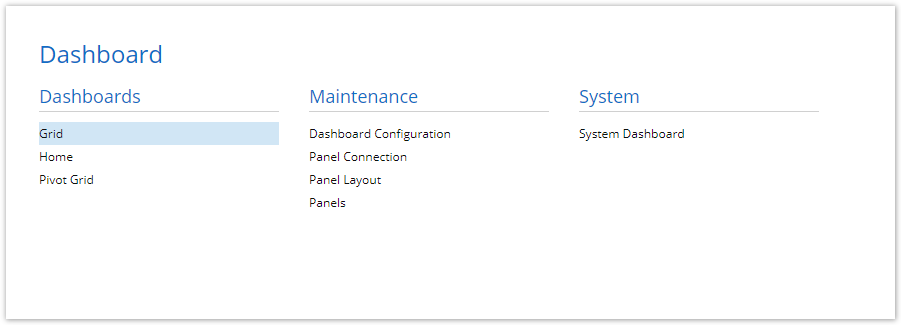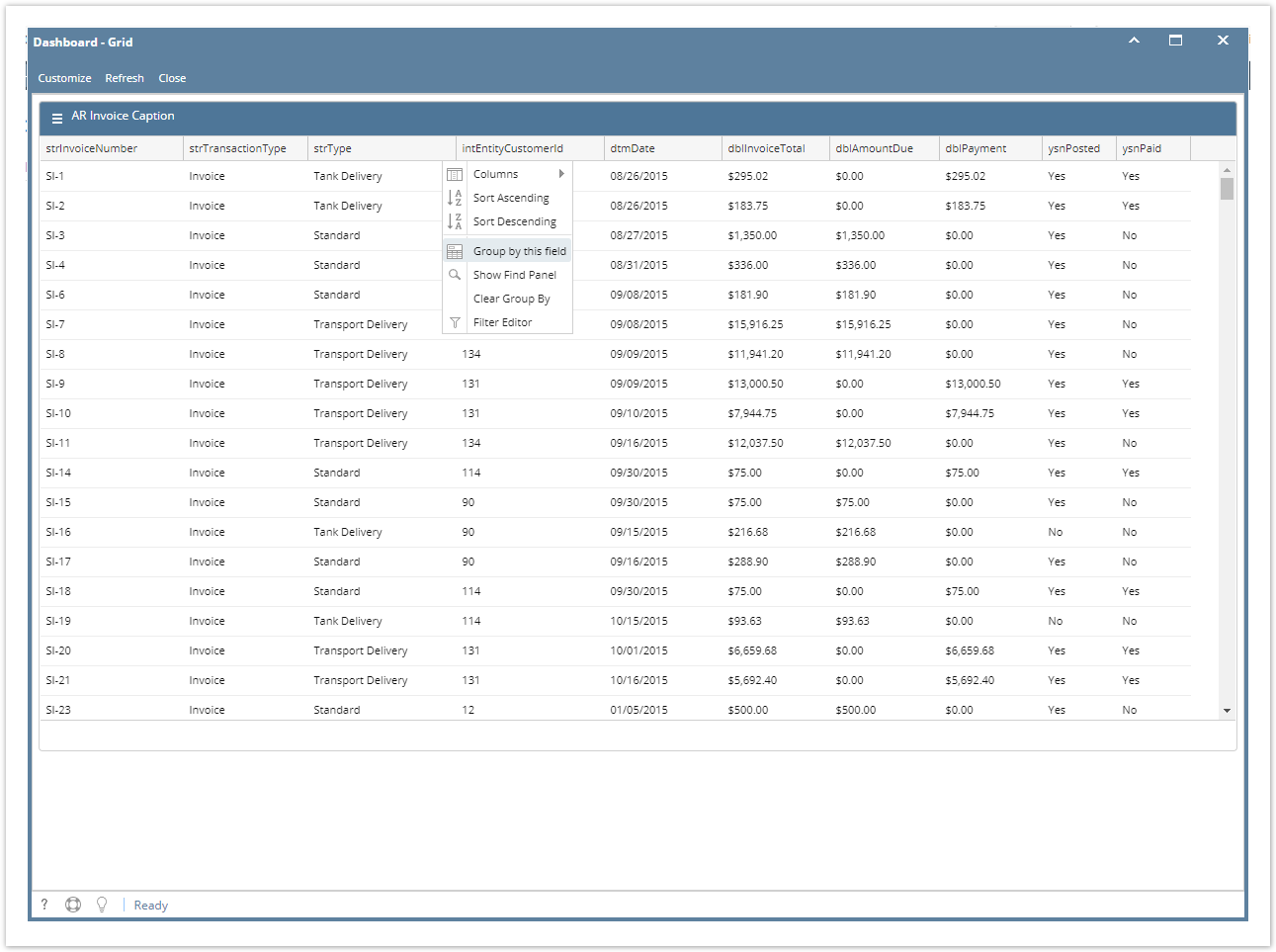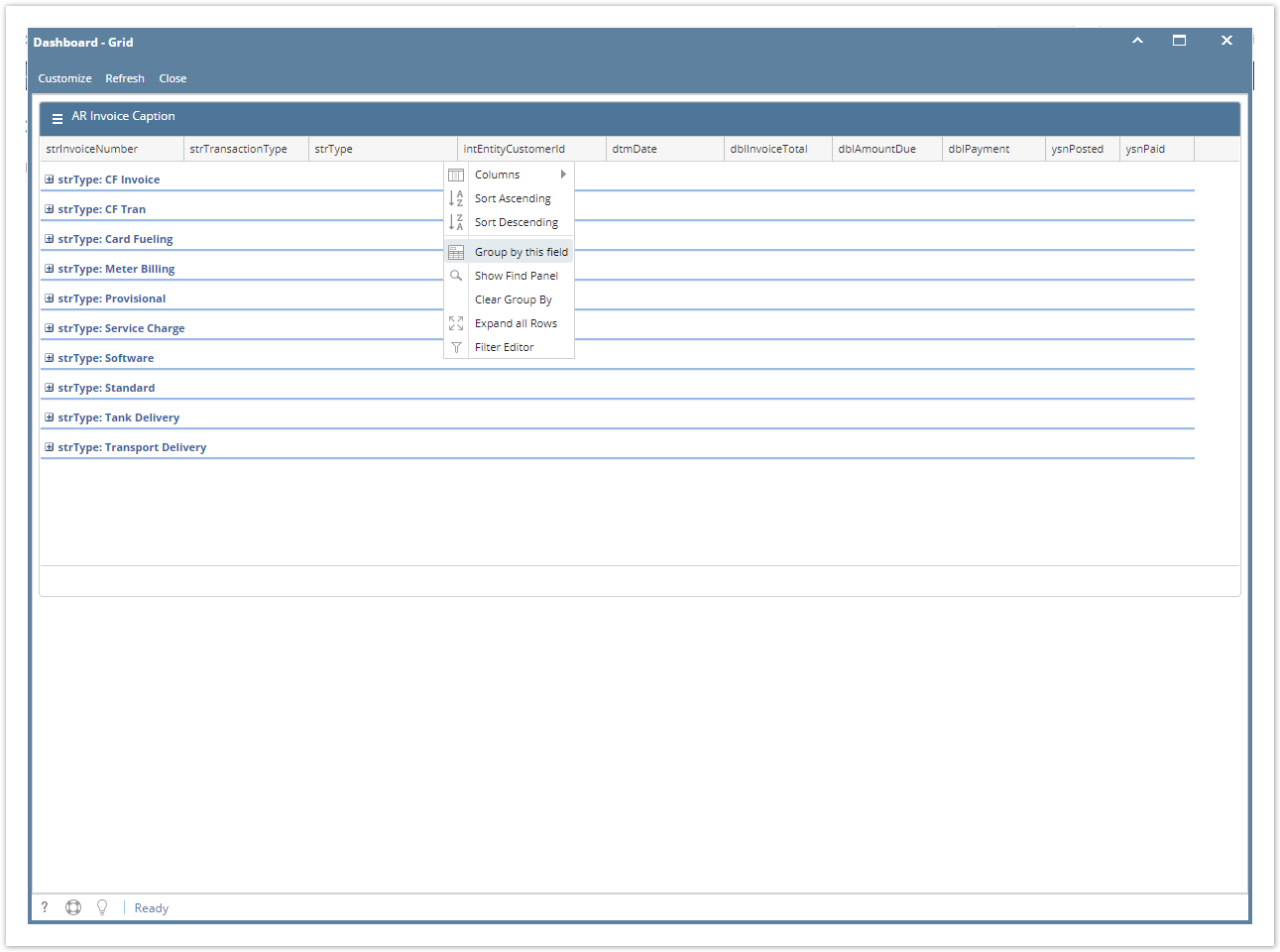Page History
The grid can be grouped depending on the columns present on the panel. Here's how it can be done:
- Open Dashboard where the panel is displayed by clicking the Dashboard Name.
2. On the Dashboard panel, click the Column Header Menu
...
.
3. Select the Group by this field
...
.
...
...
| Note |
|---|
To ungroup the grouped data, click the Clear Group By |
...
. |
...
Overview
Content Tools