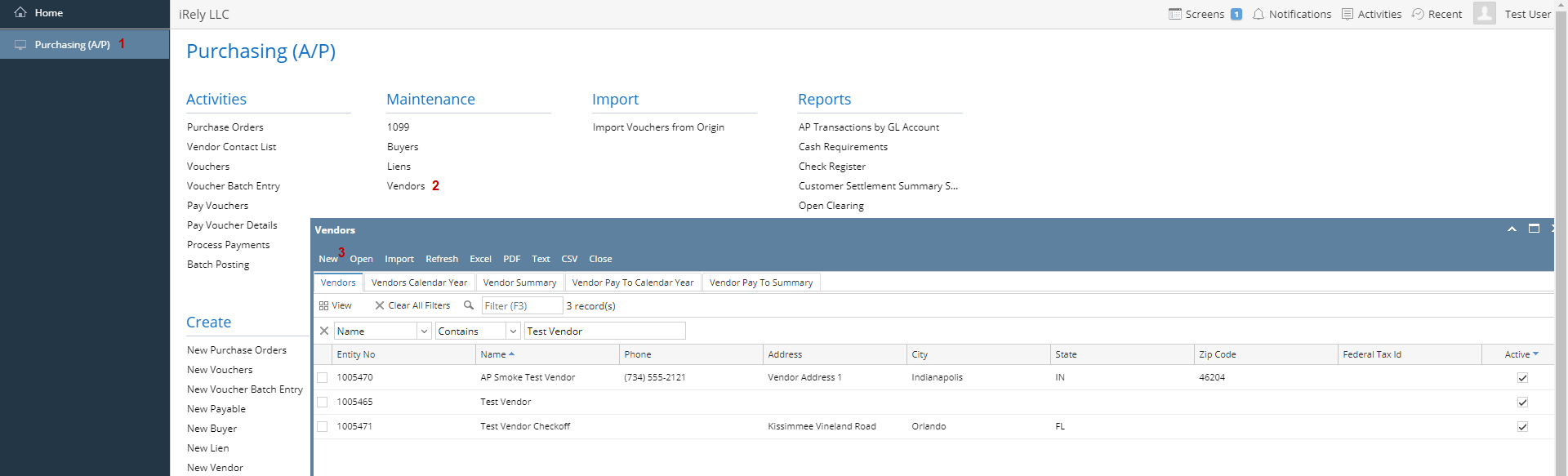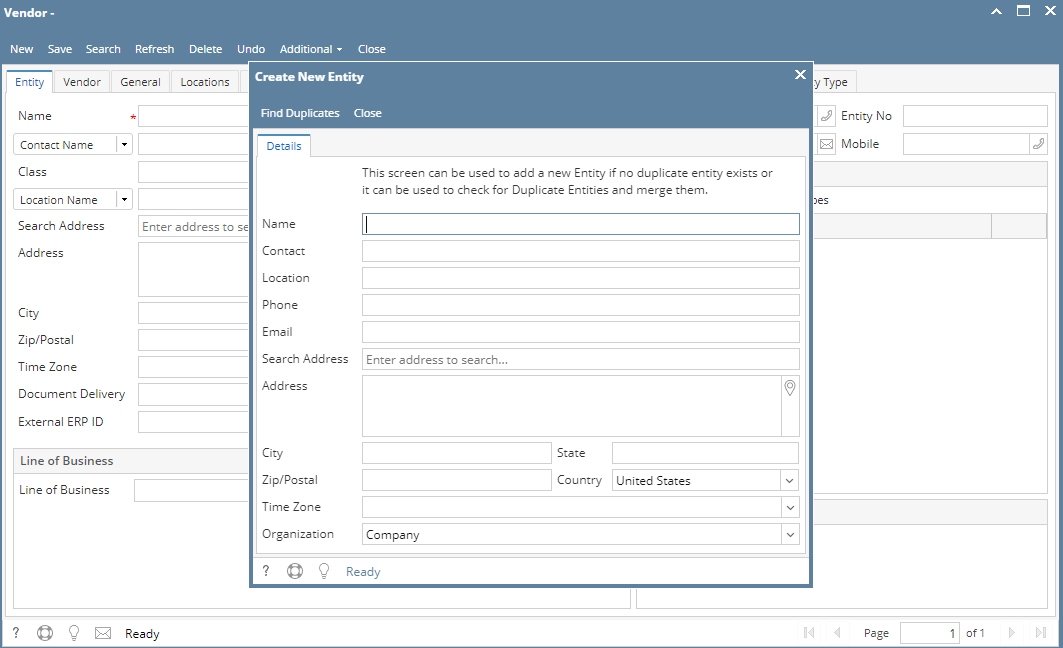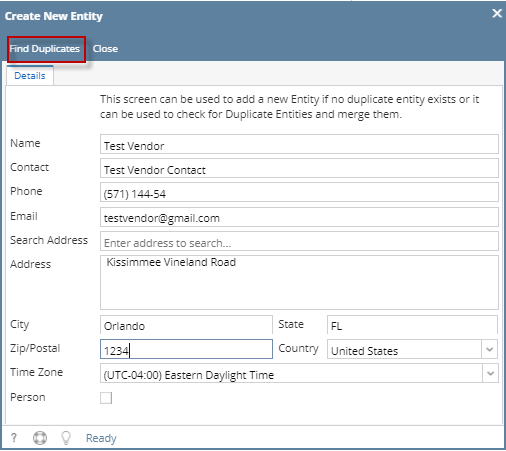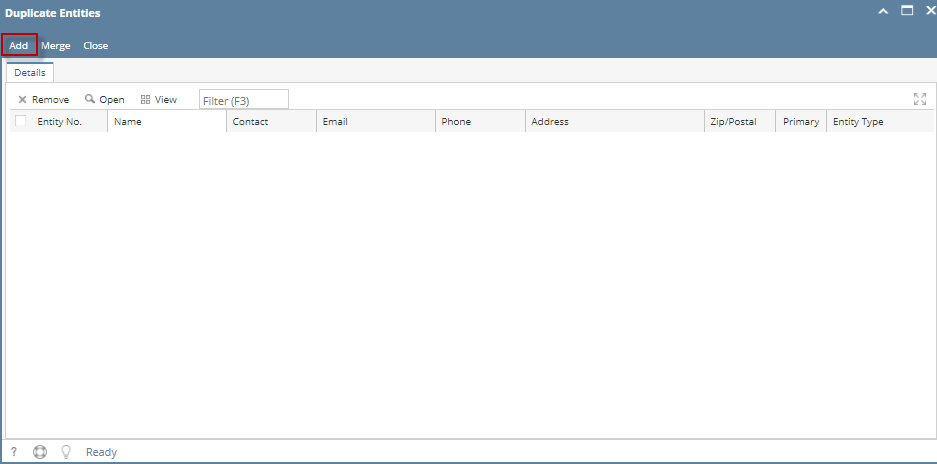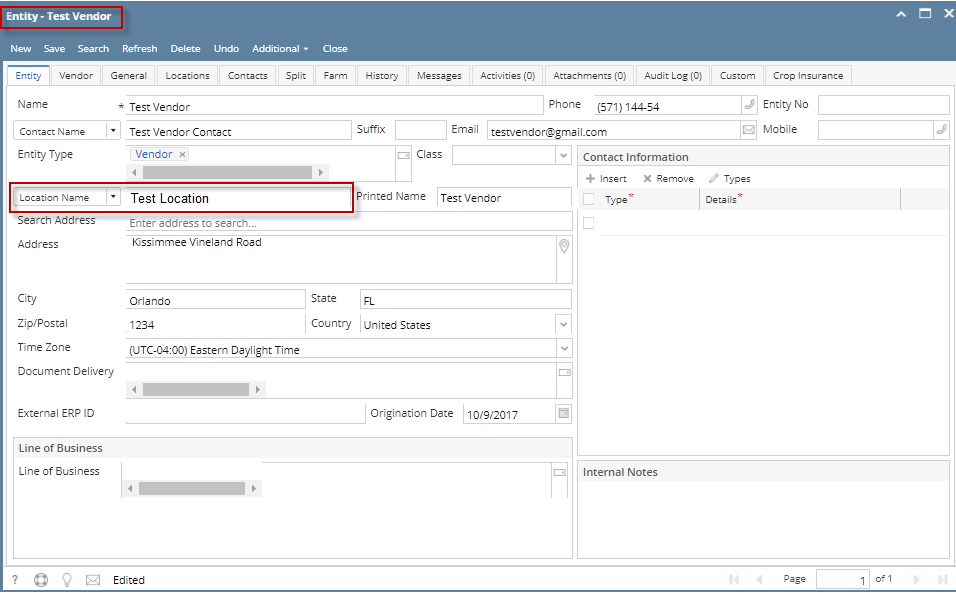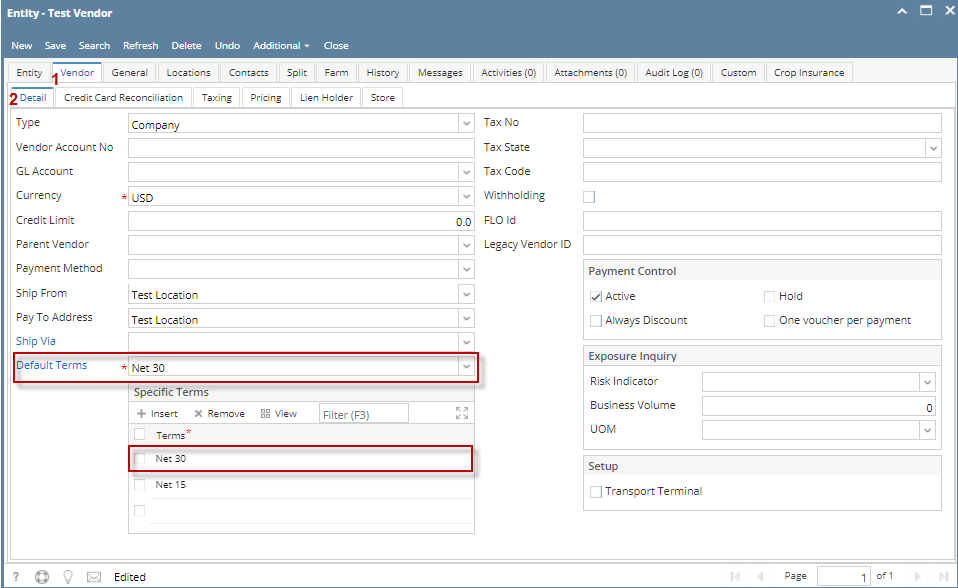Page History
...
- From the Main Menu, Navigate to Purchasing (Accounts Payable) and click on Vendors to open Search Vendor Screen
- Upon click of New toolbar button, Create New Entity Screen will open.
- Populate fields. Enter values on the fields > Click Find Duplicates
- Name
- Contact
- Phone
- Address (City , State, Zip/Postal, Country)
- Time Zone
- Person
- Click Add
- Vendor Entity screen will open with the details entered in Create New Entity screen. Also the Entity screen will be named as Vendor Name
- Enter Location Name on entity tab
- Enter Location Name on entity tab
Click on the Vendor Tab > Detail tab
- Select default terms on the dropdown
- Selected value on default terms should also selected on the specific terms panel
- User can enter multiple terms under specific terms
Click Save
...
Overview
Content Tools