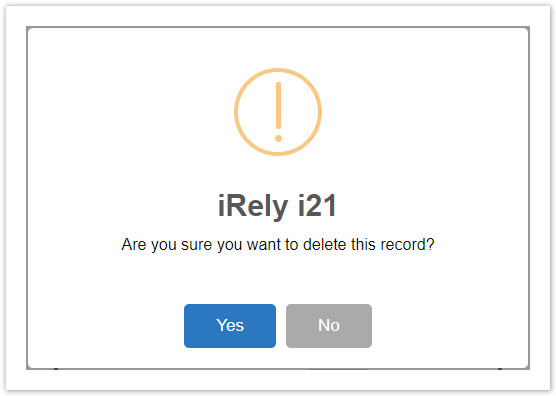Page History
...
- Click the Panel Connection menu (Connections from in 17.1 onwards) from the Dashboard main Menu.
- Select Connection record to delete by clicking Next or Previous button.
- Click Delete toolbar button to permanently remove Connection record.
Message confirmation will be displayed. - Click Yes to confirm deletion or No to cancel deletion of Connection record.
Overview
Content Tools