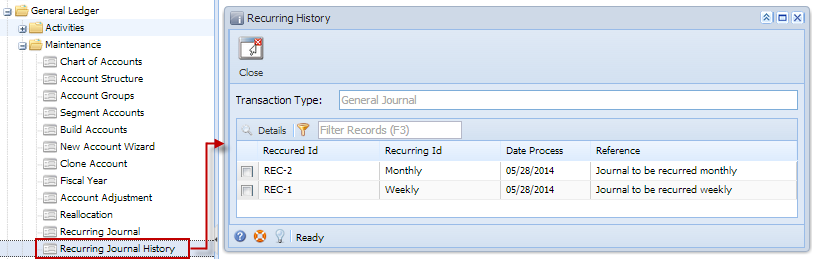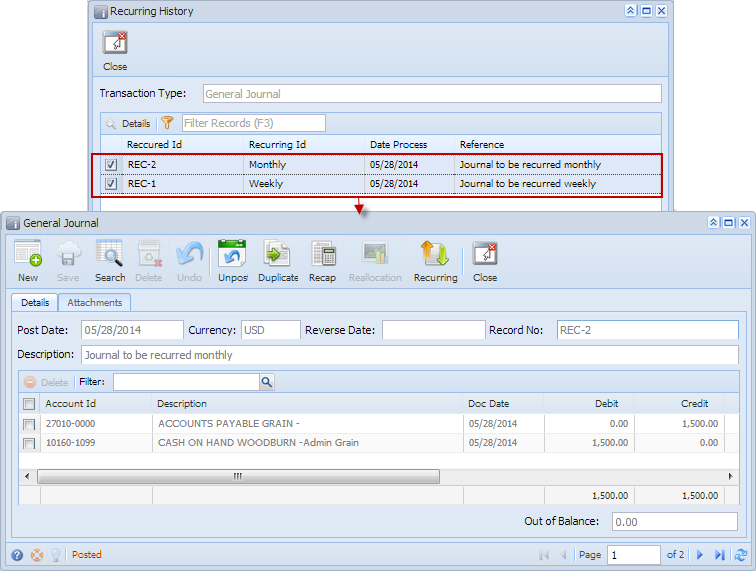Page History
| Expand | ||
|---|---|---|
| ||
Recurring History screen displays all the recurring journal transactions that have been created. To open this screen, here are the steps:
To drill down the actual Recurring Journal Transaction:
|
...
Overview
Content Tools